Using the EMMC DL tool can seem daunting at first. This guide provides a comprehensive walkthrough on how to effectively use the EMMC DL tool, covering everything from basic functionalities to advanced techniques. We’ll delve into its practical applications, troubleshooting common issues, and best practices for optimal results.
Understanding the Basics of the EMMC DL Tool
The EMMC (Embedded Multi-Media Controller) DL (Download) tool is a powerful software utility used primarily for flashing firmware, repairing corrupted bootloaders, and restoring data on embedded memory chips found in various devices like smartphones, tablets, and other electronics. Understanding its core functionalities is crucial for anyone working with embedded systems.
What is EMMC and Why Use a DL Tool?
EMMC is a type of non-volatile memory commonly used in portable devices. When EMMC becomes corrupted or malfunctions, the device may fail to boot or function correctly. An EMMC DL tool allows you to directly access and manipulate the EMMC chip, providing a pathway to recover or repair the device.
Key Features and Functionalities of the EMMC DL Tool
EMMC DL tools typically offer a range of functionalities, including:
- Firmware Flashing: Writing new firmware or operating system images to the EMMC.
- Bootloader Repair: Fixing corrupted bootloaders, enabling the device to start correctly.
- Data Backup and Restore: Creating backups of EMMC data and restoring it when needed.
- Partition Management: Managing and manipulating EMMC partitions.
- Low-Level Formatting: Erasing and formatting the EMMC at a low level.
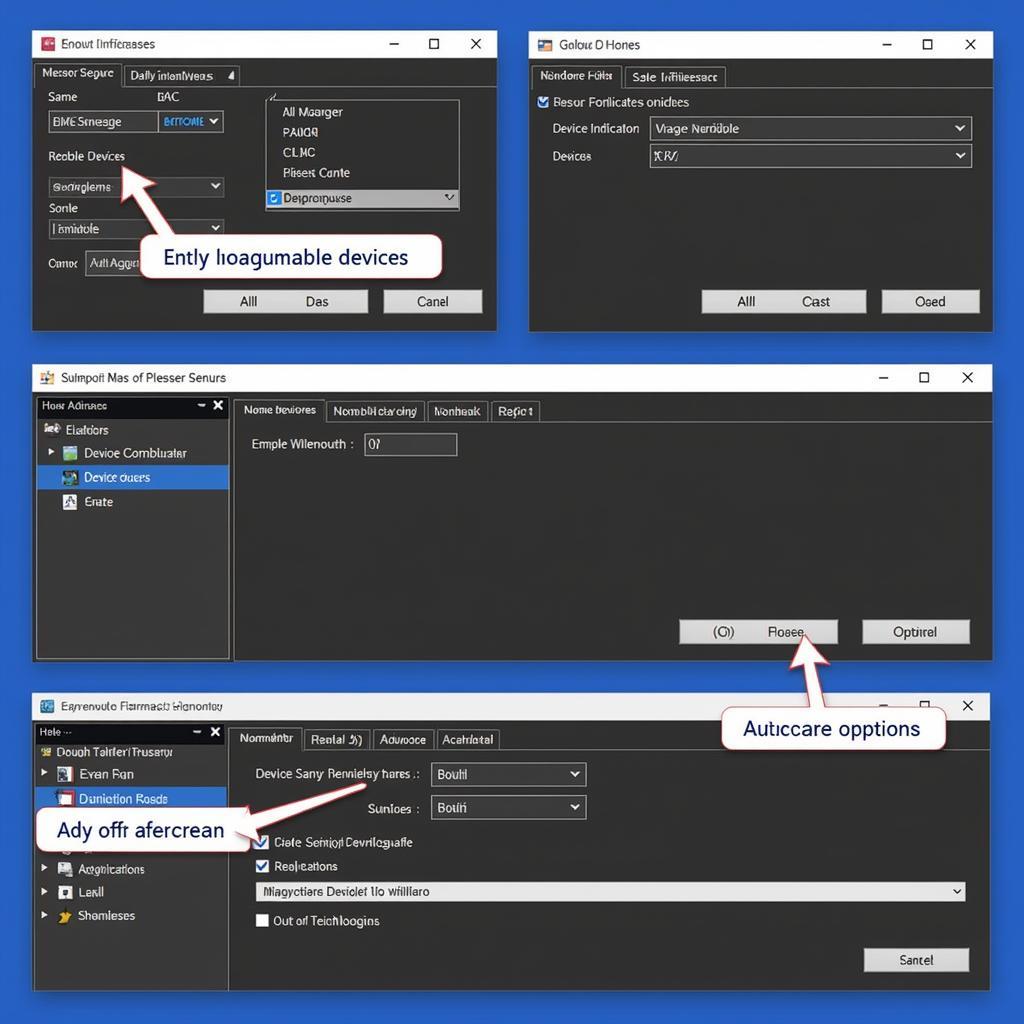 Screenshot of a typical EMMC DL tool interface
Screenshot of a typical EMMC DL tool interface
How to Use the EMMC DL Tool: A Step-by-Step Guide
This section provides a practical guide on how to use the EMMC DL tool, covering the essential steps involved in a typical workflow.
-
Preparation: Gather necessary materials: the EMMC DL tool software, the correct firmware file for your device, a compatible USB cable, and the target device.
-
Device Connection: Connect your device to the computer via USB and put it into download mode (specific instructions vary depending on the device).
-
Software Launch: Open the EMMC DL tool software on your computer.
-
Firmware Selection: Browse and select the correct firmware file for your device within the EMMC DL tool.
-
Flashing Process: Initiate the flashing process by clicking the designated button. Monitor the progress bar for completion.
-
Verification: After flashing, disconnect the device and verify that it boots and functions correctly.
Troubleshooting Common Issues with the EMMC DL Tool
While generally straightforward, using the EMMC DL tool can sometimes present challenges. Here are some common issues and their solutions:
- Driver Issues: Ensure you have the correct drivers installed for your device and the EMMC DL tool.
- Connection Problems: Check the USB cable and connection to the device. Try different USB ports.
- Incorrect Firmware: Verify that you are using the correct firmware file for your specific device model.
- Flashing Errors: If you encounter errors during flashing, consult the tool’s documentation or online forums for specific solutions.
Advanced Techniques and Best Practices
For more experienced users, here are some advanced techniques and best practices to enhance your use of the EMMC DL tool:
- Backing Up EMMC Data: Always back up important data before performing any flashing operations.
- Partition Manipulation: Learn about partition management within the EMMC DL tool to customize your device’s storage.
- Understanding Log Files: Analyzing log files can provide valuable insights into flashing processes and potential errors.
Conclusion
Mastering the EMMC DL tool offers valuable skills for repairing and restoring electronic devices. This guide provides a foundation for effectively using the emmc dl tool, from understanding the basics to troubleshooting and advanced techniques. Remember to always research your specific device and follow the appropriate instructions for safe and successful flashing.
FAQ
- What is the purpose of the EMMC DL tool? (To flash firmware, repair bootloaders, and manage EMMC memory.)
- Where can I download the EMMC DL tool? (From reputable sources online, often specific to the device manufacturer.)
- Is using the EMMC DL tool risky? (It can be if not used correctly. Always back up data and use the correct firmware.)
- What should I do if I encounter an error during flashing? (Consult the tool’s documentation, online forums, or contact technical support.)
- Can the EMMC DL tool be used on any device? (No, it is often device-specific. Ensure compatibility before using.)
- How do I put my device into download mode? (Specific instructions vary depending on the device. Consult your device’s documentation.)
- What is the difference between flashing firmware and repairing a bootloader? (Flashing firmware replaces the entire operating system, while repairing a bootloader fixes the initial startup process.)
Need more assistance with Car Diagnostic tools or have specific questions about the EMMC DL tool? Contact our team of experts via WhatsApp: +1(641)206-8880, Email: [email protected] or visit our office at 910 Cedar Lane, Chicago, IL 60605, USA. We offer 24/7 customer support.
