Visual mapping tools are essential for understanding complex relationships and patterns, particularly in community health, social services, and network analysis. This article compares four popular visual mapping tools, including Community Commons and Network of Care, helping you choose the platform best suited for your specific needs. We’ll delve into their functionalities, strengths, and weaknesses, focusing on how they can empower your organization to achieve its goals.
Understanding the Need for Visual Mapping Tools
Visual mapping tools provide a clear and concise way to represent complex data, making it easier to identify trends, gaps, and opportunities. They can be invaluable for community health assessments, program planning, resource allocation, and understanding the interplay between different organizations within a network. Whether you’re analyzing social determinants of health, mapping service providers, or tracking the flow of resources, these tools offer a powerful way to visualize your data and make informed decisions.
Community Commons: A Deep Dive
Community Commons offers a suite of mapping and data analysis tools designed to empower communities to improve health outcomes. It provides access to a vast array of data indicators, allowing users to create customized maps visualizing various health factors, demographics, and social determinants. A key strength of Community Commons is its focus on collaborative data sharing and community engagement.
Key Features of Community Commons:
- Data Integration: Community Commons integrates data from various sources, providing a comprehensive view of community health.
- Customization: Users can customize maps and reports based on their specific needs.
- Collaboration: The platform facilitates collaboration and data sharing among stakeholders.
Exploring Network of Care
Network of Care focuses on connecting individuals and families with essential health and human services. Its visual mapping tools allow users to locate and access a wide range of services, including mental health support, substance abuse treatment, and support for individuals with disabilities. Network of Care’s strength lies in its comprehensive directory of service providers and its ability to facilitate referrals.
Key Features of Network of Care:
- Service Directory: A comprehensive database of health and human service providers.
- Referral System: Facilitates referrals and connections between individuals and service providers.
- Resource Library: Provides access to a wealth of information and resources related to health and human services.
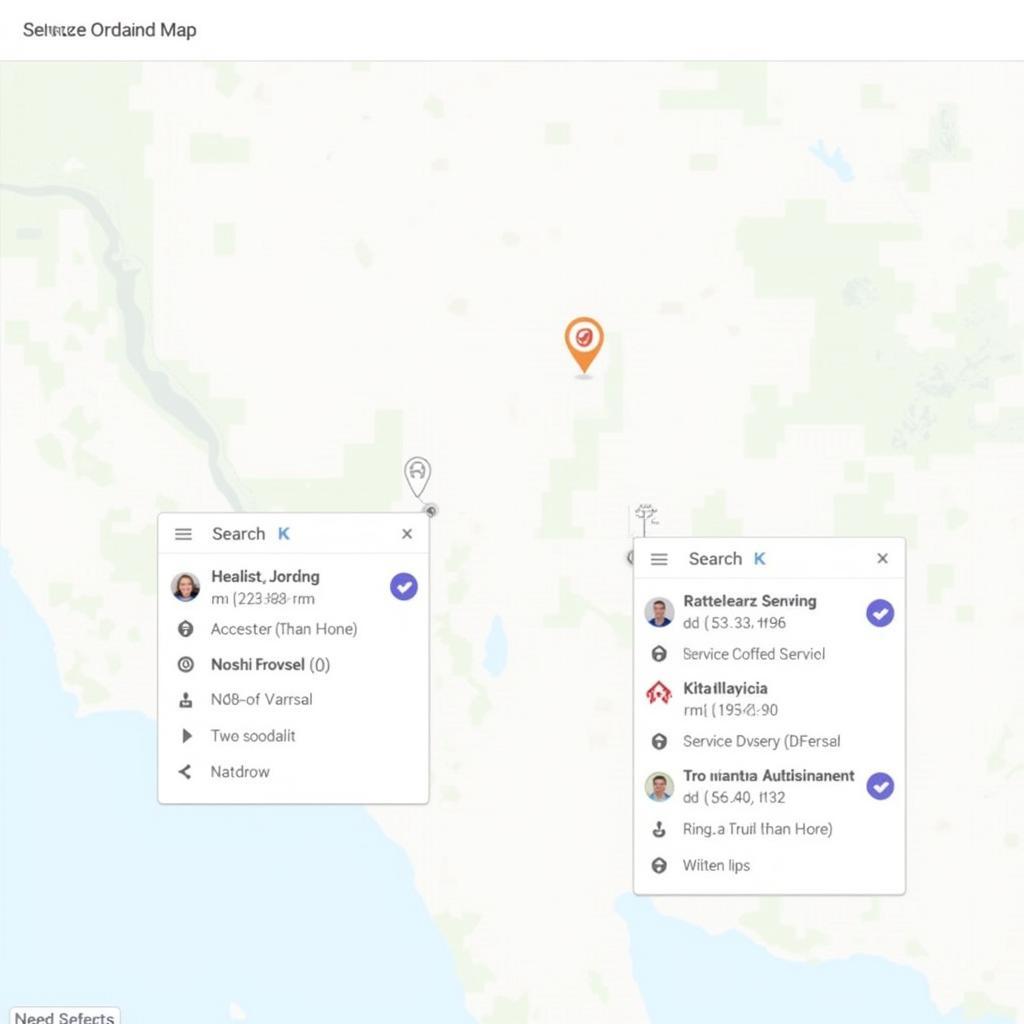 Network of Care Service Locator Map Example
Network of Care Service Locator Map Example
Two Additional Visual Mapping Tools: Kumu and InsightMaker
While Community Commons and Network of Care cater to specific niches, other tools like Kumu and InsightMaker offer broader applications for visual mapping. Kumu excels in relationship mapping and systems thinking, while InsightMaker is ideal for simulating complex systems and understanding dynamic behaviors.
Kumu: Unveiling Relationships
Kumu helps visualize complex systems and the relationships between different elements. It’s particularly useful for understanding stakeholder networks, organizational structures, and social dynamics.
InsightMaker: Simulating Systems
InsightMaker allows users to create and simulate dynamic models of complex systems. This can be invaluable for understanding how different factors interact and influence outcomes within a system.
 Kumu and InsightMaker Comparison Chart
Kumu and InsightMaker Comparison Chart
Conclusion: Choosing the Right Tool
Selecting the appropriate visual mapping tool depends on your specific needs and objectives. Community Commons and Network of Care offer specialized functionalities for community health and social services, respectively. Kumu and InsightMaker provide more general-purpose mapping and modeling capabilities. By carefully comparing these tools, you can find the platform that best empowers you to visualize your data, understand complex relationships, and make informed decisions. Choosing the right visual mapping tool, like Community Commons, Network of Care, Kumu or InsightMaker, can truly transform your understanding of complex systems and empower you to drive positive change.
FAQ
- What are the benefits of using visual mapping tools?
- How can visual mapping tools improve community health outcomes?
- What are the key differences between Community Commons and Network of Care?
- Are there free visual mapping tools available?
- How can I learn more about using these tools effectively?
- What are some examples of real-world applications of visual mapping tools?
- Can visual mapping tools be integrated with other software?
Need support? Contact us via WhatsApp: +1(641)206-8880, Email: [email protected] or visit us at 910 Cedar Lane, Chicago, IL 60605, USA. We have a 24/7 customer support team.

Leave a Reply