Delphi Car Diagnostic Software 2018 remains a popular choice for mechanics and car enthusiasts alike, even though newer versions have been released. This comprehensive guide will delve into the features and benefits of Delphi’s 2018 software, address common questions, and explore its relevance in today’s automotive landscape.
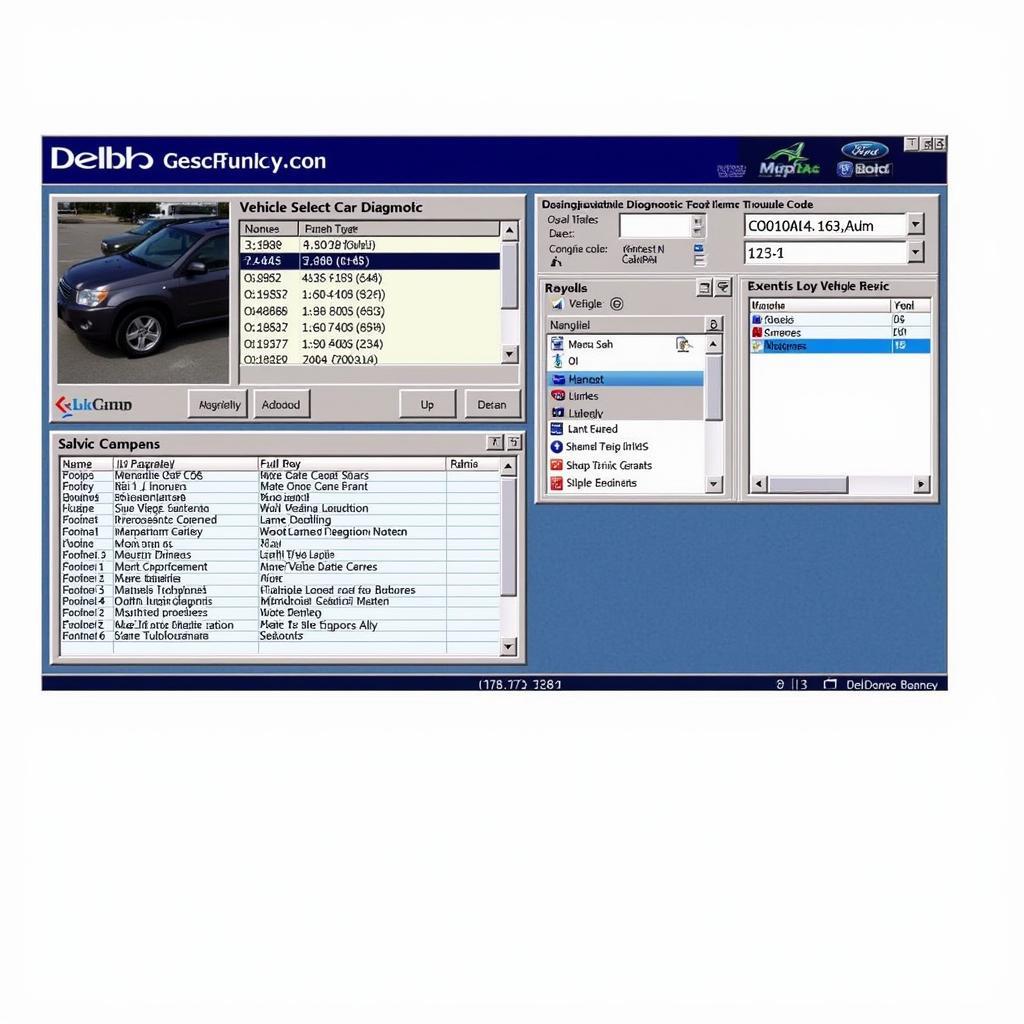 Delphi Car Diagnostic Software 2018 Interface
Delphi Car Diagnostic Software 2018 Interface
Understanding Delphi’s 2018 Software
Delphi, a reputable name in automotive technology, designed its 2018 car diagnostic software to provide in-depth vehicle analysis for a wide range of makes and models. This software empowers users to diagnose issues, read and clear fault codes, access live data streams, and perform various programming functions.
One of the key advantages of the 2018 version is its compatibility with older vehicles, making it a valuable tool for mechanics and individuals working with a diverse fleet.
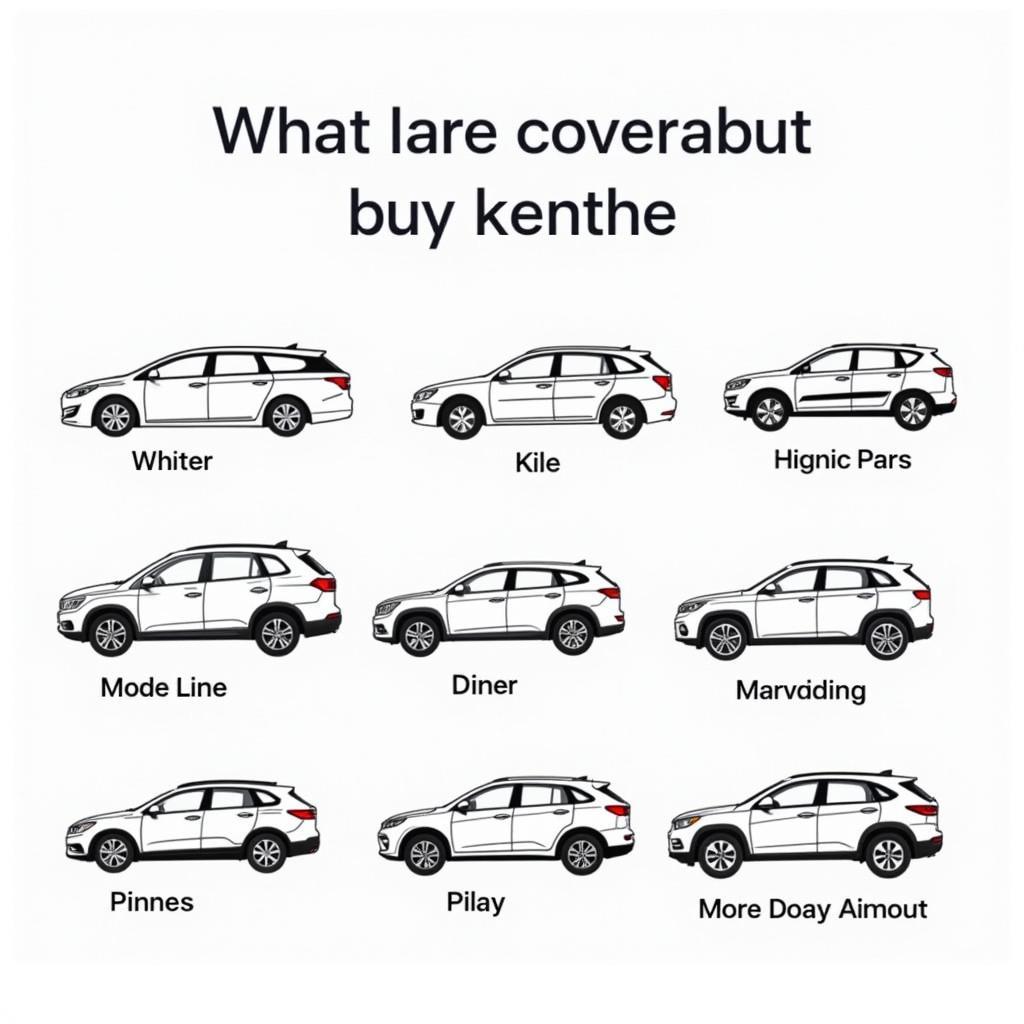 Delphi Software Compatible Vehicles
Delphi Software Compatible Vehicles
Key Features and Benefits
Here are some notable features and advantages of using Delphi’s 2018 car diagnostic software:
- Comprehensive Coverage: Supports a vast database of car makes and models, including both domestic and foreign vehicles.
- User-Friendly Interface: Designed with an intuitive interface for ease of navigation and use, even for those new to car diagnostics.
- Advanced Diagnostics: Enables users to perform in-depth system scans, retrieve and clear diagnostic trouble codes (DTCs), and access live data parameters from various vehicle systems.
- Bi-Directional Control: Offers bi-directional control capabilities, allowing users to interact with and test various vehicle components.
- Cost-Effective Solution: Provides a cost-effective solution for car owners and mechanics compared to dealership-level diagnostic tools, while still offering a comprehensive set of features.
Navigating the Software
Using Delphi’s 2018 car diagnostic software is generally straightforward:
- Connect: Connect the software’s interface device to your vehicle’s OBD-II port, typically located under the dashboard.
- Launch: Launch the software on your computer or laptop.
- Vehicle Selection: Select your vehicle’s make, model, and year within the software to ensure accurate communication.
- Diagnostic Options: Choose from the available diagnostic options, such as reading DTCs, viewing live data, or performing specific tests.
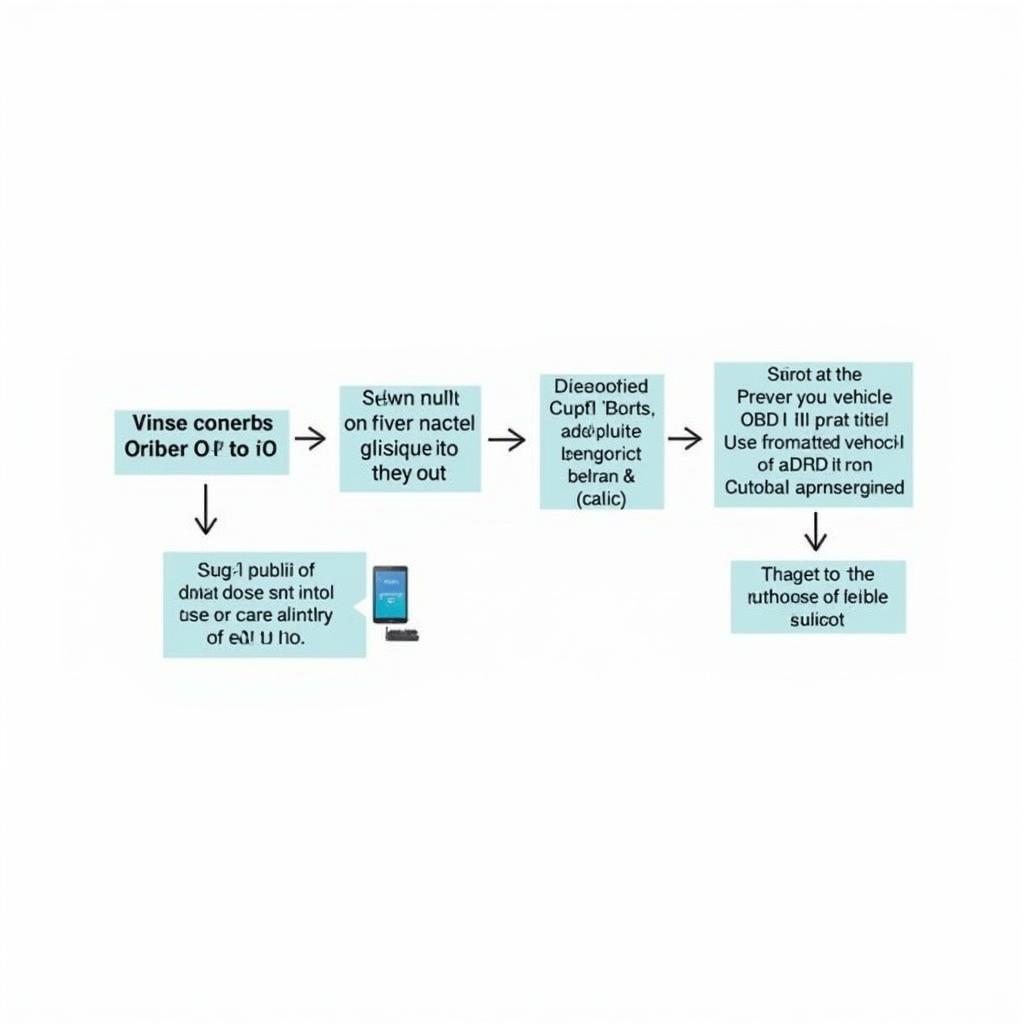 Delphi Software Diagnostic Process
Delphi Software Diagnostic Process
Is Delphi’s 2018 Software Still Relevant?
While Delphi has released newer versions of its diagnostic software, the 2018 version continues to hold relevance for several reasons:
- Cost-Effectiveness: The 2018 version often comes at a lower price point compared to newer iterations, making it an attractive option for budget-conscious users.
- Legacy Vehicle Compatibility: Its compatibility with older car models ensures its continued usefulness for mechanics and owners of vehicles manufactured before the release of newer software versions.
- Essential Functionality: The 2018 software retains the core diagnostic features necessary for troubleshooting and resolving common car issues.
“Delphi’s 2018 software remains a valuable tool in my workshop,” says John Smith, a seasoned mechanic with over 20 years of experience. “Its compatibility with older vehicles is unmatched, and it reliably performs essential diagnostic tasks.”
Conclusion
Delphi car diagnostic software 2018 offers a comprehensive and user-friendly solution for diagnosing and troubleshooting car problems. While newer versions exist, its compatibility with older vehicles, cost-effectiveness, and essential functionality ensure its continued relevance in the automotive world. Whether you’re a car enthusiast or a professional mechanic, Delphi’s 2018 software provides a valuable tool for keeping vehicles running smoothly.
To explore the latest diagnostic software options, including Delphi’s more recent releases, visit car diagnostic software delphi.
FAQs
1. Can I use Delphi’s 2018 software on my 2023 car model?
While the 2018 software boasts broad compatibility, it’s essential to check the supported vehicle list or contact Delphi to confirm compatibility with specific newer models.
2. What are the system requirements for running the software?
System requirements may vary, but generally, you’ll need a Windows-based computer or laptop with a USB port for connecting the interface device.
3. Can I update the 2018 software to a newer version?
Update procedures and availability may depend on the specific Delphi software package. It’s advisable to check Delphi’s website or contact their support for guidance on software updates.
Need further assistance?
For any further assistance or inquiries about car diagnostic tools and software, please don’t hesitate to contact our expert team via WhatsApp: +1(641)206-8880, or Email: [email protected]. We’re available 24/7 to provide support and guidance.
You can also explore a range of other helpful resources on car diagnostics on our website. For information on downloading Delphi’s software, check out delphi car diagnostic software download. If you’re looking for the best diagnostic software options available, take a look at our comprehensive guide on the best diagnostic software for cars. For those specifically seeking Delphi’s 2018 version, you can find more details at delphi car diagnostic software download 2018.

Leave a Reply