Finding the right car diagnostics software can be a real headache, especially with so many options flooding the market. You need a program that’s reliable, powerful, and compatible with your vehicle. That’s where Delphi car diagnostics software comes in. This comprehensive guide dives deep into the world of Delphi software, exploring its features, benefits, and how to get your hands on the perfect download.
What Makes Delphi Car Diagnostics Software Stand Out?
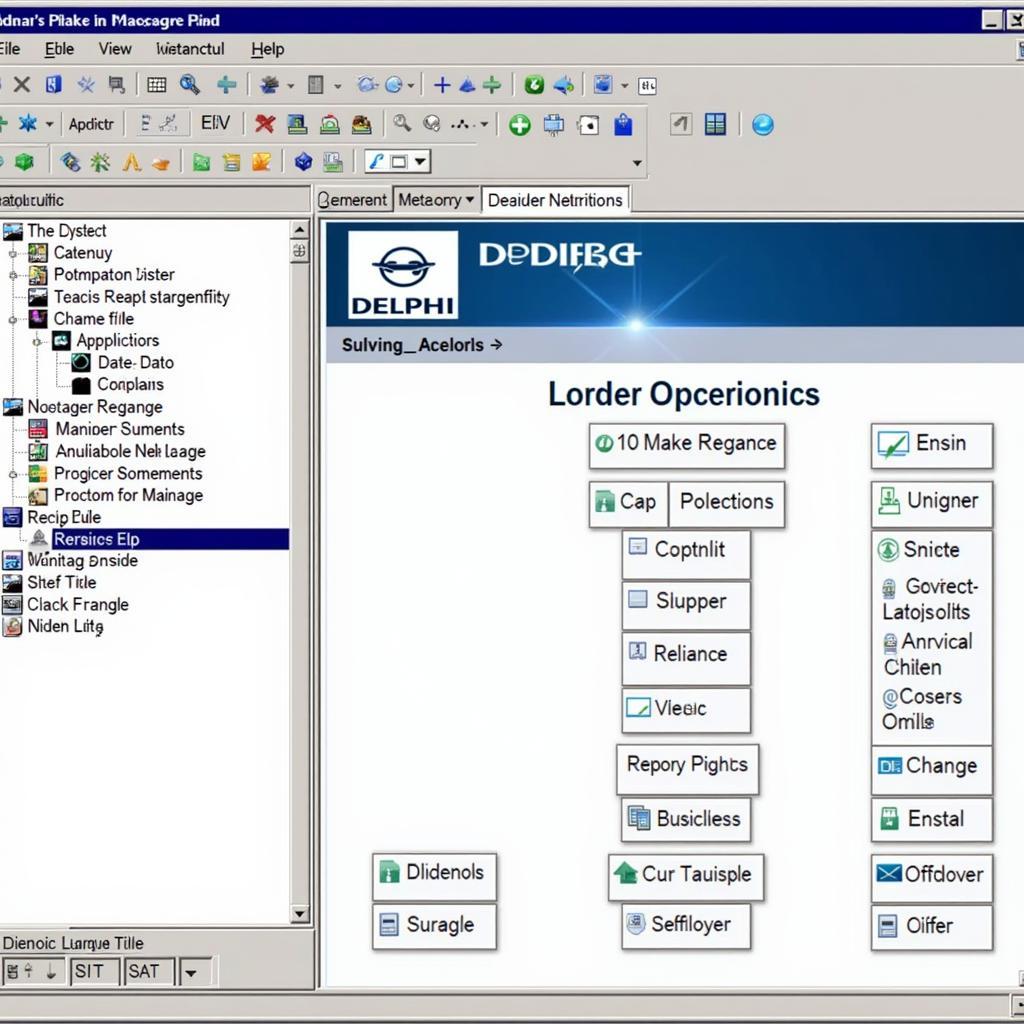 Delphi Car Diagnostics Software Interface
Delphi Car Diagnostics Software Interface
Delphi is a trusted name in the automotive industry, known for producing high-quality diagnostic tools used by professionals worldwide. Their software is packed with features designed to make diagnosing and troubleshooting vehicle issues a breeze, even for the everyday car owner.
Here’s what sets Delphi apart:
- Extensive Vehicle Coverage: Delphi software boasts a vast database covering a wide range of car makes and models, ensuring compatibility with your vehicle.
- In-Depth Diagnostics: From reading and clearing error codes to accessing live data streams and performing active tests, Delphi software empowers you with comprehensive diagnostic capabilities.
- User-Friendly Interface: Navigating the software is intuitive and straightforward, making it accessible to both seasoned mechanics and car enthusiasts with limited technical expertise.
- Regular Updates: Delphi continuously updates its software, adding new features, improving existing ones, and expanding vehicle coverage to stay ahead of the curve.
Finding the Right Delphi Car Diagnostics Software Download
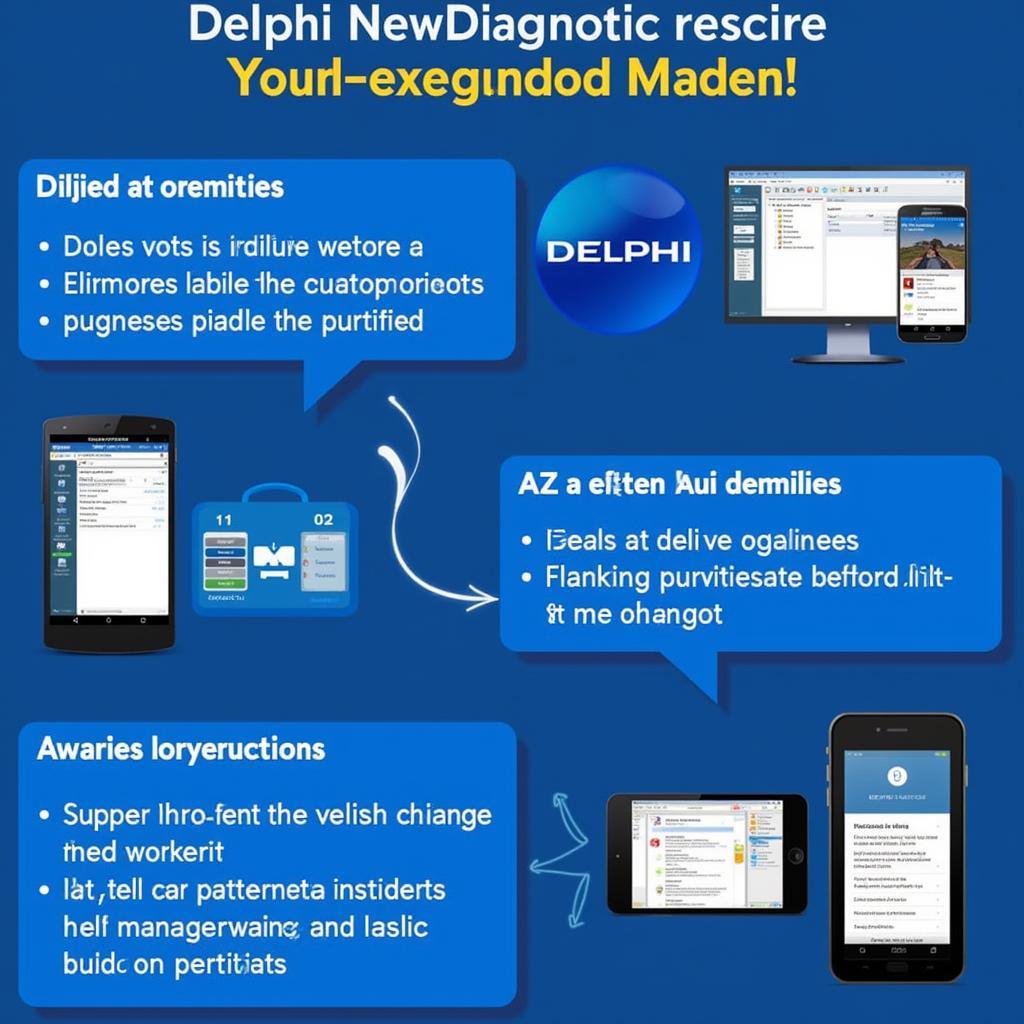 Delphi Software Download Options
Delphi Software Download Options
Downloading Delphi car diagnostics software is simple. You have several options:
- Official Delphi Website: The most reliable source is the official Delphi website. Look for the “Downloads” or “Support” section to find the software compatible with your diagnostic hardware.
- Authorized Resellers: Delphi often partners with authorized resellers who offer legitimate software downloads. Make sure to choose reputable sources to avoid counterfeit or outdated software.
Before hitting that download button, consider these factors:
- Hardware Compatibility: Ensure the software is compatible with your diagnostic interface or scanner.
- Operating System: Verify the software supports your computer’s operating system, whether it’s Windows, macOS, or something else.
- Software Version: Check if there are different versions available and choose the one that aligns with your needs and budget. Some versions might offer more advanced features or broader vehicle coverage.
Mastering Delphi Car Diagnostics Software: Tips & Tricks
Once you’ve installed your Delphi software, maximize its potential by exploring these tips and tricks:
- Familiarize Yourself with the Interface: Take some time to explore the software’s layout, menus, and functions. This will save you time and frustration down the road.
- Utilize Help Resources: Don’t hesitate to leverage the built-in help files, user manuals, and online forums. Delphi provides excellent support resources to assist you with any questions or challenges.
- Stay Updated: Regularly check for software updates to benefit from the latest features, bug fixes, and expanded vehicle coverage.
Is Delphi Car Diagnostics Software Right For You?
Whether you’re a professional mechanic, a DIY enthusiast, or a car owner looking to take control of your vehicle’s maintenance, Delphi car diagnostics software offers a powerful solution. Its combination of extensive features, user-friendliness, and reliable performance makes it an excellent investment for anyone looking to diagnose and troubleshoot car problems with confidence.
Don’t let car troubles leave you stranded. Download Delphi car diagnostics software today and unlock the power of professional-grade diagnostics at your fingertips.
FAQ
1. Can I use Delphi software with any diagnostic scanner?
Delphi software is designed to work with specific diagnostic interfaces and scanners, often from their product line. It’s essential to check compatibility before downloading the software.
2. Is it difficult to use Delphi car diagnostics software?
Delphi software is known for its user-friendly interface. While some technical knowledge is helpful, the intuitive design and available support resources make it manageable even for beginners.
3. What if I need help using the software?
Delphi offers comprehensive support through its website, including FAQs, user manuals, and contact information for technical assistance.
4. How often is Delphi car diagnostics software updated?
Delphi releases regular software updates to include new features, improve existing functionalities, and expand vehicle coverage.
5. Can Delphi software program keys or reset immobilizers?
The capabilities of Delphi software vary depending on the version and the specific diagnostic hardware you’re using. Some versions might offer advanced programming functions, while others focus on basic diagnostics.
Common Questions
What are the system requirements for running Delphi software?
The system requirements for Delphi car diagnostics software may vary depending on the version you choose. However, you will typically need a Windows-based PC with a minimum processor speed, RAM, and hard drive space.
Can I install Delphi software on multiple computers?
The licensing terms for Delphi software vary. Some licenses may allow installation on a limited number of computers, while others might be tied to a single device.
Does Delphi offer training on how to use their software?
Yes, Delphi provides various training options, including online courses, webinars, and in-person workshops to help users maximize the software’s capabilities.
For more information on car diagnostic software options, check out our articles on car diagnostic software for mac and car diagnostic software download for pc.
Get in Touch
Need expert advice or assistance choosing the right car diagnostics solution? Contact us via WhatsApp: +1(641)206-8880 or email: [email protected]. Our dedicated support team is available 24/7 to assist you.

Leave a Reply