Navigating the world of car diagnostics can be overwhelming, especially with the abundance of diagnostic machine software available. Whether you’re a seasoned mechanic or a car enthusiast looking to delve into DIY repairs, choosing the right software is crucial for accurate and efficient troubleshooting. This comprehensive guide will explore everything you need to know about Diagnostic Machine Software For Cars, equipping you with the knowledge to make informed decisions for your automotive needs.
Understanding Diagnostic Machine Software
Diagnostic machine software acts as the brain of your diagnostic tool, allowing it to communicate with your car’s onboard computer and retrieve valuable data. This data includes Diagnostic Trouble Codes (DTCs), which are essentially error codes stored by the car’s computer when it detects an issue within a system.
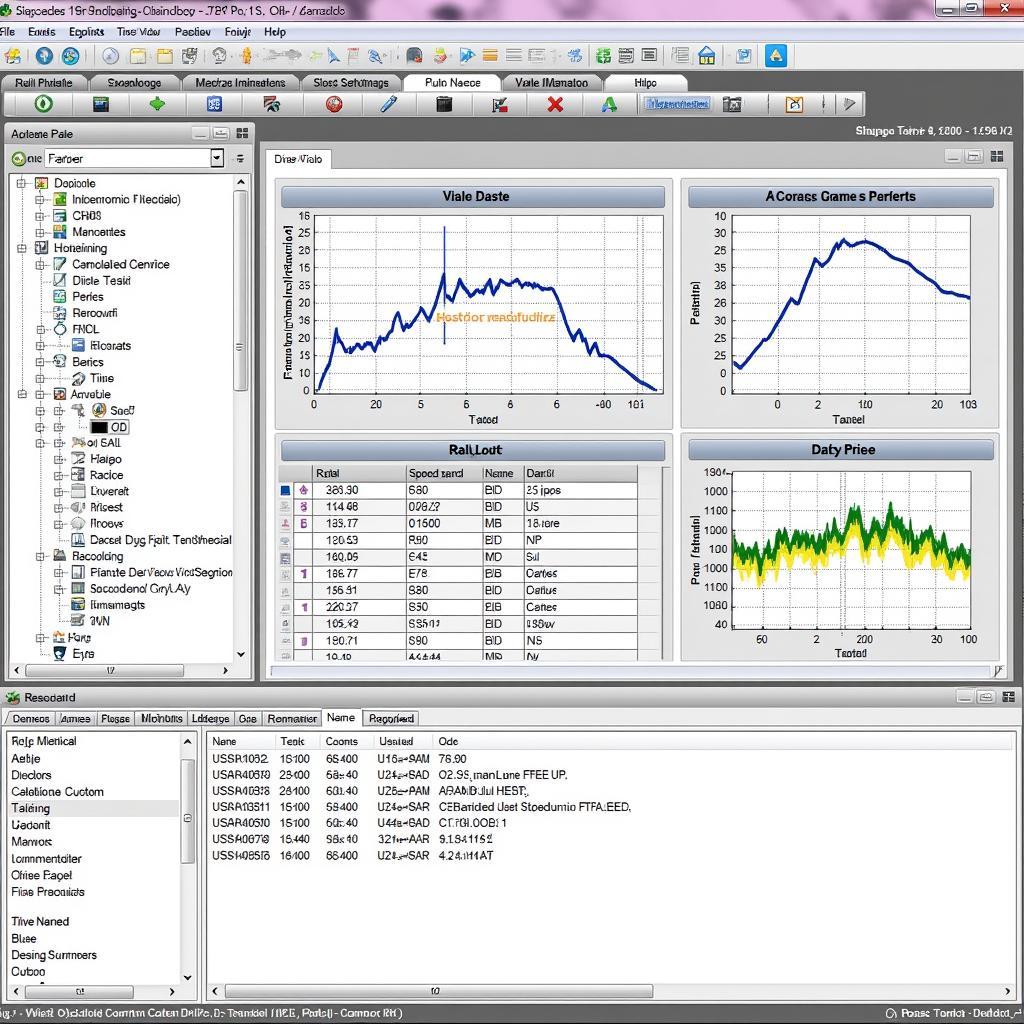 Diagnostic Software Interface
Diagnostic Software Interface
Beyond retrieving DTCs, modern diagnostic software offers a plethora of functionalities such as:
- Live Data Streaming: Observe real-time sensor data from various systems like engine, transmission, ABS, and airbags, providing insights into the vehicle’s performance and potential issues.
- Actuator Tests: Command individual components like solenoids, relays, and motors to test their functionality and diagnose faulty parts.
- ECU Coding & Programming: Access and modify the vehicle’s Electronic Control Unit (ECU) for tasks like key programming, module replacement, and software updates.
- Maintenance Functions: Perform service resets, DPF regeneration, and other maintenance procedures electronically.
Choosing the Right Software for Your Needs
With numerous software options flooding the market, selecting the right one can be daunting. Consider these crucial factors to make an informed choice:
Vehicle Compatibility:
Ensure the software supports your vehicle’s make, model, and year. Some software specializes in specific manufacturers while others offer broader coverage.
Functionality:
Determine the features you need based on your expertise and intended use. For basic diagnostics, DTC reading and clearing might suffice. However, advanced users might require live data, bi-directional controls, and coding capabilities.
User Interface and Experience:
Opt for software with an intuitive interface, user-friendly navigation, and clear data presentation.
Updates and Support:
Regular software updates are essential for compatibility with new vehicle models and to access the latest features. Reliable customer support ensures timely assistance when encountering issues.
Cost:
Diagnostic software prices vary significantly. Consider your budget and the features offered. While free options exist, they often lack advanced functionalities and comprehensive vehicle coverage.
Benefits of Using Diagnostic Machine Software
Investing in reliable diagnostic machine software offers numerous benefits:
- Accurate Diagnosis: Pinpoint issues quickly and efficiently, saving time and money on unnecessary repairs.
- Enhanced Understanding: Gain a deeper understanding of your vehicle’s systems and their functionality.
- Cost Savings: Avoid expensive trips to the mechanic for basic diagnostics and troubleshooting.
- DIY Empowerment: Empower yourself to perform basic repairs and maintenance tasks.
- Increased Resale Value: Maintaining detailed diagnostic records can enhance your vehicle’s resale value.
“The right diagnostic software is an invaluable tool for any car owner or mechanic,” says renowned automotive expert, John Smith. “It’s like having a window into your car’s brain, allowing you to understand its health and address issues proactively.”
FAQs:
1. Can I use diagnostic machine software on any car?
Diagnostic software needs to be compatible with your car’s make, model, and year. Always verify compatibility before purchase.
2. Is it difficult to use diagnostic machine software?
While some software requires technical knowledge, many options offer user-friendly interfaces suitable for beginners.
3. Can I update the software myself?
Most software providers offer regular updates, often downloadable through their websites or dedicated software applications.
Exploring Further:
For a deeper dive into specific diagnostic software options, check out our detailed reviews and comparisons:
Need Expert Assistance?
Choosing and utilizing diagnostic machine software can be complex. If you need expert guidance or have any questions, our team is here to help! Contact us via WhatsApp: +1(641)206-8880, Email: [email protected]. We provide 24/7 customer support to assist you every step of the way.

Leave a Reply