Finding the right Diagnostic Software For Cars can feel like navigating a maze, especially with so many options available. Whether you’re a seasoned mechanic or a car enthusiast looking to delve into DIY repairs, the right software can be a game-changer. This guide will walk you through everything you need to know about diagnostic software, empowering you to make informed decisions about your car maintenance.
Understanding Car Diagnostic Software
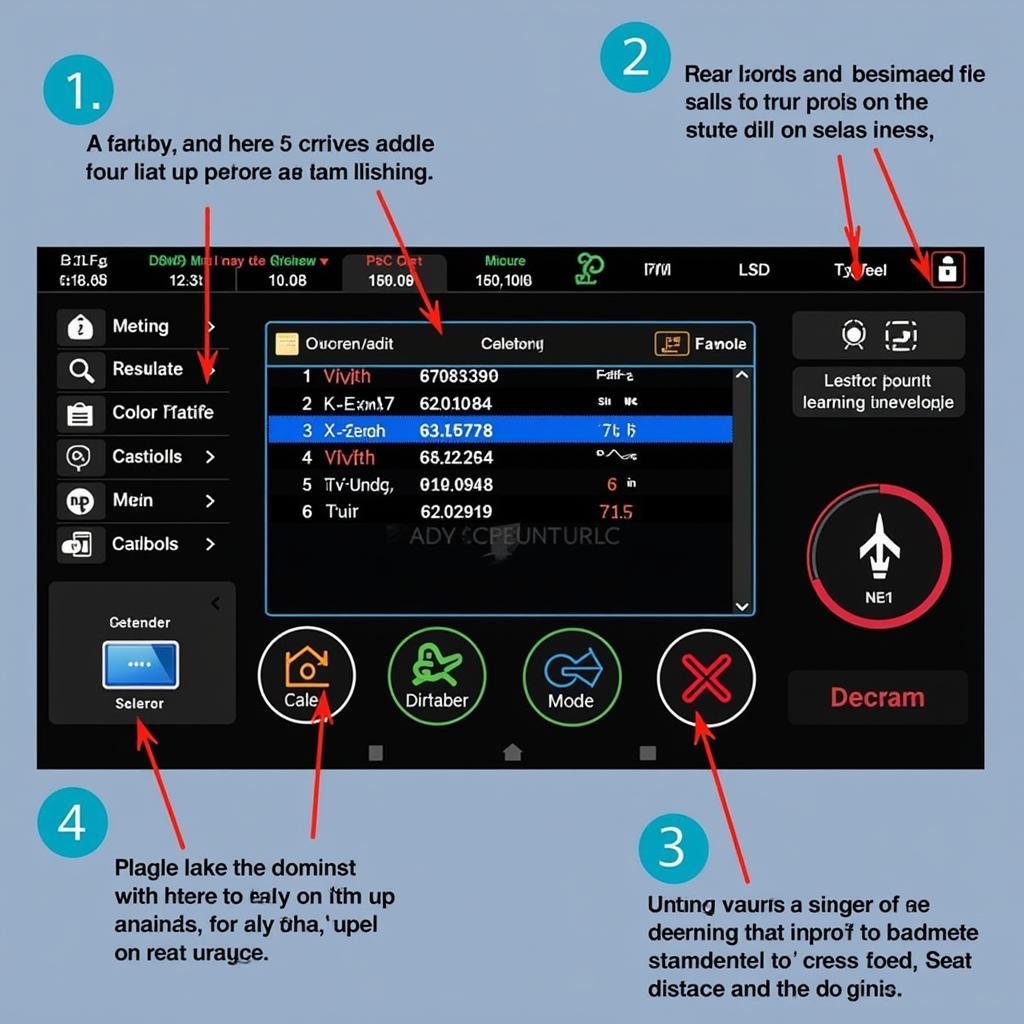 Car Diagnostic Software Interface
Car Diagnostic Software Interface
Modern vehicles are equipped with complex Electronic Control Units (ECUs) that monitor and control various systems. Diagnostic software acts as a bridge between your car’s computer and your own, allowing you to access and interpret data from the ECUs.
What can you do with car diagnostic software?
- Read and Clear Diagnostic Trouble Codes (DTCs): When your check engine light illuminates, it’s often accompanied by a DTC stored in the car’s ECU. Diagnostic software can read these codes, providing valuable insights into the potential issue.
- View Real-Time Data: Monitor various parameters like engine RPM, coolant temperature, oxygen sensor readings, and more in real-time. This data can be invaluable for diagnosing intermittent problems and fine-tuning performance.
- Perform Actuator Tests: Test individual components like fuel injectors, solenoids, and relays to ensure they are functioning correctly. This can save you time and money by pinpointing faulty parts.
- Access Advanced Functions: Some software offers advanced functionalities like key programming, module coding, and adaptation resets, typically performed by dealerships.
 Mechanic Using Diagnostic Software
Mechanic Using Diagnostic Software
Choosing the Right Diagnostic Software for Your Needs
Navigating the world of diagnostic software for cars can be daunting. Here’s a breakdown of the key factors to consider:
1. Vehicle Compatibility: Ensure the software supports your car’s make, model, and year. Some software specializes in specific brands, while others offer broader compatibility.
2. Functionality: Determine the features you need. Basic code reading and clearing might suffice for casual users. Professional mechanics might require advanced functionalities like bi-directional control and module coding.
3. User Interface: Opt for software with an intuitive and user-friendly interface. A well-designed interface can significantly enhance your diagnostic experience.
4. Price: Diagnostic software prices range from free open-source options to expensive professional-grade suites. Consider your budget and the features offered.
5. Updates and Support: Choose software with regular updates to ensure compatibility with newer vehicle models and operating systems. Reliable customer support can be invaluable when encountering technical difficulties.
Free vs. Paid Diagnostic Software
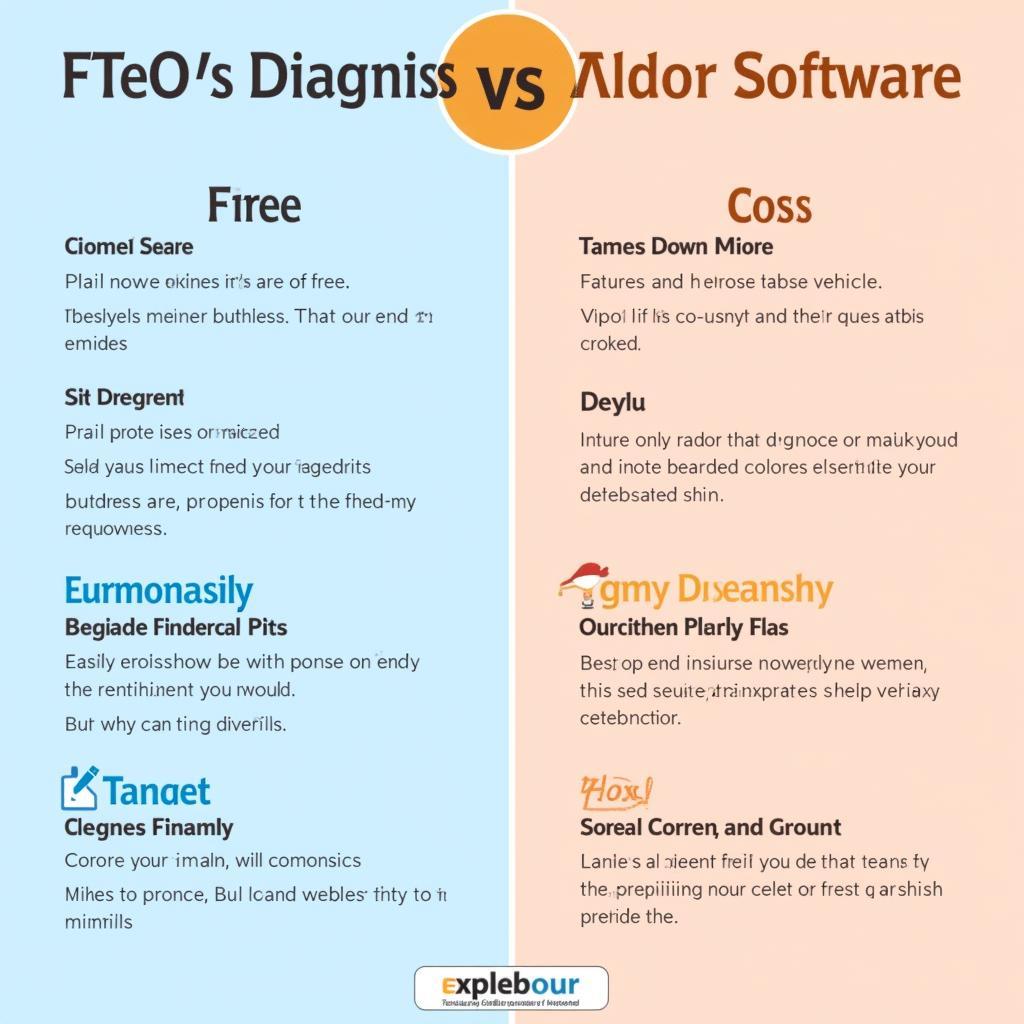 Free vs Paid Diagnostic Software
Free vs Paid Diagnostic Software
Free Diagnostic Software: Offers basic functionality like reading and clearing DTCs. Limited vehicle compatibility and often lack advanced features. Suitable for casual users on a budget.
Paid Diagnostic Software: Provides a wider range of features, including real-time data, actuator tests, and advanced functionalities. Offers broader vehicle compatibility and often comes with dedicated customer support. Ideal for professional mechanics and serious DIY enthusiasts.
Expert Insight
“Investing in quality diagnostic software is crucial for anyone serious about car repair,” says John Miller, a seasoned automotive engineer. “It empowers you to diagnose problems accurately, saving you from costly guesswork and unnecessary repairs. Think of it as an investment in your car’s well-being.”
Conclusion
Diagnostic software for cars has revolutionized the way we approach vehicle maintenance and repair. By providing access to the inner workings of your car’s computer system, this software empowers car owners and mechanics alike to diagnose and resolve issues with greater accuracy and efficiency. When choosing diagnostic software for cars, carefully consider your needs, budget, and the factors outlined in this guide. With the right tool at your disposal, you can take control of your car’s health and potentially save yourself time, money, and frustration in the long run.

Leave a Reply