Choosing the right Diagnostic Software For Cars On Laptop can be a game-changer for mechanics, car enthusiasts, and even everyday car owners. With the increasing complexity of modern vehicles, gone are the days of relying solely on generic OBD2 scanners. Today’s sophisticated diagnostic software unlocks a treasure trove of information, empowering you to diagnose and potentially even fix issues right from your laptop.
Why You Need Car Diagnostic Software on Your Laptop
Imagine this – your check engine light comes on, and instead of an expensive trip to the mechanic, you can connect your laptop, run a scan, and get detailed information about the problem. Diagnostic software for cars on laptop offers a range of benefits, including:
- In-depth Diagnostics: Go beyond basic OBD2 codes and access manufacturer-specific data for more accurate diagnoses.
- Cost Savings: Identify issues early and potentially avoid costly repairs or unnecessary mechanic visits.
- Increased Control: Take charge of your car’s maintenance and gain a deeper understanding of its health.
- DIY Repairs: For the more technically inclined, diagnostic software can guide you through certain repairs.
Choosing the Right Diagnostic Software for Your Needs
Navigating the world of car diagnostic software can feel overwhelming, with countless options available. To simplify your decision, consider these key factors:
1. Vehicle Compatibility
Not all software is created equal when it comes to vehicle compatibility. Some software is designed for specific makes and models, while others offer broader coverage.
- Make and Model: If you primarily work on a particular car brand, manufacturer-specific software is ideal.
- OBD2 Compliance: Ensure the software supports the OBD2 standard for general diagnostics on most modern vehicles.
2. Software Features
Different software solutions offer a range of features, from basic code reading to advanced functionalities like:
- Live Data Streaming: Monitor real-time sensor data to analyze engine performance and other parameters.
- Actuator Tests: Activate components like fuel injectors or solenoids to pinpoint faulty parts.
- ECU Coding and Programming: Access and modify your vehicle’s control unit settings (for advanced users).
- Maintenance Reminders and Logs: Keep track of service intervals and record repair history.
3. User Interface and Experience
A user-friendly interface can make a world of difference, especially if you’re new to car diagnostics. Look for software with:
- Intuitive Design: Clear menus, logical layouts, and easy-to-understand data presentation.
- Comprehensive Help and Support: Access to tutorials, FAQs, and customer service for assistance when needed.
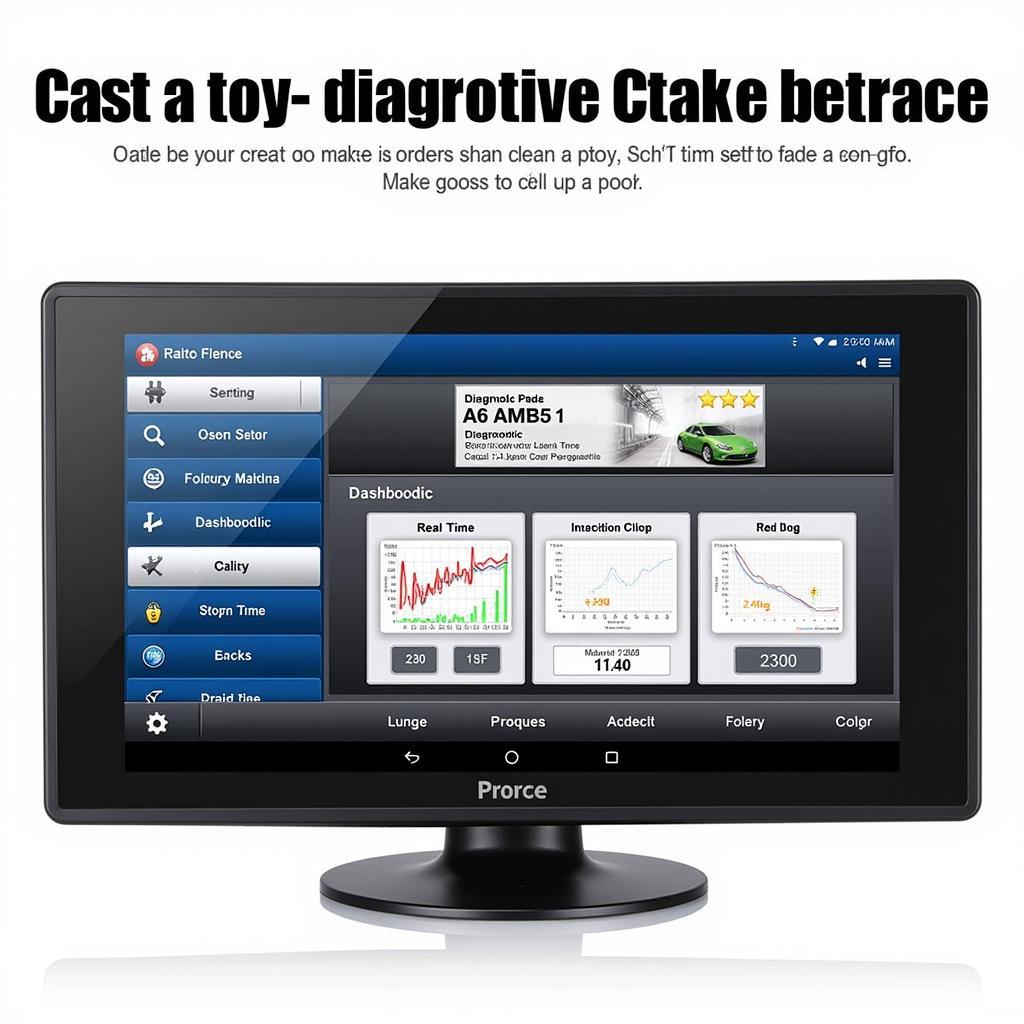 User-friendly Diagnostic Software Interface
User-friendly Diagnostic Software Interface
Top Considerations When Using Diagnostic Software
While diagnostic software is a powerful tool, it’s essential to use it responsibly and understand its limitations:
- Not a Magic Bullet: While the software provides valuable insights, it doesn’t always pinpoint the exact problem. Mechanical knowledge and further inspection are often required.
- Potential Risks: Modifying ECU settings or performing advanced functions without proper knowledge can potentially damage your vehicle.
- Software Updates: Regularly update your software to ensure compatibility with the latest vehicle models and access new features.
 Laptop Connected for Car Diagnostics
Laptop Connected for Car Diagnostics
Leveraging Diagnostic Software for Enhanced Car Care
Whether you’re a professional mechanic or a car enthusiast, diagnostic software for cars on laptop is an invaluable investment. It empowers you to take control of your car’s health, troubleshoot issues effectively, and make informed decisions about maintenance and repairs. By understanding the key factors when choosing software and using it responsibly, you can unlock a new level of automotive insight and potentially save yourself time, money, and frustration in the long run.
Expert Insight: “Diagnostic software has revolutionized the way we approach car repairs,” says John Smith, a seasoned automotive engineer. “It’s like having an x-ray vision into your vehicle’s inner workings, allowing for more precise diagnoses and targeted solutions.”
Frequently Asked Questions
1. What is the best diagnostic software for cars on a laptop?
The “best” software depends on your specific needs and budget. Consider factors like vehicle compatibility, desired features, and ease of use. Refer to our comprehensive guide on top ten professional car diagnostic software for detailed comparisons and recommendations.
2. Do I need a special cable to connect the software to my car?
Yes, you’ll typically need an OBD2 interface cable that connects your laptop’s USB port to your car’s OBD2 port.
3. Can I use diagnostic software to reset my check engine light?
Yes, most diagnostic software allows you to reset the check engine light after addressing the underlying issue. However, keep in mind that simply resetting the light without fixing the problem is not a solution.
4. Is it legal to use car diagnostic software?
Yes, using diagnostic software on your own vehicle is generally legal. However, regulations may vary depending on your location, so it’s always best to check local laws.
5. Can I use diagnostic software on older cars?
While OBD2 compliance is standard on most modern cars (1996 and newer in the US), older vehicles may require different software or adapters.
For further assistance, you can reach us on WhatsApp: +1(641)206-8880 or email us at [email protected]. Our dedicated customer support team is available 24/7 to address your inquiries and provide expert guidance.
Explore further:
- Discover the ins and outs of OBD2 USB car diagnostic interface ELM 327 software, a popular option for both professionals and DIY enthusiasts.

Leave a Reply