Navigating the world of car diagnostics can feel like driving through a maze blindfolded. This is especially true for a brand like Volvo, known for its advanced technology and robust engineering. But what happens when a warning light pops up on your dashboard? That’s where Diagnostic Software For Volvo Cars comes in, providing a critical lifeline for mechanics and car owners alike.
Choosing the right software can be the difference between a quick fix and a frustrating wild goose chase. It’s about more than just reading error codes; it’s about understanding the intricate network of systems within your Volvo and getting to the root of the problem efficiently.
Why is Volvo Diagnostic Software Essential?
Volvos are renowned for their safety features and sophisticated electronics. This complexity requires equally sophisticated diagnostic tools. Generic OBD-II scanners might give you basic codes, but they often fall short when dealing with Volvo’s specific systems.
Specialized Volvo diagnostic software unlocks a deeper level of analysis, granting access to:
- Engine Control Modules: Analyze performance data, identify misfires, and diagnose fuel system issues.
- Transmission Control Modules: Troubleshoot shifting problems, diagnose solenoid issues, and analyze clutch performance.
- Airbag Systems: Diagnose sensor faults, check deployment readiness, and reset warning lights.
- Anti-lock Braking Systems (ABS): Analyze wheel speed sensors, diagnose valve issues, and ensure optimal braking performance.
- And much more! From climate control to advanced driver-assist systems, dedicated software provides a comprehensive view of your Volvo’s health.
 Volvo Diagnostic Scan in Progress
Volvo Diagnostic Scan in Progress
What to Look for in Volvo Diagnostic Software
With a plethora of options on the market, selecting the right software can be daunting. Consider these key factors:
1. Vehicle Coverage:
Ensure the software supports your specific Volvo model and year. Some programs offer broader coverage than others, including support for older or newer models.
2. System Compatibility:
Check the software’s compatibility with your operating system (Windows, Mac, etc.) and whether it requires any specific hardware interfaces.
3. Functionality:
- Code Reading & Clearing: The software should effectively read and clear diagnostic trouble codes (DTCs) for all systems.
- Live Data Streaming: Real-time data display for various parameters helps pinpoint issues during test drives or component inspection.
- Actuator Tests: The ability to activate components like fuel injectors or solenoids is crucial for pinpoint diagnostics.
- Coding & Programming: Advanced features like key programming or module replacement might be necessary for specific repairs.
4. User Interface:
Opt for software with an intuitive and user-friendly interface. Clear navigation, well-organized menus, and easy-to-understand data presentation are essential for efficient use.
5. Updates & Support:
Regular software updates are vital to ensure compatibility with new Volvo models and features. Choose a provider that offers reliable updates and responsive technical support.
Benefits of Using Diagnostic Software for Volvo Cars
The advantages of investing in dedicated diagnostic software are clear:
- Accurate Diagnostics: Pinpoint issues quickly and eliminate guesswork, saving time and money on unnecessary repairs.
- Enhanced DIY Capabilities: Empower yourself to diagnose and understand problems with your Volvo, potentially resolving them independently.
- Improved Communication: Clearly communicate diagnostic findings to mechanics, facilitating faster and more effective repairs.
- Cost Savings: Early detection of potential problems can prevent costly breakdowns and repairs down the line.
- Increased Resale Value: A well-maintained Volvo with detailed service records, potentially aided by diagnostic software use, commands a higher resale value.
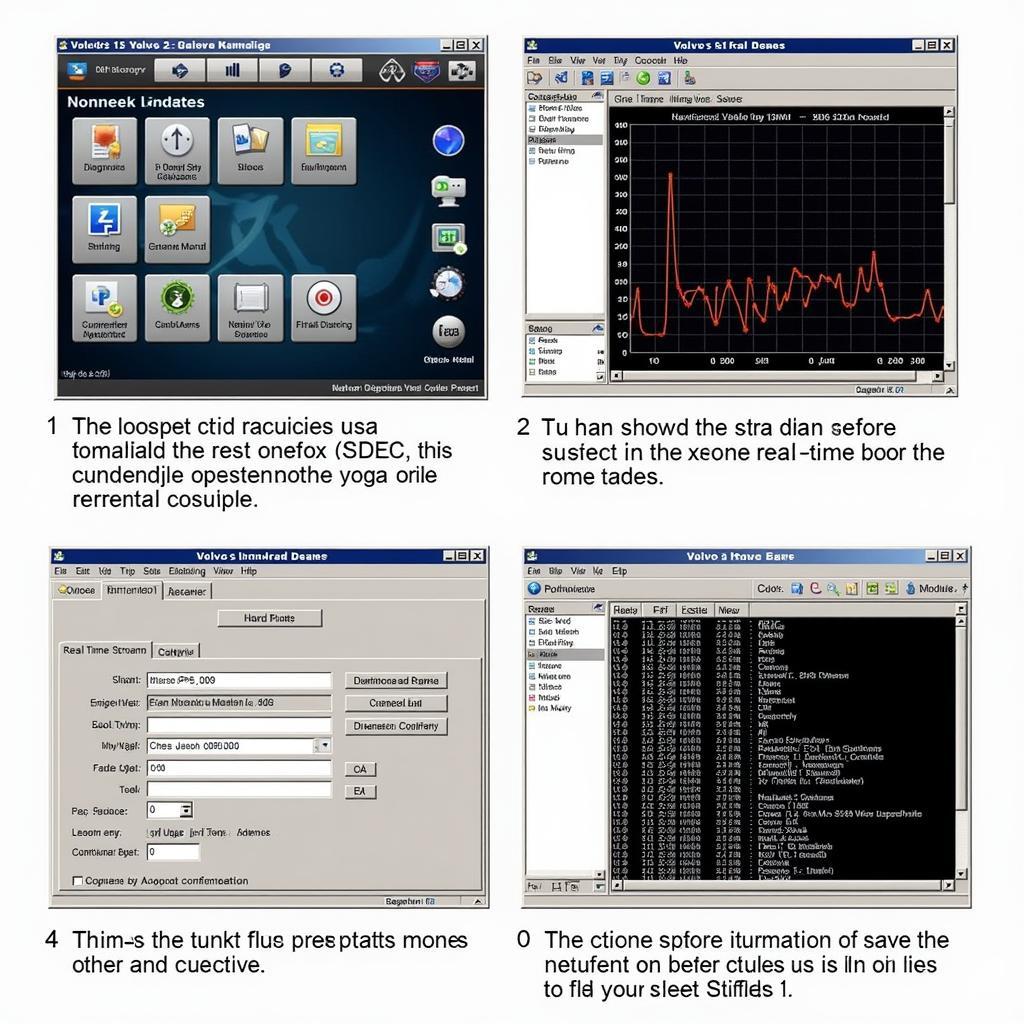 Volvo Diagnostic Software Dashboard
Volvo Diagnostic Software Dashboard
Choosing the Right Software: Professional vs. DIY
The choice between professional-grade and DIY-friendly software depends on your needs and technical expertise:
- Professional Mechanics: For shops and professionals dealing with a high volume of Volvos, investing in industry-leading software with comprehensive functionality and extensive coverage is essential. These often come with higher costs but offer unparalleled diagnostic power and support.
- DIY Enthusiasts and Volvo Owners: User-friendly software with a focus on clear explanations, guided diagnostics, and common repair procedures is ideal. While they might not have all the bells and whistles of professional solutions, they offer exceptional value for money and empower owners to tackle basic diagnostics and maintenance.
Conclusion
In the world of modern Volvos, diagnostic software is no longer a luxury but a necessity. It’s the key to unlocking the secrets within your car’s electronic brain, allowing for accurate diagnosis, efficient repairs, and ultimately, a more enjoyable and reliable driving experience.
Whether you’re a seasoned mechanic or a dedicated Volvo enthusiast, choosing the right diagnostic software can be a game-changer. Take the time to research your options, consider your needs, and invest in a tool that empowers you to keep your Volvo running smoothly for years to come.
FAQs About Diagnostic Software for Volvo Cars
1. Can I use generic OBD-II software on my Volvo?
While generic OBD-II scanners can read basic engine codes on most Volvos, they often lack the depth and functionality to diagnose issues with Volvo-specific systems.
2. Is Volvo diagnostic software difficult to use?
The user-friendliness varies depending on the software. Many DIY-focused options offer intuitive interfaces and guided diagnostics.
3. Do I need any special hardware to use diagnostic software?
Most software requires a compatible interface cable to connect your computer to the car’s OBD-II port.
4. How often is Volvo diagnostic software updated?
Updates vary by provider, but it’s crucial to choose one that offers regular updates to ensure compatibility with the latest Volvo models and software versions.
5. Can I use diagnostic software to code new keys for my Volvo?
Some advanced software options offer coding and programming capabilities, but these often require specialized knowledge and equipment.
6. Can diagnostic software help me reset service lights on my Volvo?
Yes, many software options allow you to reset service reminders and warning lights after completing maintenance procedures.
7. Where can I find reputable sources for Volvo diagnostic software?
Research online reviews, compare features and pricing, and choose a reputable provider with positive customer feedback and reliable technical support.
 Connecting Diagnostic Software to a Volvo
Connecting Diagnostic Software to a Volvo
Still have questions?
Check out our other articles on car diagnostic software:
- Best Diagnostic Software for European Cars
- Understanding Diagnostic Trouble Codes (DTCs)
- DIY Car Diagnostics: A Beginner’s Guide
Need personalized assistance? Our team of car diagnostic experts is here to help! Contact us via WhatsApp: +1(641)206-8880, or Email: [email protected]. We offer 24/7 support for all your car diagnostic needs!

Leave a Reply