The CK-100 OBD2 car programmer tool v99.99 is a popular choice for DIY car enthusiasts and professionals alike. However, encountering the dreaded “ECU not found” message can be frustrating. This comprehensive guide delves into the common causes of this issue and provides practical solutions to get your CK-100 functioning correctly. We’ll cover everything from compatibility issues to connection problems and software glitches, ensuring you’re equipped to tackle this challenge head-on.
 CK-100 OBD2 Programmer Showing "ECU Not Found" Error
CK-100 OBD2 Programmer Showing "ECU Not Found" Error
The CK-100, especially the v99.99 version, is a powerful car programmer tool, but like any diagnostic tool, it can encounter issues. One of the most common issues is the “ECU not found” error. This error essentially means the CK-100 cannot communicate with the car’s Electronic Control Unit (ECU).
Understanding the “ECU Not Found” Error
The “ECU not found” error signifies a communication breakdown between the CK-100 and the vehicle’s ECU. This prevents the tool from accessing and modifying the car’s computer system, rendering key programming functions unavailable.
Common Causes and Solutions
Several factors can contribute to the “ECU not found” error. Here’s a breakdown of the most common causes and how to troubleshoot them:
- Compatibility Issues: Not all CK-100 versions are compatible with every car make and model. Ensure your CK-100 v99.99 supports your specific vehicle. Check the manufacturer’s compatibility list or consult online forums for user experiences.
- Connection Problems: A faulty OBD2 cable or a loose connection can prevent communication. Try a different OBD2 cable and ensure it’s firmly plugged into both the CK-100 and the vehicle’s OBD2 port.
- Software Glitches: Corrupted or outdated software within the CK-100 can lead to errors. Updating the CK-100’s firmware to the latest version often resolves such issues. Consult the manufacturer’s website for instructions on updating your device.
- Low Battery Voltage: A weak car battery can sometimes interfere with the CK-100’s operation. Ensure your car battery is fully charged or use a jump starter to provide sufficient power.
- Ignition Status: Some vehicles require the ignition to be in the “ON” position (without starting the engine) for the OBD2 port to be active. Check your vehicle’s owner’s manual for the correct ignition setting.
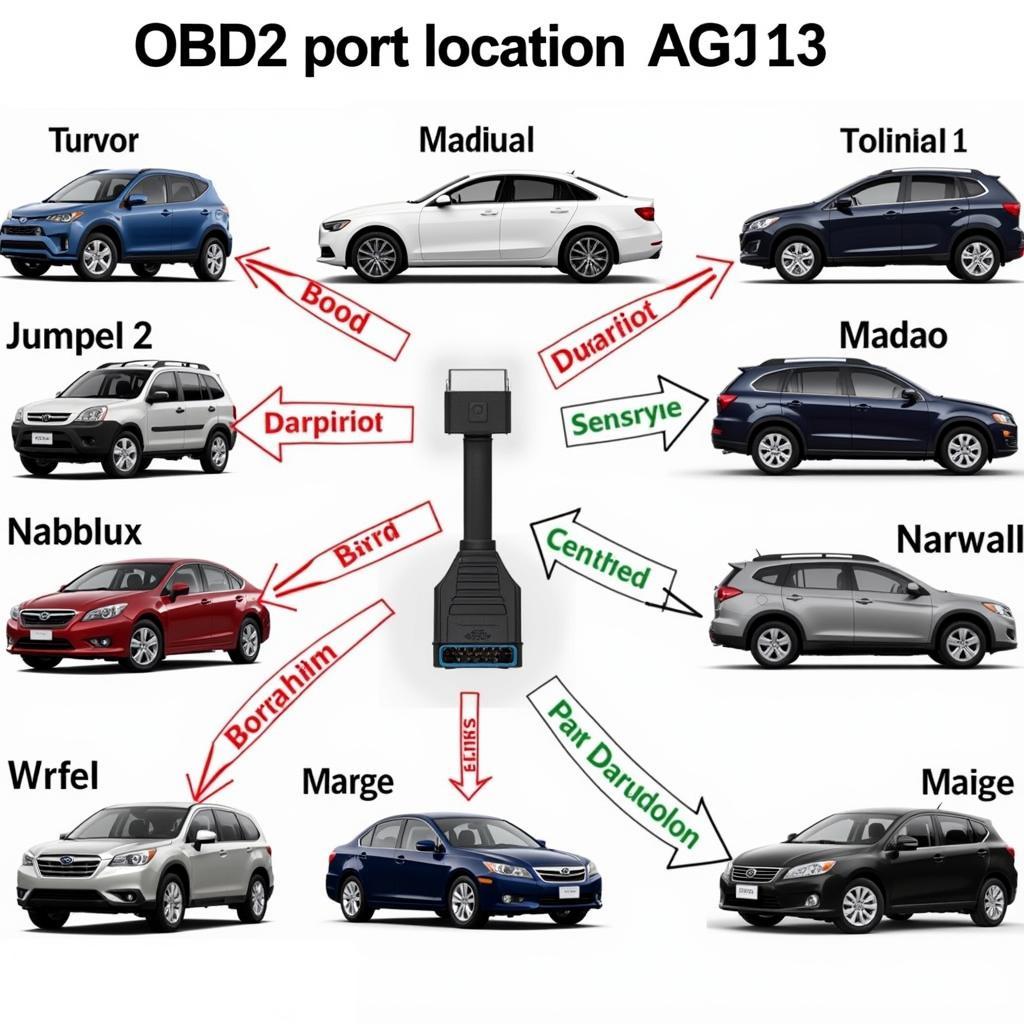 OBD2 Port Locations in Different Cars
OBD2 Port Locations in Different Cars
Troubleshooting Tips for CK-100 OBD2 Car Programmer Tool V99.99 ECU Not Found
Here are some additional tips to help you troubleshoot the “ECU not found” error:
- Consult Online Forums: Search online forums specific to your car make and model. Other users might have encountered similar issues and found solutions.
- Contact the Manufacturer: If you’ve exhausted all troubleshooting options, contact the manufacturer of your CK-100 for technical support.
What if the Ignition is ON and the CK-100 still doesn’t find the ECU?
If you’ve confirmed the ignition is on and the tool car box and connections are good, consider checking the OBD2 port’s fuse. A blown fuse can disrupt power to the port and prevent communication.
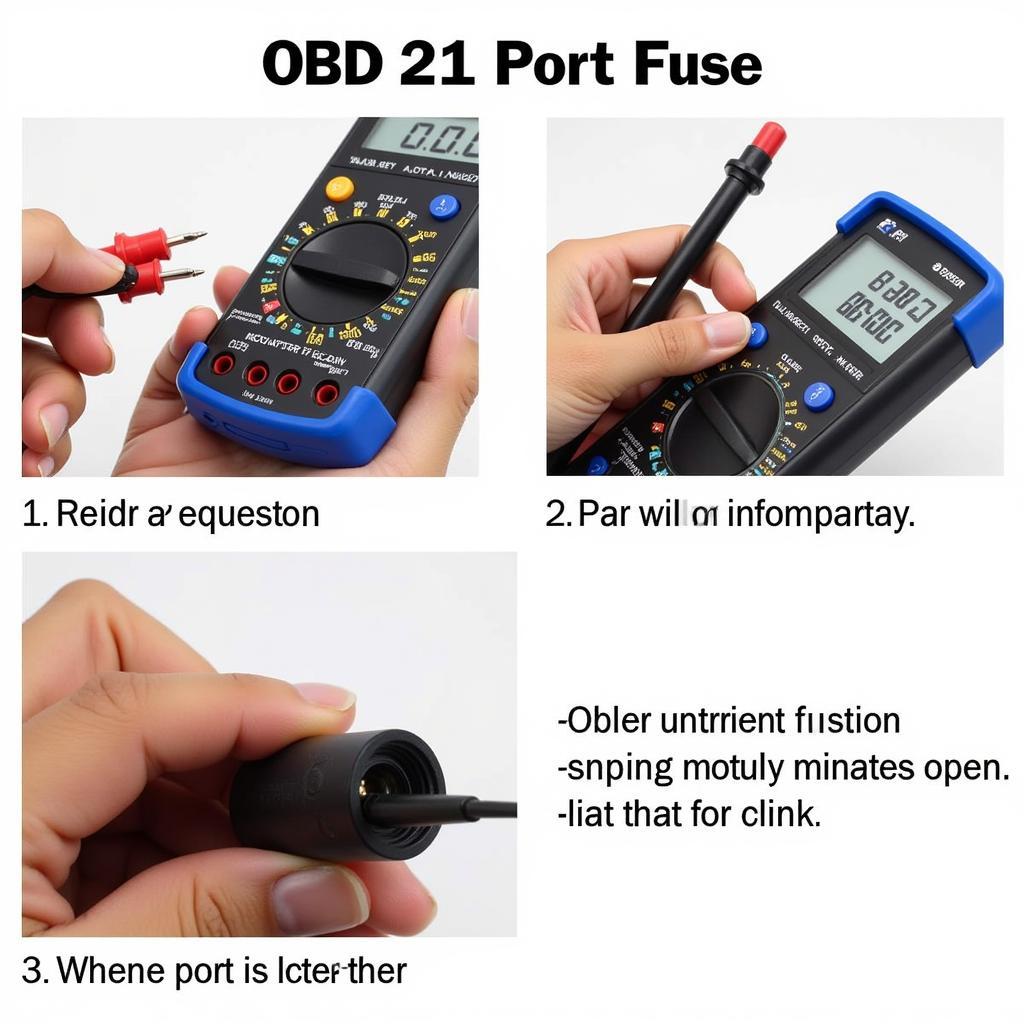 Checking the OBD2 Port Fuse
Checking the OBD2 Port Fuse
Conclusion: Resolving “ECU Not Found” with Your CK-100 OBD2 Car Programmer Tool V99.99
Troubleshooting the “ECU not found” error with your CK-100 OBD2 car programmer tool v99.99 requires a systematic approach. By addressing potential compatibility issues, connection problems, and software glitches, you can often resolve this issue and get back to programming your vehicle. Remember to consult online resources, forums, and the manufacturer for additional support. A rolling under car tool can help access those hard to reach locations.
Expert Insight:
- John Smith, Automotive Diagnostics Specialist: “Always verify the compatibility of your car pro tool programmer with the specific make, model, and year of your vehicle before attempting any programming procedures.”
- Jane Doe, Senior Automotive Technician: “Double-checking the OBD2 cable connection and ensuring proper ignition status are crucial first steps in troubleshooting any ‘ECU not found’ errors.”
- David Lee, Electrical Engineer specializing in Automotive Systems: “Maintaining updated firmware on your diagnostic tools is essential for optimal performance and compatibility with evolving vehicle technologies.”
FAQ
- Why is my CK-100 not connecting to my car? Compatibility issues, faulty connections, or low battery voltage are common culprits.
- How do I update my CK-100 firmware? Refer to the manufacturer’s website for specific instructions.
- What if my CK-100 is compatible but still shows “ECU not found”? Check the OBD2 port fuse or consult the manufacturer.
- Is the CK-100 v99.99 compatible with all car models? No, compatibility varies. Consult the manufacturer’s documentation.
- Can a weak car battery cause the “ECU not found” error? Yes, low voltage can interfere with communication.
- What does the “ECU not found” error mean? The CK-100 cannot communicate with the vehicle’s ECU.
- Where can I find more information on CK-100 troubleshooting? Online forums and the manufacturer’s website are valuable resources.
Need more help? See our article on ck-100 obd2 car programmer tool v99.99 ecu not found.
For support, contact us via WhatsApp: +1(641)206-8880, Email: [email protected] or visit us at 910 Cedar Lane, Chicago, IL 60605, USA. We offer 24/7 customer service.

Leave a Reply