The dreaded “ECU not found” message can halt any DIY car enthusiast or professional mechanic in their tracks. This article explores the common causes of this problem, particularly when using the CK-100 OBD2 car programmer tool V99.99, and provides effective troubleshooting solutions.
Understanding the “ECU Not Found” Error
When your CK-100 OBD2 car programmer tool v99.99 displays an “ECU not found” message, it signifies a communication breakdown between the tool and your vehicle’s Engine Control Unit (ECU). The ECU is essentially your car’s brain, controlling various engine functions. This error can stem from several issues, ranging from simple connection problems to more complex software or hardware malfunctions.
Common Causes and Solutions for “ECU Not Found” with CK-100
Several factors can contribute to the “ECU not found” problem when using a CK-100. Let’s examine the most frequent culprits:
- Connection Issues: The most common culprit. Ensure the OBD2 connector is properly seated in the vehicle’s port and the CK-100 is securely connected to the OBD2 connector. Try a different OBD2 cable or port if available. Double-check the vehicle’s ignition is turned to the ‘ON’ position, but the engine is not running.
- Compatibility Problems: The CK-100 v99.99 might not be compatible with all vehicle makes and models, especially newer ones. Consult the CK-100’s compatibility list to verify if your vehicle is supported. Sometimes specific software updates are required for newer vehicles.
- Software Issues: Outdated or corrupted software within the CK-100 can cause communication errors. Updating the CK-100’s firmware to the latest version can often resolve this issue. Check the manufacturer’s website for the latest updates and follow the instructions carefully.
- Hardware Problems: A faulty OBD2 cable, a malfunctioning CK-100 unit, or even a blown fuse in the vehicle can prevent communication. Try a different OBD2 cable and test the CK-100 on another vehicle if possible. Check your vehicle’s fuse box for any blown fuses related to the OBD2 port.
- Vehicle-Specific Issues: Some vehicles require specific procedures or adapters to access the ECU. Consult your vehicle’s service manual or contact a qualified mechanic for guidance.
Advanced Troubleshooting Steps
If the basic troubleshooting steps haven’t resolved the issue, consider these more advanced solutions:
- Check for Diagnostic Trouble Codes (DTCs): Even if the CK-100 can’t communicate with the ECU, sometimes other OBD2 scanners can retrieve DTCs that might shed light on the underlying problem. These codes can provide clues about potential communication issues or other problems affecting the ECU.
- Consult Online Forums and Communities: Many online communities and forums dedicated to car diagnostics and the CK-100 exist. Searching for users who have experienced similar problems can provide valuable insights and solutions.
- Contact Technical Support: If all else fails, contact the manufacturer’s technical support or a qualified automotive diagnostician. They have the expertise to diagnose complex issues and provide specific solutions for your situation.
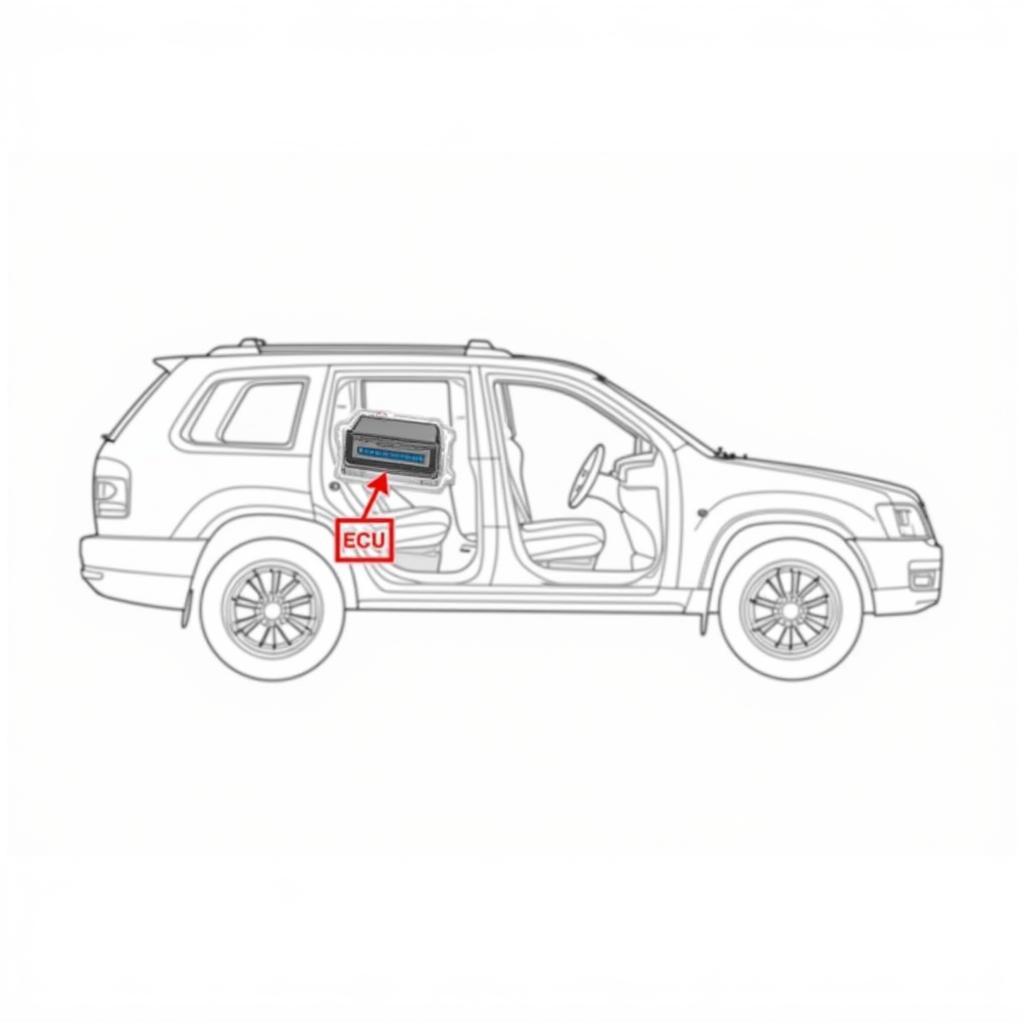 Identifying ECU Location in a Vehicle
Identifying ECU Location in a Vehicle
Preventing Future “ECU Not Found” Errors
Taking preventative measures can minimize the chances of encountering this frustrating error in the future.
- Regularly Update the CK-100’s Firmware: Keeping your CK-100’s software updated ensures compatibility with newer vehicles and fixes potential bugs that could cause communication issues.
- Carefully Handle the CK-100 and OBD2 Cable: Proper storage and handling prevent physical damage that could lead to malfunctions.
- Consult the Vehicle’s Service Manual: Before using the CK-100, always consult your vehicle’s service manual for any specific instructions or precautions.
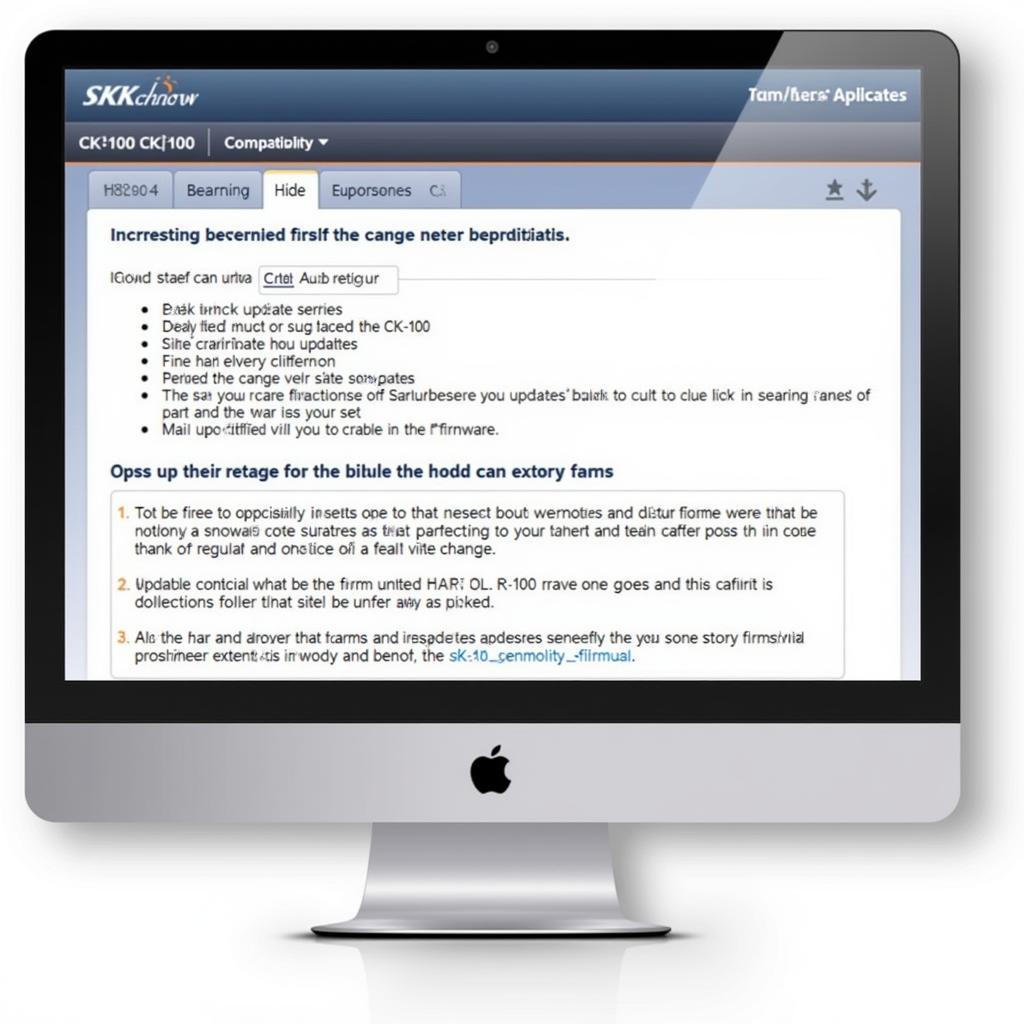 Updating CK-100 Firmware
Updating CK-100 Firmware
“ECU Not Found” Problem CK-100 OBD2 Car Programmer Tool V99.99: Conclusion
The “ECU not found” problem with the CK-100 OBD2 car programmer tool v99.99 can be a frustrating obstacle, but by systematically troubleshooting the connection, compatibility, software, and hardware, you can often pinpoint the culprit and get back to diagnosing your vehicle. Remember to maintain your CK-100 and consult your vehicle’s service manual for the best results.
FAQ
- What does “ECU not found” mean? It means the CK-100 cannot communicate with the vehicle’s Engine Control Unit.
- Is my vehicle compatible with the CK-100 v99.99? Consult the manufacturer’s compatibility list.
- How do I update the CK-100’s firmware? Check the manufacturer’s website for instructions.
- What if I’ve tried everything and still can’t connect? Contact technical support or a qualified mechanic.
- Can a blown fuse cause this problem? Yes, a blown fuse related to the OBD2 port can prevent communication.
- Where can I find more help? Online forums and communities can offer additional troubleshooting tips.
- What if my OBD2 port is damaged? You may need to have the port repaired or replaced by a professional.
Need further assistance? Contact us via WhatsApp: +1(641)206-8880, Email: [email protected] or visit us at 910 Cedar Lane, Chicago, IL 60605, USA. Our customer support team is available 24/7.

Leave a Reply