The ELM327 WiFi car diagnostic tool has revolutionized how we interact with our vehicles. It offers a convenient and affordable way to diagnose car troubles, access vital vehicle data, and monitor performance, all from the comfort of your smartphone or tablet. This powerful tool empowers car owners and professionals alike to understand their vehicles better than ever before.
Understanding the ELM327 WiFi Car Diagnostic Tool
The ELM327 is a microchip-based device that acts as a bridge between your car’s On-Board Diagnostics (OBD) system and your smart device. It communicates wirelessly via WiFi, transmitting data from the vehicle’s computer to an app on your phone or tablet. This allows you to read and interpret diagnostic trouble codes (DTCs), monitor engine performance parameters, and even customize certain vehicle settings. The ELM327 WiFi car diagnostic tool supports a wide range of vehicle makes and models, making it a versatile tool for any car enthusiast.
Why Choose a WiFi ELM327 Over Other Options?
While Bluetooth ELM327 adapters are also available, the WiFi version offers distinct advantages. The extended range of WiFi allows you to use the tool even when away from the vehicle, a significant advantage for professional mechanics. Furthermore, WiFi offers a more stable and reliable connection compared to Bluetooth, reducing the risk of data loss or interruptions during diagnostics. This reliability makes the ELM327 WiFi car diagnostic tool the preferred choice for serious car enthusiasts and professionals.
Utilizing the ELM327 WiFi Car Diagnostic Tool: A Comprehensive Guide
Using the ELM327 WiFi tool is surprisingly straightforward. First, locate your vehicle’s OBD-II port, typically found under the dashboard on the driver’s side. Plug the ELM327 adapter into the port. Next, connect your smartphone or tablet to the adapter’s WiFi network. Finally, launch a compatible diagnostic app and start exploring the wealth of information available about your vehicle. From reading and clearing DTCs to monitoring fuel economy and engine performance, the possibilities are extensive.
What Can I Do with an ELM327 WiFi Diagnostic Tool?
The applications are numerous. Diagnose check engine lights, monitor real-time sensor data such as engine RPM, coolant temperature, and speed. You can also track fuel consumption, identify potential problems before they become major issues, and even customize certain vehicle settings depending on the app and vehicle compatibility. The ELM327 WiFi car diagnostic tool truly puts the power of diagnostics in your hands.
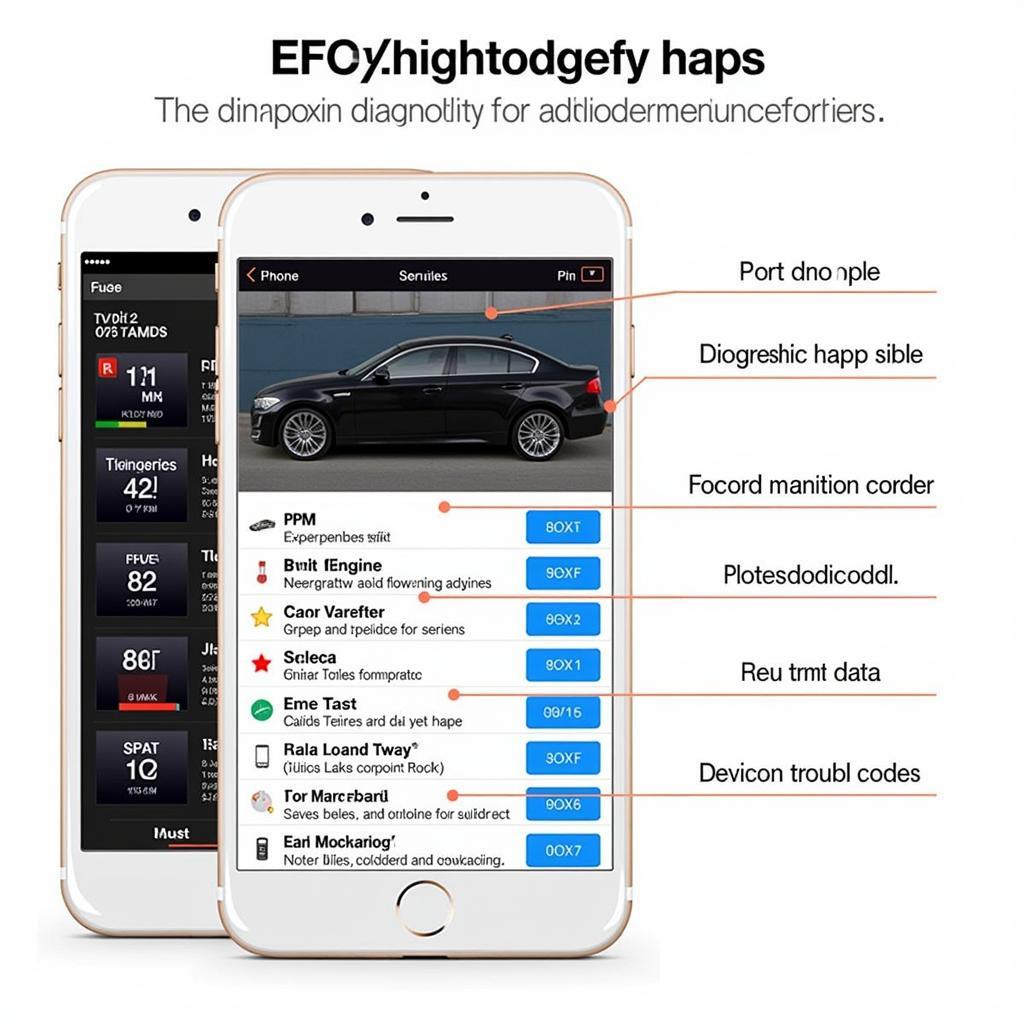 ELM327 WiFi Diagnostic App Interface
ELM327 WiFi Diagnostic App Interface
Choosing the Right ELM327 WiFi Car Diagnostic App
The effectiveness of your ELM327 WiFi tool hinges on the chosen diagnostic app. Select an app with a user-friendly interface, comprehensive features, and regular updates. Research reviews and compare features to find the best fit for your needs and vehicle. Some popular options offer advanced features like data logging, graphing, and custom dashboards. Investing time in selecting the right app maximizes the potential of your ELM327 WiFi diagnostic tool.
ELM327 WiFi: Empowering Car Owners and Professionals
“The ELM327 WiFi tool is a game-changer,” says automotive expert, David Miller, a seasoned mechanic with over 20 years of experience. “It provides an accessible and affordable entry point into the world of car diagnostics, putting the power of knowledge directly into the hands of car owners and enhancing the diagnostic capabilities of professionals.”
Conclusion
The ELM327 WiFi car diagnostic tool offers a powerful and convenient way to understand and interact with your vehicle. From diagnosing trouble codes to monitoring performance, this versatile tool empowers car owners and professionals alike. By investing in an ELM327 WiFi car diagnostic tool, you’re investing in the health and longevity of your vehicle.
FAQ
-
Is the ELM327 WiFi compatible with my car? Most cars manufactured after 1996 are compatible.
-
What app should I use with my ELM327 WiFi? Research and choose an app with good reviews and features that meet your needs.
-
How do I connect my ELM327 WiFi to my phone? Plug the adapter into the OBD-II port, connect your phone to the adapter’s WiFi network, and launch the app.
“Having access to real-time data allows for more precise diagnostics and proactive maintenance,” adds Sarah Johnson, an automotive engineer with a focus on vehicle diagnostics. “The ELM327 WiFi facilitates this access in a user-friendly and cost-effective manner.”
Need support? Contact us via WhatsApp: +1(641)206-8880, Email: [email protected]. We have a 24/7 customer support team.

Leave a Reply