The elm327 bluetooth obd2 v1.5 car diagnostic interface tool is a popular and affordable device that allows you to connect your smartphone or tablet to your car’s onboard computer. This powerful tool opens up a world of information about your vehicle’s health and performance. This guide will delve into everything you need to know about the elm327 v1.5, from its functionality and compatibility to troubleshooting and advanced uses.
 ELM327 Bluetooth OBD2 V1.5 Car Diagnostic Interface Tool Connected to a Car’s OBD2 Port
ELM327 Bluetooth OBD2 V1.5 Car Diagnostic Interface Tool Connected to a Car’s OBD2 Port
Understanding the elm327 bluetooth obd2 v1.5 car diagnostic interface tool
The elm327 v1.5 acts as a bridge between your car’s OBD2 port and your smart device. It translates complex data from the car’s computer into a readable format that can be displayed on your phone or tablet using compatible apps. This allows you to monitor various parameters, including engine speed, coolant temperature, fuel pressure, and much more. Think of it as giving your car a checkup from your phone! It’s especially useful for identifying and understanding potential problems before they become major headaches.
Having an elm327 car diagnostic tool is like having a mechanic in your pocket. It allows you to quickly diagnose minor issues, saving you time and money on trips to the repair shop.
Choosing the Right elm327 Version
While several versions of the elm327 exist, the v1.5 remains widely available. It’s crucial to be aware of counterfeit versions, often marketed as v2.1, which lack the performance and reliability of genuine v1.5 devices. Always purchase from reputable sources to ensure you’re getting a quality product.
Connecting your elm327 bluetooth obd2 v1.5 car diagnostic interface tool
Pairing your elm327 with your device is generally straightforward. First, plug the adapter into your car’s OBD2 port, usually located under the dashboard. Next, activate Bluetooth on your phone or tablet and search for available devices. Locate the elm327 device, often listed as “OBDII” or a similar name. Enter the default pairing code (often “1234” or “0000”), and you’re connected!
Have you ever experienced issues connecting your scan tool? Our guide on my obd bluetooth scan tool no connecting to car offers helpful solutions to common connection problems.
Using Diagnostic Apps with Your elm327
Numerous apps are available for both Android and iOS that work with the elm327. Some popular options include Torque Pro, OBD Fusion, and Car Scanner ELM OBD2. These apps provide a user-friendly interface for viewing and interpreting data from your car’s computer.
Troubleshooting Common Issues
Sometimes, you might encounter connection problems or difficulties reading data. This could be due to a faulty adapter, incompatibility with your car’s software, or issues with the app itself. Checking the app’s compatibility list and ensuring your car is OBD2 compliant are good first steps.
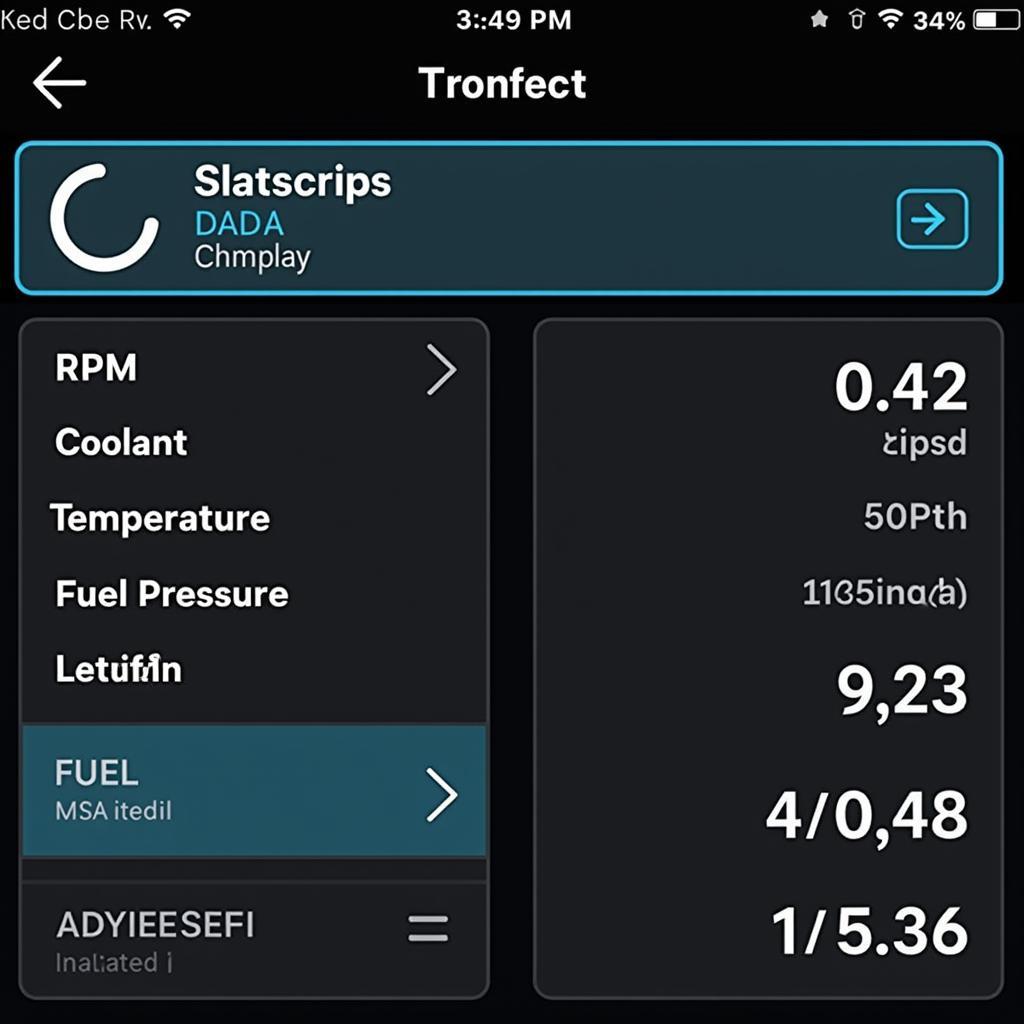 OBD2 Compatible App Interface on a Smartphone
OBD2 Compatible App Interface on a Smartphone
A bluetooth car scan tool can revolutionize how you maintain your vehicle.
Beyond Basic Diagnostics: Advanced Uses of the elm327
Beyond simple code reading, the elm327 can be used for data logging, performance monitoring, and even customizing certain vehicle settings. However, it’s essential to exercise caution when exploring these advanced features, as improper use could potentially harm your car’s systems.
For a compact and convenient diagnostic solution, consider the elm327 bluetooth mini car diagnostic tool.
Conclusion
The elm327 bluetooth obd2 v1.5 car diagnostic interface tool is a valuable tool for any car owner. Its ability to provide insights into your vehicle’s performance and diagnose potential problems can save you money and give you peace of mind. By understanding its functionality and limitations, you can effectively utilize this powerful tool to keep your car running smoothly.
FAQ
- What is an OBD2 port? It’s a standardized connector found in most cars built after 1996, allowing access to the vehicle’s diagnostic system.
- Is my car OBD2 compliant? Check your car’s owner’s manual or look for the OBD2 port under the dashboard.
- What is the difference between elm327 versions? Different versions offer varying levels of functionality and compatibility. V1.5 is a stable and widely supported version.
- What apps can I use with the elm327? Torque Pro, OBD Fusion, and Car Scanner ELM OBD2 are popular choices.
- What if my elm327 won’t connect? Check the pairing code, ensure Bluetooth is enabled, and try restarting your device.
- Can I damage my car with the elm327? While rare, improper use of advanced features could potentially cause issues. Stick to basic diagnostics unless you’re experienced.
- Where can I buy a reliable elm327? Purchase from reputable retailers to avoid counterfeit devices.
Do you have more questions about OBD2 car diagnostic tools? Explore our resources on obd2 car diagnostic tool bluetooth for additional information.
Need help with your car diagnostics? Contact us via WhatsApp: +1(641)206-8880, Email: [email protected] or visit us at 910 Cedar Lane, Chicago, IL 60605, USA. We have a 24/7 customer support team.

Leave a Reply