Force Feedback (FFB) clipping in Project Cars can significantly impact your racing experience. It occurs when the force feedback signal exceeds the maximum capacity of your wheel, resulting in a loss of detail and a numb feeling. The FFB clipping tool can help you fine-tune your settings and eliminate this issue, allowing you to feel every nuance of the track and car. This article will delve into the intricacies of the FFB clipping tool in Project Cars, providing you with the knowledge to optimize your setup for maximum performance and immersion.
Understanding FFB Clipping and its Impact
FFB clipping essentially truncates the force feedback signal, preventing your wheel from accurately representing the forces acting on the car. This loss of information can make it difficult to sense subtle changes in grip, leading to mistakes and slower lap times. Imagine trying to steer a car with numb hands – you’d lose the vital feedback necessary for precise control. FFB clipping creates a similar effect in sim racing.
How the FFB Clipping Tool Works in Project Cars
The FFB clipping tool in Project Cars visually represents the force feedback signal. It displays a graph showing the force level over time. When the signal reaches the top or bottom of the graph, it indicates clipping. This tool allows you to see precisely when and how much clipping is occurring, enabling you to adjust your settings accordingly.
Identifying Clipping Points
Using the FFB clipping tool, you can pinpoint exactly where clipping is happening. Is it during heavy braking? Mid-corner? Identifying these points will help you focus your adjustments. For example, if clipping occurs primarily during braking, you might need to reduce the brake force feedback gain.
Adjusting FFB Settings to Minimize Clipping
Once you’ve identified clipping points, you can begin adjusting your FFB settings. This often involves a process of trial and error, making small changes and observing their effect on the clipping graph. Key settings to adjust include gain, minimum force, and damper. Lowering the gain can reduce overall force feedback intensity, while adjusting the minimum force can affect the feel at low speeds. The damper setting controls oscillations and vibrations.
Fine-Tuning Your FFB for Optimal Performance
Optimizing your FFB settings goes beyond simply eliminating clipping. It’s about finding the perfect balance between detail and comfort. Too much force feedback can be tiring, while too little can leave you feeling disconnected from the car. The FFB clipping tool helps you find that sweet spot.
Utilizing Advanced FFB Settings
Project Cars offers advanced FFB settings that can further enhance your experience. These include options like dynamic damping and steering torque filter. Experimenting with these settings can unlock even greater levels of detail and realism.
Considering Your Wheel and Platform
The optimal FFB settings will vary depending on your wheel and platform. A direct drive wheel will have a different range of force feedback compared to a belt-driven wheel. Similarly, different platforms may have different FFB implementations.
“FFB is crucial for a realistic sim racing experience,” says renowned sim racer and engineer, Alex Thompson. “The clipping tool in Project Cars is invaluable for dialing in your settings and maximizing performance.”
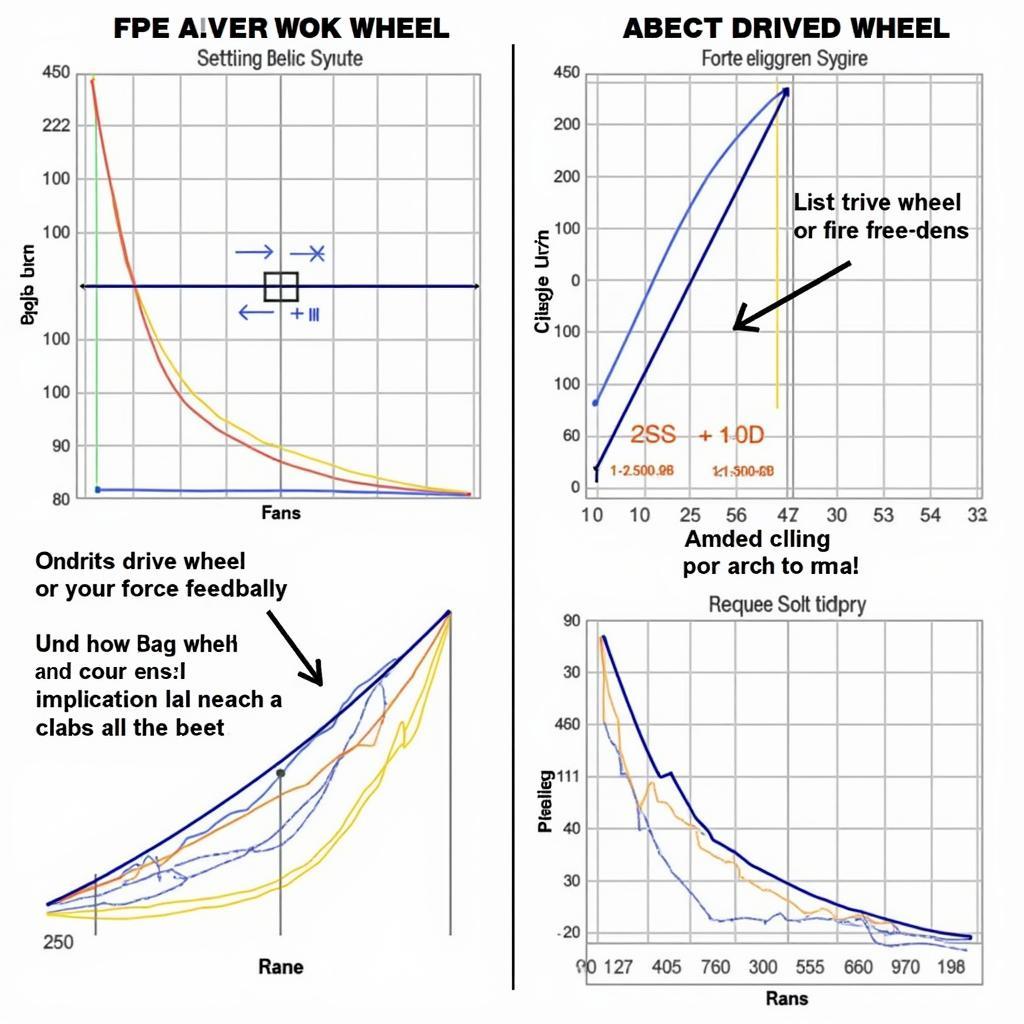 FFB Clipping Tool Comparison for Different Wheel Types
FFB Clipping Tool Comparison for Different Wheel Types
Conclusion
The FFB clipping tool in Project Cars is a powerful tool for enhancing your sim racing experience. By understanding how to use it, you can eliminate clipping, optimize your FFB settings, and unlock the full potential of your wheel. This leads to improved performance, greater immersion, and a more enjoyable racing experience. Mastering the FFB clipping tool is a crucial step for any serious sim racer looking to take their skills to the next level.
FAQ
-
What is FFB clipping?
FFB clipping is when the force feedback signal exceeds the capacity of your wheel. -
How do I access the FFB clipping tool in Project Cars?
You can find the FFB clipping tool within the game’s options menu, under the controls or force feedback settings. -
What are the key FFB settings to adjust?
Gain, minimum force, and damper are key settings to adjust. -
How can I tell if my FFB is clipping?
Use the FFB clipping tool to visually see when the signal reaches the top or bottom of the graph. -
Why is optimizing FFB important?
Optimized FFB enhances realism, improves control, and increases immersion. -
What is the ideal FFB setting?
The ideal FFB setting varies depending on the individual, their wheel, and the car being driven. -
What if I’m still having trouble with FFB clipping?
Consult online forums, communities, and video tutorials for further assistance.
Need further assistance? Contact us via WhatsApp: +1(641)206-8880, Email: [email protected] or visit us at 910 Cedar Lane, Chicago, IL 60605, USA. Our 24/7 customer support team is ready to help.

Leave a Reply