Looking for the best Free Car Diagnostic And Repair Software? You’re in the right place. As car technology advances, access to reliable diagnostic tools is more critical than ever. Whether you’re a car enthusiast or a seasoned mechanic, the right software can be your secret weapon for efficient and effective repairs.
Understanding the Importance of Car Diagnostic Software
Modern vehicles are complex machines with intricate electronic systems. Gone are the days of relying solely on mechanical know-how. Today’s cars require a digital approach to diagnose issues accurately. This is where car diagnostic software comes in.
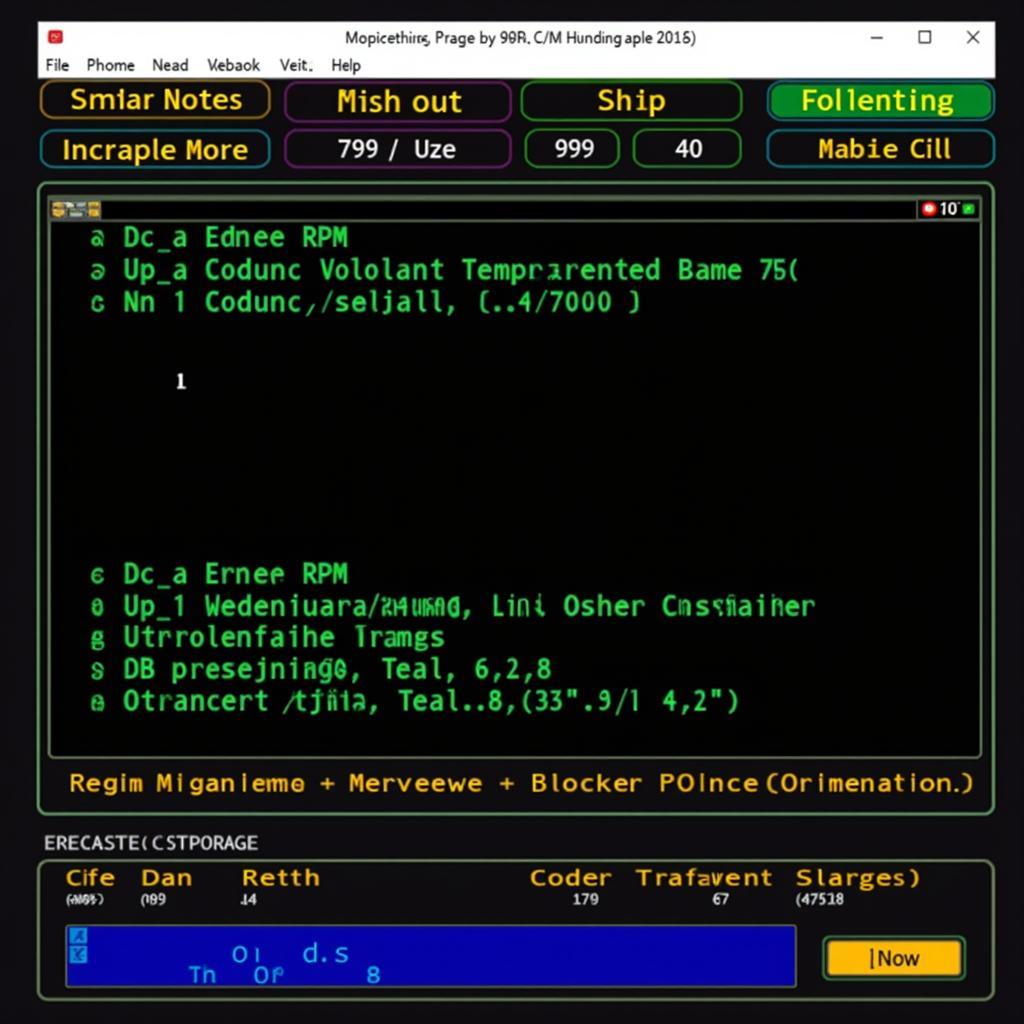 Car Diagnostic Software Dashboard
Car Diagnostic Software Dashboard
Car diagnostic software acts as a bridge between your vehicle and a computer, allowing you to:
- Read and understand Diagnostic Trouble Codes (DTCs): These codes, often displayed as a jumble of letters and numbers, provide valuable insights into potential problems within your car’s systems.
- View real-time vehicle data: Monitor parameters like engine RPM, coolant temperature, oxygen sensor readings, and more, helping you identify performance issues.
- Perform specific tests: Depending on the software, you can initiate component tests, such as activating solenoids or cycling through ABS modules, to isolate faults.
Exploring Free Car Diagnostic Software Options
The good news is that several reputable free car diagnostic software options are available. While they might not offer the extensive features of paid professional-grade software, they can still be incredibly useful for DIYers and budget-conscious mechanics.
Here are some popular choices:
1. OBD Auto Doctor: This user-friendly software is compatible with both Windows and Android devices. It provides a clear presentation of DTCs and their descriptions, making it easy to understand the issue at hand. You can also view live data streams and export data logs for further analysis.
2. Torque Lite (Android): If you’re an Android user, Torque Lite is a fantastic free option. Paired with a Bluetooth OBD-II adapter, this app transforms your smartphone or tablet into a powerful diagnostic tool. You’ll have access to DTC readings, live data, and even customizable dashboards.
3. DashCommand (iOS and Android): DashCommand is a versatile app known for its sleek interface and extensive features. While the free version offers basic diagnostics, the paid version unlocks a treasure trove of advanced functionalities, including performance gauges and track mapping.
The Benefits of Using Car Diagnostic Software
Whether you choose a free or paid option, incorporating car diagnostic software into your maintenance routine can yield significant benefits:
- Save money on repairs: By identifying problems early on, you can often address minor issues before they escalate into costly repairs.
- Gain a deeper understanding of your vehicle: Knowing how your car works empowers you to make informed decisions about its maintenance and care.
- Enjoy a more personalized driving experience: Some software allows you to customize vehicle settings, enhancing your overall driving experience.
- Peace of mind: Regular diagnostics provide reassurance that your vehicle is operating smoothly and safely.
Choosing the Right Software for Your Needs
With so many options available, selecting the right car diagnostic and repair software can seem daunting. Here are some factors to consider:
1. Your operating system: Ensure the software is compatible with your computer, smartphone, or tablet.
2. Your vehicle’s make and model: While most software supports a wide range of vehicles, some might offer specialized features for specific makes and models.
3. Your budget: Determine if you’re comfortable with a free option or willing to invest in a paid version for advanced features.
4. Your technical skills: Choose software with a user interface that aligns with your technical comfort level.
Free vs. Paid: Weighing the Options
While free car diagnostic software can be an excellent starting point, it’s essential to understand the potential limitations:
- Limited features: Free versions typically offer basic diagnostics, while advanced functionalities like component testing and coding might require a paid upgrade.
- Occasional ads: Some free apps might display ads, which could be intrusive for some users.
Paid car diagnostic software, on the other hand, typically provides:
- Comprehensive diagnostics: Access to a broader range of data points, advanced diagnostics, and specialized functionalities.
- Regular updates: Frequent updates ensure compatibility with newer vehicle models and evolving technologies.
- Technical support: Access to dedicated customer support teams for assistance with troubleshooting and software usage.
Making the Most of Free Diagnostic Software
Even with free software, you can maximize its effectiveness by following these tips:
- Invest in a reliable OBD-II adapter: The adapter is the hardware link between your vehicle and the software, so choose a high-quality option for accurate readings.
- Familiarize yourself with the software: Take the time to explore the software’s interface, features, and settings to get the most out of it.
- Cross-reference DTCs: Double-check the meaning of DTCs using online resources or repair manuals to confirm the diagnosis.
- Keep a maintenance log: Record the results of your diagnostic scans, noting any recurring issues or potential concerns.
Conclusion: Empowering Car Owners and Mechanics
Free car diagnostic and repair software has revolutionized how we approach vehicle maintenance, putting powerful diagnostic capabilities within everyone’s reach. By embracing this technology, car owners and mechanics alike can make more informed decisions, saving time, money, and potential headaches down the road. Whether you’re a seasoned DIYer or a professional technician, integrating car diagnostic software into your toolbox is a smart investment in your vehicle’s health and your peace of mind.
free car diagnostic software for windows
FAQs
1. Can I use free car diagnostic software on any vehicle?
Most free software is compatible with vehicles manufactured after 1996 that comply with the OBD-II standard. However, it’s always best to check the software’s specifications for compatibility with your specific make and model.
2. Do I need an internet connection to use car diagnostic software?
While some features might require an internet connection, basic diagnostics like reading DTCs and viewing live data usually function offline.
3. Is it safe to use free car diagnostic software?
Reputable free software from trusted sources is generally safe to use. Always download software from official app stores or websites and be cautious of suspicious sources.
4. Can I fix my car solely based on the software’s diagnosis?
While diagnostic software is a valuable tool, it’s crucial to use it in conjunction with your mechanical knowledge and other resources like repair manuals. Don’t solely rely on the software’s diagnosis for complex repairs.
5. How often should I use car diagnostic software?
It’s a good practice to run diagnostics periodically, especially if you notice any unusual behavior in your vehicle. Regular checks can help identify potential issues early on.
Need help with car diagnostics? Contact us via WhatsApp: +1(641)206-8880 or Email: [email protected]. Our 24/7 support team is here to assist you.

Leave a Reply