In today’s digital age, having access to reliable and affordable car diagnostic tools is essential for any car enthusiast or professional mechanic. Gone are the days of relying solely on expensive, standalone scanners. Now, with free car diagnostic scanner software for your laptop, you can unlock a wealth of information about your vehicle’s health from the comfort of your garage.
Why Use Free Car Diagnostic Software?
Free car diagnostic software allows you to perform a variety of tasks, including:
- Read and clear diagnostic trouble codes (DTCs): Identify the root cause of those pesky check engine lights.
- View live data streams: Monitor your engine’s performance in real-time, such as RPM, coolant temperature, and oxygen sensor readings.
- Perform actuator tests: Verify the functionality of various components like solenoids, relays, and actuators.
- Access manufacturer-specific data: Some software options provide access to advanced diagnostics and coding functions.
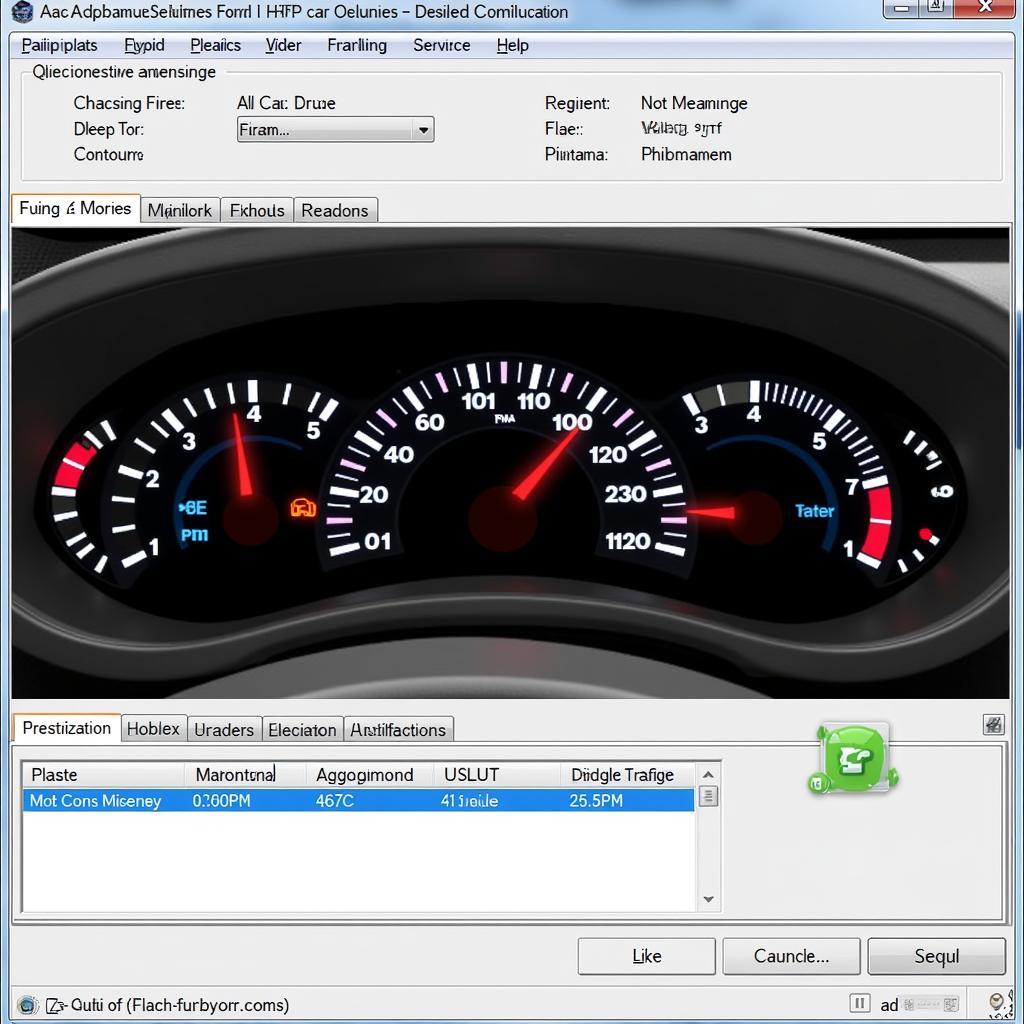 Free Car Diagnostic Software Dashboard
Free Car Diagnostic Software Dashboard
Choosing the Right Free Car Diagnostic Software
With numerous free car diagnostic software options available, it’s crucial to choose one that aligns with your needs and expertise. Consider the following factors:
- Vehicle compatibility: Ensure the software supports your vehicle’s make, model, and year.
- Features: Determine the essential features, such as DTC reading, live data, and actuator tests.
- User interface: Opt for software with an intuitive and user-friendly interface.
- Updates: Choose software that receives regular updates to ensure compatibility with newer vehicle models and address any bugs.
- Community support: A strong online community can provide valuable insights and troubleshooting tips.
Popular Free Car Diagnostic Software Options
Here are some highly-regarded free car diagnostic scanner software options for your consideration:
1. OBD Auto Doctor
OBD Auto Doctor is a comprehensive software solution that offers a wide range of features, including DTC reading and clearing, live data monitoring, and emissions readiness checks. It boasts a user-friendly interface and supports various OBD-II adapters.
2. Torque Lite (Android)
Designed specifically for Android devices, Torque Lite is a popular choice among DIY mechanics. It provides real-time data monitoring, customizable dashboards, and the ability to record and share data logs.
3. OBD Car Doctor (iOS)
For iOS users, OBD Car Doctor offers similar functionality to Torque Lite, allowing you to monitor live data, read and clear DTCs, and view your vehicle’s performance parameters.
 Car Diagnostic Software Laptop Connection
Car Diagnostic Software Laptop Connection
Getting Started with Free Car Diagnostic Software
To use free car diagnostic software, you’ll need:
- A laptop: Most software options are compatible with Windows and macOS operating systems.
- An OBD-II adapter: This device connects your laptop to your vehicle’s OBD-II port, usually located under the dashboard.
- Diagnostic software: Download and install your chosen free car diagnostic software on your laptop.
Connecting Your Laptop and Vehicle:
- Plug the OBD-II adapter into your vehicle’s OBD-II port.
- Connect the adapter to your laptop using a USB cable or Bluetooth, depending on the adapter type.
- Turn on your vehicle’s ignition but do not start the engine.
- Launch the car diagnostic software on your laptop.
- Follow the on-screen prompts to establish a connection between the software and your vehicle.
Benefits of Using Car Diagnostic Scanner Software
Utilizing car diagnostic scanner software offers numerous advantages:
- Cost savings: Free software eliminates the need for expensive standalone scanners or trips to the mechanic for basic diagnostics.
- Early problem detection: Regular scans can help identify potential issues before they escalate into costly repairs.
- Improved vehicle knowledge: Gain a deeper understanding of your car’s systems and performance.
- DIY empowerment: Take control of your vehicle’s maintenance and repairs with confidence.
Conclusion
Free Car Diagnostic Scanner Software For Laptops empowers car owners and enthusiasts with the ability to diagnose and troubleshoot vehicle issues conveniently and affordably. By understanding the features, compatibility, and setup process, you can leverage these powerful tools to keep your car running smoothly and potentially save money on unnecessary repairs.
Remember, while free software can provide valuable insights, it’s crucial to consult with a qualified mechanic for complex issues or before attempting any repairs beyond your expertise.
FAQs
1. Is free car diagnostic software as accurate as professional scanners?
While free software can accurately read and clear DTCs, professional scanners often offer more advanced features, manufacturer-specific data, and a higher level of accuracy.
2. Can I use free car diagnostic software on all car models?
Most free software supports vehicles manufactured from 1996 onwards equipped with an OBD-II port. However, it’s crucial to verify compatibility with your specific make, model, and year.
3. What is an OBD-II port, and where can I find it in my car?
OBD-II (On-Board Diagnostics, generation two) is a standardized system that allows external devices to access diagnostic information from a vehicle’s computer. The OBD-II port is typically located under the dashboard on the driver’s side.
4. Can I use free car diagnostic software to reset my car’s computer?
Some free software options might offer basic reset functions, but it’s generally not recommended to reset your car’s computer without proper knowledge as it can erase valuable data.
5. Is it safe to use free car diagnostic software on my car?
Using reputable free car diagnostic software is generally safe. However, ensure you download from trusted sources and avoid making any modifications to your vehicle’s settings without proper guidance.
Need help with your car diagnostics? Contact our team of experts 24/7 via WhatsApp: +1(641)206-8880 or Email: [email protected]. We’re always here to assist you!

Leave a Reply