Resetting your car computer, also known as the Engine Control Unit (ECU), can sometimes resolve performance issues or clear troublesome error codes. Using a scan tool provides a targeted and efficient way to perform this reset. This guide will walk you through the process and provide valuable insights into safely and effectively resetting your car computer with a scan tool.
Understanding the Need for a Car Computer Reset
Your car’s computer constantly monitors and adjusts various systems based on real-time data. Sometimes, the stored data can become corrupted or lead to persistent issues. A reset, essentially clearing the computer’s memory, can often rectify these problems. Common reasons for a reset include clearing error codes after repairs, resolving performance glitches, and restoring fuel efficiency.
Choosing the Right Scan Tool
Not all scan tools are created equal. Some offer basic code reading capabilities, while others provide advanced functionalities like bidirectional control and live data streaming. For resetting your car computer, a scan tool with the specific function for ECU reset is required. Choosing a obdii diagnostics car scanner & reader tool can be beneficial. Consider factors like vehicle compatibility, software updates, and user-friendliness when making your selection.
Why is vehicle compatibility important?
Different makes and models have varying communication protocols. Ensuring your scan tool is compatible with your specific vehicle will guarantee a successful connection and accurate data retrieval.
Step-by-Step Guide: How to Reset Car Computer With Scan Tool
- Locate the OBD-II Port: This port is typically located under the dashboard on the driver’s side.
- Connect the Scan Tool: Turn the ignition to the “on” position (do not start the engine) and connect the scan tool to the OBD-II port.
- Power Up the Scan Tool: Follow the manufacturer’s instructions to power on the device.
- Establish Communication: The scan tool will attempt to communicate with your car’s computer. Once connected, it might prompt you to enter vehicle information.
- Navigate to the Reset Function: Use the scan tool’s navigation buttons to find the ECU reset or similar option. This might be labelled as “Erase Codes,” “Clear DTCs,” or “Reset ECU.”
- Initiate the Reset: Follow the on-screen prompts to confirm the reset process.
- Monitor the Process: The scan tool will display the progress of the reset. Do not disconnect the tool or interrupt the process.
- Verify the Reset: Once complete, you can check for any remaining error codes. Ideally, all codes related to the previous issue should be cleared.
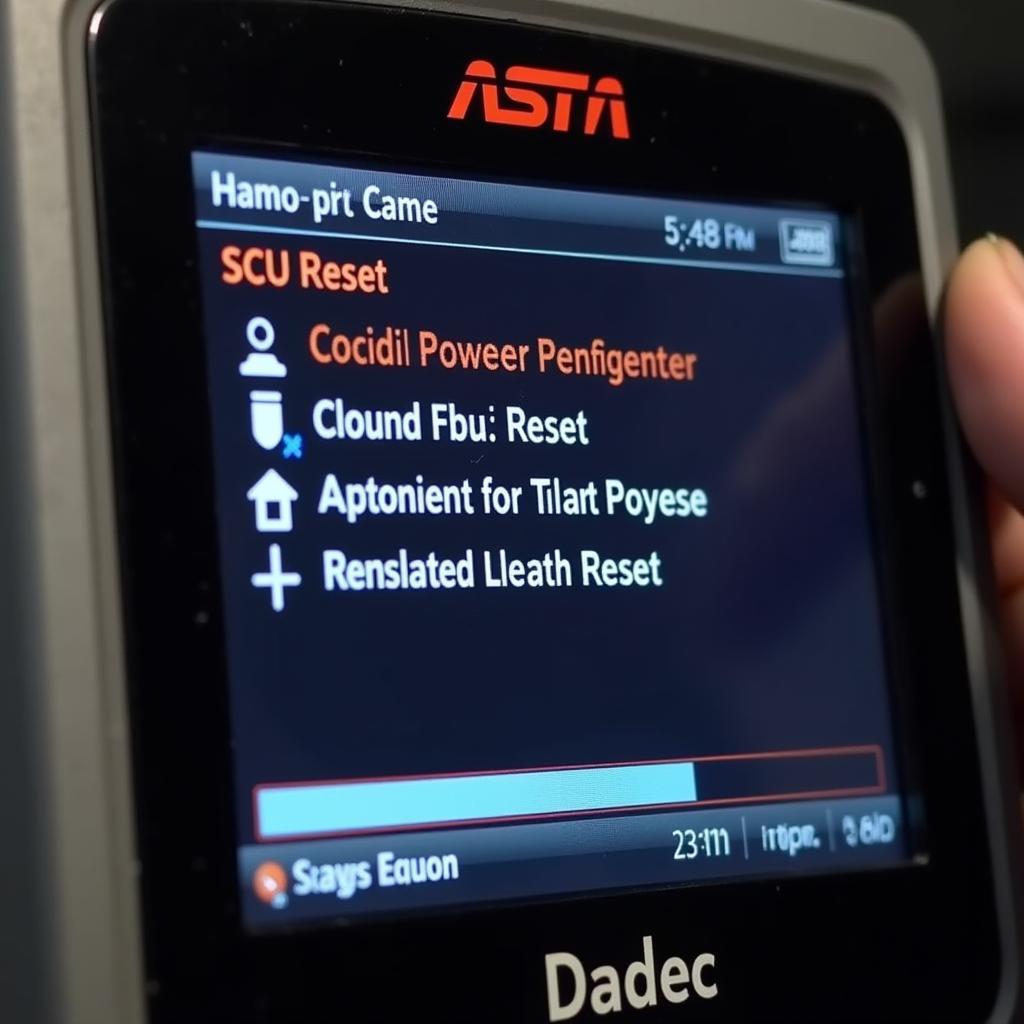 Scan Tool Displaying the ECU Reset Process
Scan Tool Displaying the ECU Reset Process
What if my scan tool doesn’t have a dedicated reset function?
Some scan tools might not have a dedicated “reset” function. In these cases, clearing all diagnostic trouble codes (DTCs) might achieve a similar result. However, it’s crucial to consult your vehicle’s service manual or a qualified mechanic for the proper procedure.
Precautions and Considerations
- Battery Disconnect Method: While a scan tool offers a precise reset, disconnecting the car battery for a certain period can also reset the computer. Learn more about how to reset car computer without scan tool.
- Potential Data Loss: Resetting the ECU can erase learned data, such as fuel trims and idle settings. The car might need some driving time to relearn these parameters.
- Underlying Issues: If the underlying problem causing the error codes persists, the codes will reappear after the reset. In such cases, further diagnosis and repairs are necessary.
“A scan tool is an invaluable tool for any DIY enthusiast or professional mechanic. Its ability to accurately pinpoint issues and perform resets like the ECU reset can save you time and money.” – David Miller, Automotive Engineer
Conclusion
Resetting your car computer with a scan tool can be an effective solution for resolving certain performance issues and clearing error codes. By following the outlined steps and understanding the precautions, you can safely perform this procedure. Remember, if you’re unsure about any step, consulting a qualified mechanic is always recommended. Knowing how to reset car computer with scan tool empowers you to take control of your vehicle’s maintenance and address minor issues effectively.
FAQ
- How often should I reset my car computer? Only when necessary, such as after repairs or to address specific performance problems.
- Will resetting the car computer void my warranty? No, a simple reset will not void your warranty.
- Can I use any OBD-II scanner to reset the ECU? No, the scanner must have the specific function for ECU reset.
- What if the problem returns after the reset? This indicates an underlying issue that requires further diagnosis.
- Is it safe to reset my car computer myself? Yes, following the correct procedure is safe, but consult a mechanic if you are unsure.
- How long does it take to reset a car computer with a scan tool? The process usually takes a few minutes.
- Can resetting the computer fix all car problems? No, it only addresses issues related to the ECU and its stored data.
You might also find these articles helpful: car system status tool and volvo car scanner tool.
Need further assistance? Contact us via WhatsApp: +1(641)206-8880, Email: [email protected] or visit us at 910 Cedar Lane, Chicago, IL 60605, USA. Our customer support team is available 24/7.
