Delphi car diagnostic tools are powerful assets for mechanics and car enthusiasts. This guide will walk you through how to effectively use a Delphi car diagnostic tool to diagnose and troubleshoot car problems, empowering you to take charge of your vehicle’s health.
 Delphi DS150E Interface
Delphi DS150E Interface
Understanding Delphi Car Diagnostic Tools
Delphi, a well-known name in the automotive industry, offers a range of diagnostic tools suitable for professionals and DIYers. These tools provide a gateway to your vehicle’s computer system, enabling you to:
- Read and clear fault codes: Identify the root cause of warning lights and performance issues.
- View live data streams: Monitor real-time sensor readings like engine RPM, coolant temperature, and oxygen sensor voltage.
- Perform active tests: Command specific components to activate, helping isolate faulty parts.
- Access advanced functions: Depending on your tool and vehicle, you can perform tasks like key programming, injector coding, and module resets.
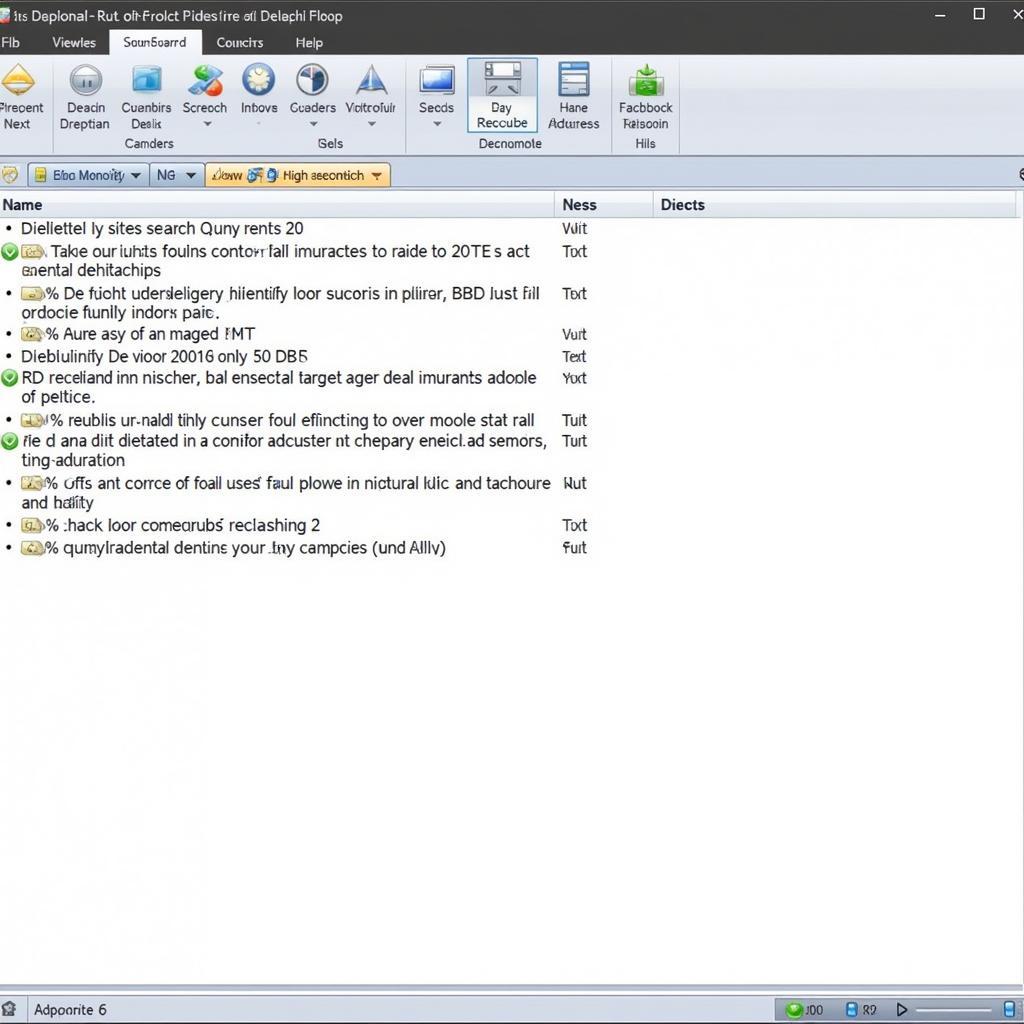 Delphi Diagnostic Software Screenshot
Delphi Diagnostic Software Screenshot
Connecting Your Delphi Device
Most Delphi car diagnostic tools connect through the vehicle’s OBD-II port, typically located under the dashboard on the driver’s side. Once connected, you’ll need to:
- Power on your diagnostic tool and vehicle.
- Select your vehicle’s make, model, and year. This ensures the tool communicates with the correct systems.
- Establish communication. The tool will attempt to establish a connection with your vehicle’s ECU (Engine Control Unit).
Navigating the Delphi Interface
Delphi interfaces are designed for user-friendliness, even for those new to car diagnostics. You’ll typically find menus and options clearly labeled.
- Fault Codes: This section allows you to read, interpret, and clear fault codes stored in your vehicle’s ECU.
- Live Data: Access real-time data from various sensors, allowing you to monitor engine performance, emissions, and other crucial parameters.
- Active Tests: This function allows you to command components like actuators, solenoids, and relays to operate, helping pinpoint faulty parts.
- Special Functions: Access advanced functions such as key programming, immobilizer resets, and module coding, often requiring specific security clearances.
 Mechanic Using Delphi Tool
Mechanic Using Delphi Tool
Interpreting Fault Codes
Understanding fault codes is crucial for effective diagnosis. Delphi tools typically provide:
- Fault Code Number: A standardized alphanumeric code identifying the specific issue.
- Fault Code Description: A brief explanation of the fault code.
- Potential Causes: A list of possible reasons triggering the fault code, guiding your troubleshooting steps.
You can find detailed information about specific fault codes in your vehicle’s service manual or online resources.
Tips for Effective Diagnosis
- Start with a visual inspection. Check for obvious issues like loose connections, damaged wiring, or blown fuses before plugging in your diagnostic tool.
- Consult your vehicle’s service manual. This invaluable resource provides specific information about your car’s systems, fault codes, and diagnostic procedures.
- Research thoroughly. Online forums, technical databases, and automotive communities can provide insights and solutions from experienced technicians.
- Don’t jump to conclusions. A single fault code may have multiple causes. Thoroughly investigate and eliminate possibilities before replacing parts.
- Seek professional help if needed. If you’re unsure about a diagnosis or repair, consult a qualified mechanic.
Conclusion
Delphi car diagnostic tools provide a powerful way to understand and maintain your vehicle’s health. By following this guide, you can confidently use these tools to diagnose and address car problems, saving time and money in the long run.
Are you ready to delve deeper into car diagnostics? Discover how to install and use specific tools with our guides on “how to instal car diagnostic ds 150” and “how to build a car diagnostic pc.” Explore the versatility of car diagnostic tools and learn “can you use a car diagnostic tool on a motorcycle“. For those seeking the right software, our guide on “what program to use to run diagnostics on a car” will provide you with comprehensive options. Finally, if you’re looking for ways to access Delphi car diagnostic software, check out our insightful article on “how to get a copy of delphi car diagnostic” . Let DiagFixPro be your trusted source for all things car diagnostics!

Leave a Reply