The Hp Care Pack Selector Tool is a valuable resource for anyone considering extending their HP product warranty. Whether you’re a business owner looking to protect your investment or an individual wanting peace of mind, this tool can help you navigate the complexities of warranty options and select the best plan for your needs. This article will delve into the intricacies of the HP Care Pack Selector Tool, exploring its features, benefits, and how to use it effectively.
Understanding the HP Care Pack Selector Tool
The HP Care Pack Selector Tool simplifies the process of finding the right warranty coverage for your specific HP product. It provides a streamlined interface that allows users to input their product information and quickly access a tailored list of available Care Packs. This eliminates the need to sift through numerous web pages or contact customer support to find the appropriate warranty.
Why Use the HP Care Pack Selector Tool?
- Personalized Recommendations: The tool offers personalized recommendations based on your product model, ensuring you get the most relevant coverage options.
- Time-Saving: Quickly identify and compare different Care Pack options without lengthy searches.
- Clear and Concise Information: Easily understand the terms and conditions of each Care Pack, including coverage details and pricing.
- Peace of Mind: Protect your investment and avoid unexpected repair costs with an extended warranty.
How to Use the HP Care Pack Selector Tool
Using the HP Care Pack Selector Tool is a straightforward process. Follow these simple steps:
- Identify Your HP Product: Locate your HP product number or serial number, usually found on a sticker on the device or its packaging.
- Access the Tool: Visit the official HP website and navigate to the Care Pack Selector Tool page.
- Enter Your Product Information: Input your product number or serial number into the designated field.
- Review Available Care Packs: The tool will display a list of available Care Packs specifically designed for your product.
- Compare Coverage Options: Carefully review the details of each Care Pack, including coverage duration, service level, and price.
- Select and Purchase: Choose the Care Pack that best meets your needs and proceed to purchase.
Benefits of HP Care Packs
HP Care Packs offer numerous benefits beyond the standard manufacturer’s warranty. These include:
- Extended Coverage: Extend the lifespan of your HP product with coverage beyond the initial warranty period.
- Comprehensive Protection: Protect against accidental damage, hardware failures, and other unforeseen issues.
- Expert Technical Support: Access dedicated technical support from HP experts to troubleshoot and resolve problems quickly.
- On-site Service: Depending on the Care Pack chosen, you may be eligible for on-site repair or replacement services, minimizing downtime.
- Enhanced Resale Value: An extended warranty can increase the resale value of your HP product.
Types of HP Care Packs
HP offers various types of Care Packs tailored to different needs and budgets. Some common options include:
- Next Business Day On-site Support: Receive on-site technical support the next business day, minimizing disruption to your operations.
- Accidental Damage Protection: Protect your device from accidental drops, spills, and other mishaps.
- Keep Your Hard Drive Service: Retain your hard drive in case of failure, ensuring data security.
- Pick-up and Return Service: HP will arrange for the pick-up and return of your device for repair or replacement.
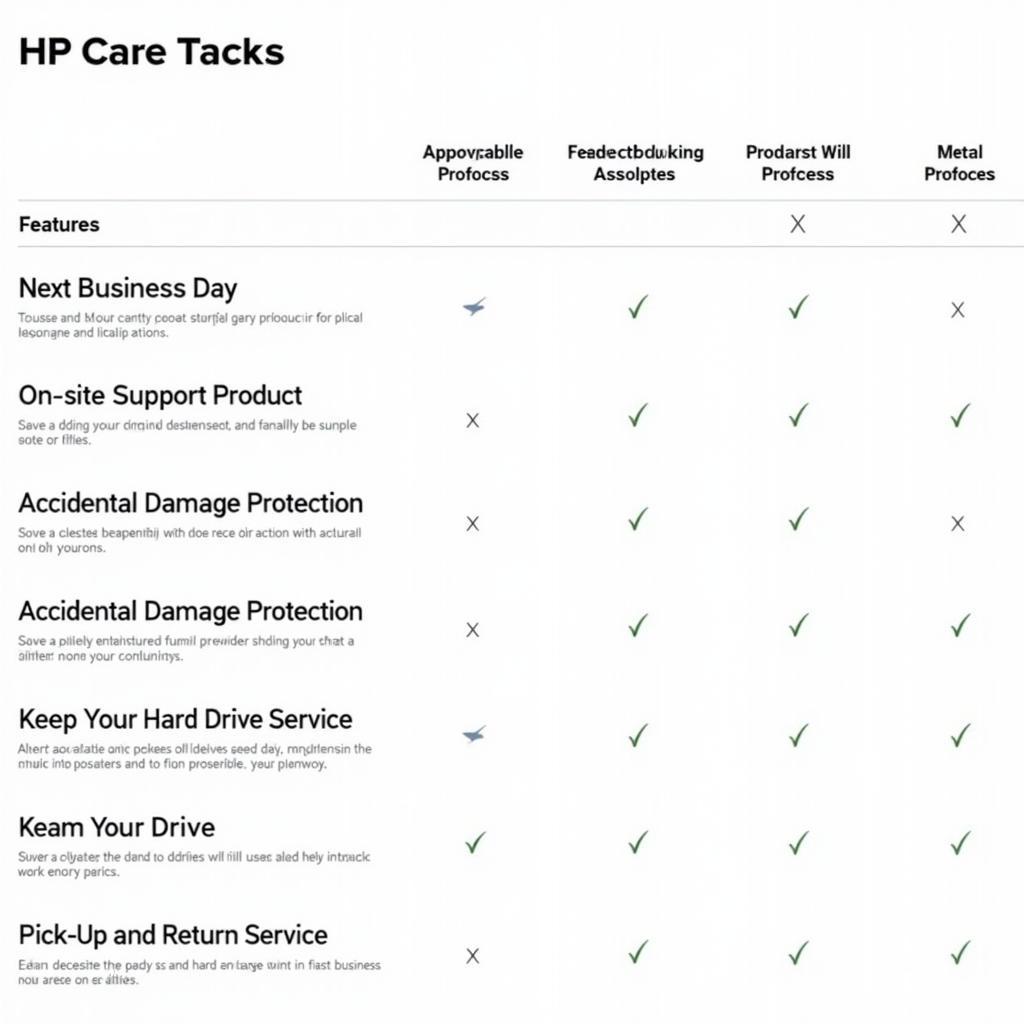 Different Types of HP Care Packs Available
Different Types of HP Care Packs Available
Choosing the Right HP Care Pack
Selecting the right HP Care Pack depends on several factors, including your usage patterns, budget, and the criticality of the device to your business or personal needs.
- Consider Your Usage: If you heavily rely on your HP product for daily tasks, a comprehensive Care Pack with on-site support might be beneficial.
- Assess Your Budget: Balance the cost of the Care Pack against the potential cost of repairs or replacement.
- Evaluate the Importance of the Device: For mission-critical devices, consider a Care Pack with premium support options to minimize downtime.
“When choosing an HP Care Pack, consider the long-term value and peace of mind it provides,” advises John Smith, Senior IT Consultant at Tech Solutions Inc. “A small investment upfront can save you significant costs and headaches down the road.”
Conclusion
The HP Care Pack Selector Tool is an invaluable resource for finding the right extended warranty for your HP products. By understanding the tool’s features, the benefits of HP Care Packs, and the factors to consider when choosing a plan, you can make an informed decision that protects your investment and provides long-term peace of mind. Utilizing the HP Care Pack Selector Tool is a proactive step towards ensuring the longevity and optimal performance of your HP devices.
FAQ
- What is an HP Care Pack?
- How do I find my HP product number?
- Can I purchase an HP Care Pack after my initial warranty expires?
- What is covered under an HP Care Pack?
- How do I make a claim under my HP Care Pack?
- Can I transfer my HP Care Pack to another owner?
- How long does it take to process an HP Care Pack claim?
For any further assistance, please contact us via WhatsApp: +1(641)206-8880, Email: [email protected] or visit our office at 910 Cedar Lane, Chicago, IL 60605, USA. Our customer service team is available 24/7 to assist you.

Leave a Reply