The world of car repair has evolved drastically with the introduction of Laptop Software For Car Diagnostics. These powerful tools empower mechanics and car enthusiasts to delve deep into a vehicle’s systems, identify issues, and even make adjustments – tasks previously reserved for specialized dealerships or workshops. But with a plethora of options available, how do you choose the right software for your needs? This guide provides everything you need to know about car diagnostic software, from its capabilities and benefits to choosing the right one for you.
What is Laptop Software for Car Diagnostics?
Car diagnostic software acts as a bridge between your laptop and your vehicle’s onboard computer. By connecting to the OBD-II port (usually located under the dashboard), the software reads and interprets data from various systems within the car. This includes the engine, transmission, brakes, airbags, emissions system, and more.
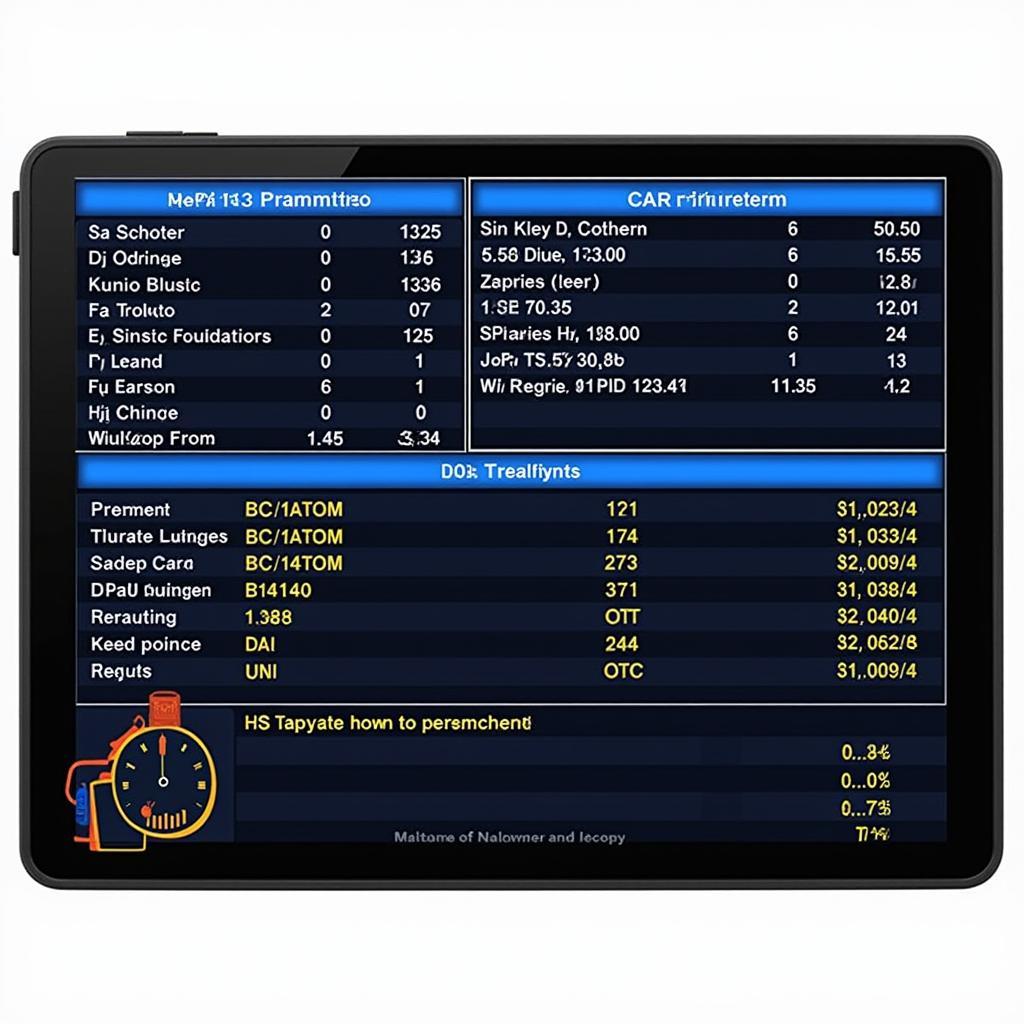 Car Diagnostic Software Interface
Car Diagnostic Software Interface
Why You Need Car Diagnostic Software
The benefits of using car diagnostic software are numerous, extending to car owners and professional mechanics alike:
- Accurate Diagnosis: Say goodbye to guesswork. This software pinpoints the root cause of problems, saving you time and money on unnecessary repairs.
- Real-Time Monitoring: Observe live data streams from various systems, allowing you to monitor performance and detect anomalies as they occur.
- DIY Repairs: For the technically inclined, diagnostic software opens the door to performing simple repairs and maintenance tasks yourself.
- Cost Savings: By identifying problems early, you can address them before they escalate into major (and expensive) repairs.
- Enhanced Understanding: Gain a deeper understanding of your vehicle’s health and performance characteristics.
Key Features to Look For
When choosing car diagnostics software for laptop, consider the following features:
- Vehicle Compatibility: Ensure the software supports your car’s make, model, and year. Some software specializes in specific brands, while others offer wider compatibility.
- User Interface: Opt for software with an intuitive and easy-to-navigate interface, especially if you’re new to car diagnostics.
- Diagnostic Capabilities: The software should be able to read and clear basic trouble codes, as well as access live data streams for various systems.
- Advanced Features: Depending on your needs, consider features like bi-directional control (to activate components for testing), graphing and logging data, and printing reports.
- Updates and Support: Regular updates are crucial for maintaining compatibility with newer vehicle models and addressing software bugs. Choose a provider that offers ongoing support.
Types of Car Diagnostic Software
Car diagnostic software comes in a range of complexities and price points:
- Basic Code Readers: Affordable and portable, these devices read and clear basic trouble codes, providing a starting point for diagnosis.
- OBD-II Scanners: A step up from basic code readers, scanners offer more comprehensive data, including live sensor readings and manufacturer-specific codes.
- Professional-Grade Software: Used by mechanics and workshops, this software provides advanced functionalities, including bi-directional control, coding, programming, and extensive databases.
 Car Diagnostic Tools
Car Diagnostic Tools
Choosing the Right Software for You
The best car diagnostic laptop software depends on your individual needs and technical expertise:
- Car Owners: For basic diagnostics and maintenance, a car diagnostic software download android or a budget-friendly OBD-II scanner might suffice. These are generally user-friendly and offer essential functionalities.
- DIY Enthusiasts: If you’re comfortable tackling more complex repairs, invest in software with advanced features like live data, bi-directional control, and manufacturer-specific codes. Look for options with extensive online communities and resources.
- Professional Mechanics: Professional-grade car diagnostics software for laptop is a must-have. Prioritize software with comprehensive diagnostic capabilities, coding and programming functions, and compatibility with a wide range of vehicles.
The Future of Car Diagnostics
The field of car diagnostics is constantly evolving. Expect to see even more sophisticated software with features like:
- Predictive Maintenance: Software will analyze vehicle data to predict potential problems before they occur, allowing for proactive maintenance.
- Cloud Integration: Cloud-based platforms will offer seamless data sharing, remote diagnostics, and access to vast databases.
- Augmented Reality: AR technology will overlay diagnostic information onto the real-world view, simplifying repairs and enhancing user experience.
Conclusion
Laptop software for car diagnostics is an indispensable tool for anyone looking to understand and maintain their vehicle better. Whether you’re a car owner, DIY enthusiast, or professional mechanic, there’s a software solution tailored to your needs. By investing in the right software and continuously expanding your knowledge, you can unlock the full potential of car diagnostics and keep your vehicle running smoothly for years to come. If you are interested in exploring your options further, you can buy car diagnostic software directly from our website.

Leave a Reply