The Nokia Care Suite software update tool is a powerful utility for flashing and updating Nokia phones. This guide delves into its functionalities, benefits, and how to use it effectively. We will cover everything from downloading the software to troubleshooting common issues.
Understanding the Nokia Care Suite
The Nokia Care Suite is a suite of tools designed for flashing firmware, repairing software issues, and updating Nokia devices. It’s an invaluable tool for anyone who works with Nokia phones, from technicians to enthusiasts. One of its core components is the software update tool, allowing users to install the latest firmware versions on their devices. This is crucial for fixing bugs, improving performance, and adding new features.
What makes the Nokia Care Suite particularly useful is its ability to handle a wide range of Nokia phone models, both older and newer. Whether you’re dealing with a classic Symbian device or a more recent Windows Phone, the Care Suite often has the tools you need.
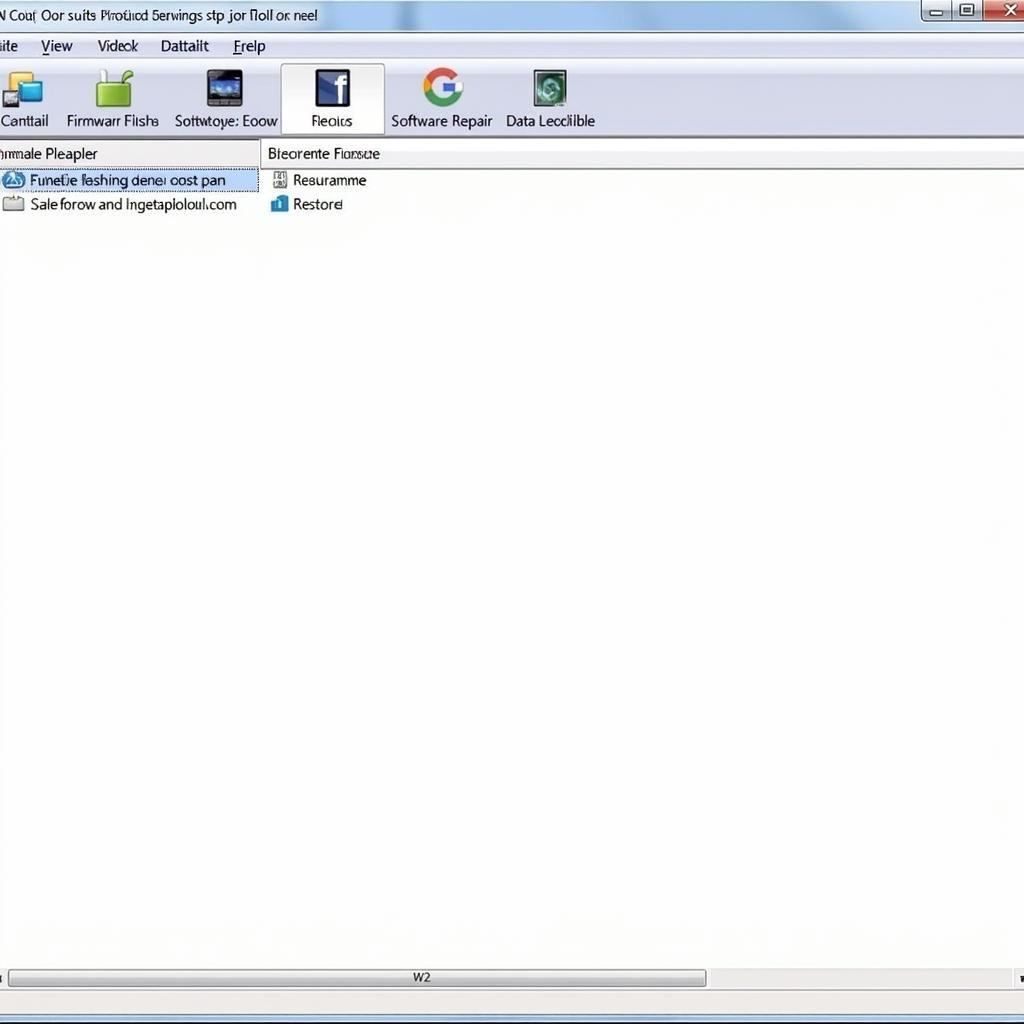 Nokia Care Suite Product Support Tool Interface
Nokia Care Suite Product Support Tool Interface
How to Download and Install the Nokia Care Suite Software Update Tool
Getting started with the Nokia Care Suite is relatively straightforward. First, you’ll need to download the nokia care suite tool download. Ensure you download the correct version compatible with your operating system. After downloading, run the installer and follow the on-screen instructions. The installation process is usually simple and requires minimal user input. Remember to install the correct drivers for your Nokia device to ensure proper communication with the software.
Key Considerations Before Updating
Before you update your Nokia device using the Nokia Care Suite, there are several important factors to consider. First and foremost, back up your data. Flashing firmware can erase data on your phone, so creating a backup is crucial. Ensure your phone has sufficient battery charge to avoid interruptions during the update process. A low battery can cause the update to fail, potentially bricking your device. Finally, choose a stable internet connection for downloading firmware files. A disrupted download can lead to a corrupted firmware file, rendering the update unsuccessful.
Using the Nokia Care Suite Software Update Tool
Once installed, launch the nokia care suite product support tool. Connect your Nokia phone to your computer using a USB cable. The software should detect your device. Navigate to the flashing or software update section. Select the appropriate firmware file for your phone model. Initiate the flashing process and wait for it to complete. The duration varies depending on the firmware size and your computer’s speed.
Troubleshooting Common Issues
Sometimes, you might encounter issues during the update process. A common problem is driver incompatibility. Ensure you have the correct drivers installed. Another frequent problem is connection errors. Double-check the USB connection and ensure your phone is recognized by the computer. If you encounter any other problems, consult online forums or contact Nokia support for assistance. Understanding the product support tool nokia care suite is vital for effective troubleshooting.
Benefits of Using the Nokia Care Suite
Using the product support tool for store 5.0 nokia care suite offers several advantages. It provides a reliable method for updating your Nokia phone’s firmware, ensuring access to the latest features and bug fixes. It can revive devices with software issues, saving you from costly repairs. Lastly, it offers advanced functionalities for technicians, allowing for in-depth diagnostics and repairs.
“The Nokia Care Suite has been an indispensable tool in my workshop for years,” says John Miller, a senior mobile phone technician. “Its ability to handle a wide range of Nokia models makes it incredibly versatile, and the software update tool is essential for keeping phones running smoothly.”
Conclusion
The Nokia Care Suite software update tool is a powerful and essential utility for Nokia phone users and technicians. By understanding its functionalities and following the proper procedures, you can effectively update your Nokia devices, fix software problems, and enhance performance. Remember to back up your data and ensure you have the correct drivers and firmware files before starting the update process. Understanding the care suite product support tool empowers you to maintain and optimize your Nokia phone’s performance.
FAQ
- What is the Nokia Care Suite software update tool used for?
- It’s used for updating and flashing the firmware of Nokia phones.
- Where can I download the Nokia Care Suite?
- You can download it from reputable online sources and official Nokia support sites.
- Is it safe to use the Nokia Care Suite?
- Yes, it’s safe as long as you follow the correct procedures and use the right firmware for your device.
- What should I do if I encounter problems during the update process?
- Check your USB connection, drivers, and firmware files. Consult online forums or contact Nokia support for assistance.
- What are the benefits of using the Nokia Care Suite?
- It allows for reliable firmware updates, fixes software issues, and offers advanced diagnostics for technicians.
- Do I need any technical expertise to use the Nokia Care Suite?
- While some technical knowledge is helpful, basic computer skills are usually sufficient for simple tasks like firmware updates.
- Is the Nokia Care Suite free to use?
- Yes, the Nokia Care Suite is generally available for free download.
Common Scenarios and Questions
- My phone is stuck on the boot logo. Can the Nokia Care Suite help? Yes, the Care Suite can often fix boot loop issues by flashing a fresh firmware version.
- I want to downgrade to an older firmware version. Is this possible? Yes, you can usually downgrade using the Nokia Care Suite, but ensure you use the correct firmware file.
- My phone is not detected by the software. What should I do? Check the USB cable and drivers. Try a different USB port or computer.
Further Resources
For more information on Nokia Care Suite and other related topics, explore these resources:
- Check out our article on Nokia Care Suite download.
Need further assistance with your car diagnostic needs? Contact our 24/7 support team via WhatsApp: +1(641)206-8880, Email: [email protected], or visit us at 910 Cedar Lane, Chicago, IL 60605, USA.
