Finding the right OBD car diagnostic software can feel like navigating a maze. With so many options available, it’s hard to know which download suits your needs best. Whether you’re a seasoned mechanic or a car enthusiast looking to troubleshoot your own vehicle, this guide will provide valuable insights into the world of Obd Car Diagnostic Software Downloads. We’ll delve into the types of software, factors to consider before choosing, and some popular options available.
Understanding OBD Car Diagnostic Software
OBD, or On-Board Diagnostics, is a standardized system that allows you to access your vehicle’s computer and retrieve data related to its performance. OBD car diagnostic software acts as a bridge between your car’s computer and your device (PC, smartphone, or tablet), allowing you to read and interpret diagnostic trouble codes (DTCs), monitor live data, and even perform certain maintenance tasks.
Types of OBD Car Diagnostic Software Downloads
Essentially, there are two main types of OBD car diagnostic software downloads:
1. Free OBD Software Downloads: These are readily available online and offer basic functionality, such as reading and clearing DTCs. They are a great starting point for casual users who want to get a general idea of their car’s health.
2. Paid OBD Software Downloads: Paid software options provide advanced features like live data monitoring, graphing capabilities, access to manufacturer-specific codes, and even repair suggestions. They are ideal for professional mechanics and serious car enthusiasts who demand comprehensive diagnostics.
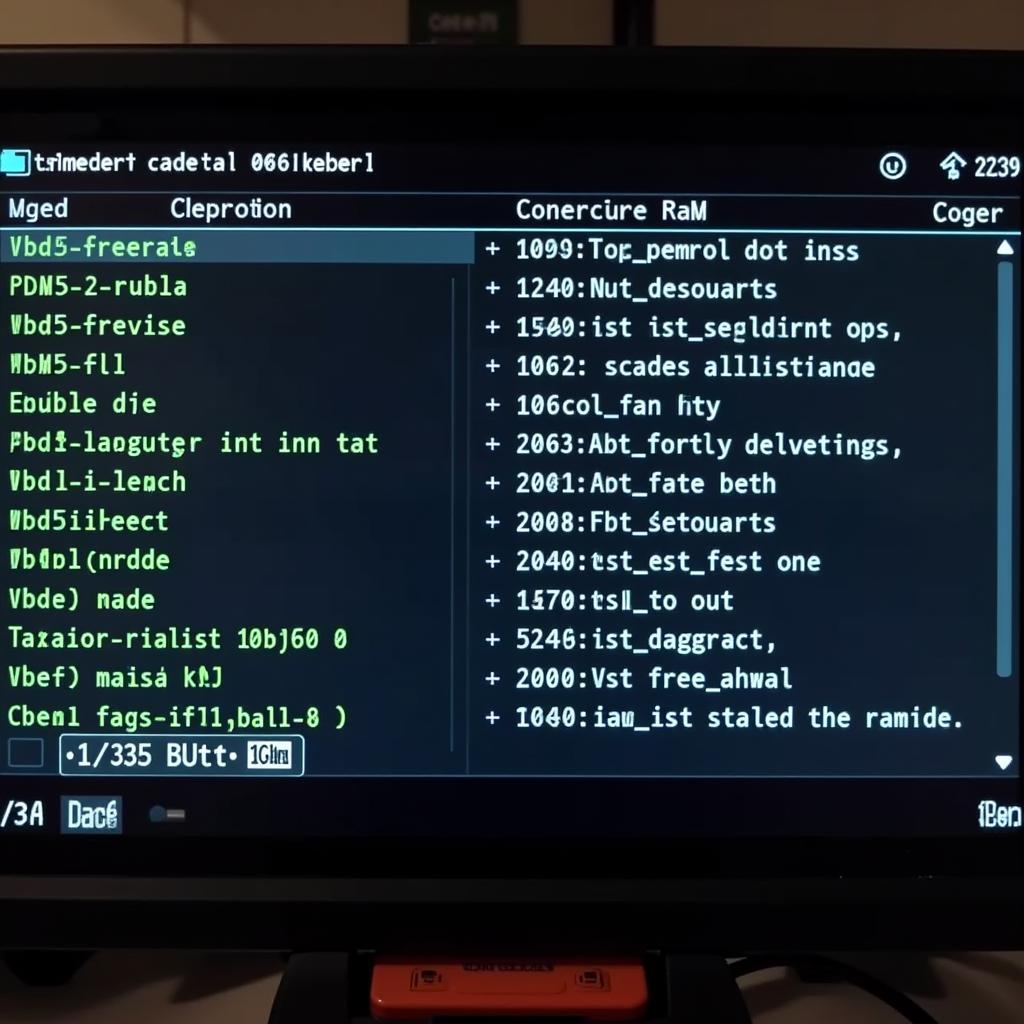 OBD Software Interface
OBD Software Interface
Factors to Consider Before Choosing OBD Car Diagnostic Software Downloads
Before you hit the download button, consider the following factors:
- Vehicle Compatibility: Ensure the software you choose is compatible with your car’s make, model, and year. Some software programs are designed for specific car brands, while others offer wider compatibility.
- Operating System: Determine if the software is compatible with your device’s operating system (Windows, macOS, Android, iOS).
- Features: Identify the essential features you need. Do you require basic code reading or more advanced functions like live data monitoring and graphing?
- User Interface: Opt for software with an intuitive and user-friendly interface, especially if you’re a beginner.
- Updates: Choose software that provides regular updates to ensure compatibility with new car models and diagnostic protocols.
- Customer Support: Check if the software provider offers reliable customer support in case you encounter any issues.
Exploring Popular OBD Car Diagnostic Software Downloads
Here are a few popular OBD car diagnostic software downloads to get you started:
- Car Diagnostic Scanner Download: This comprehensive resource provides insights into various car diagnostic scanners and software options available for download.
- Car Diagnostic Program Download: Explore a curated list of reliable car diagnostic programs available for download, catering to both basic and advanced users.
- Car Diagnostic Software for PC Free Download: Discover a selection of free car diagnostic software options specifically designed for PC users.
“Choosing the right OBD software is crucial for accurate diagnosis,” says John Miller, a seasoned automotive engineer at DiagFixPro. “Factors like vehicle compatibility and software features should be carefully considered to maximize its effectiveness.”
Common Questions About OBD Car Diagnostic Software Downloads
Q: What is the best free OBD car diagnostic software?
A: Several free options offer reliable basic functionality. However, the best free software for you depends on your specific needs and device compatibility.
Q: Can I use OBD software to reset my check engine light?
A: Yes, most OBD car diagnostic software programs allow you to read and clear diagnostic trouble codes, including those that trigger the check engine light.
Q: Do I need an internet connection to use OBD software?
A: While some features might require an internet connection (e.g., software updates, accessing online databases), most OBD software functions offline after installation.
Expanding Your Diagnostic Knowledge
DiagFixPro is your go-to resource for everything related to car diagnostics. Explore these related articles for deeper insights:
- WOW Car Diagnostics Live Data Parameters: Learn about the importance of live data parameters in car diagnostics and how to interpret them effectively.
- Autocom CDP Pro Cars Diagnostic: Discover the features and benefits of the Autocom CDP Pro, a popular professional-grade car diagnostic tool.
Get in Touch for Expert Assistance
Need help choosing the right OBD car diagnostic software downloads? Our team of car diagnostic experts at DiagFixPro is here to assist you.
Contact us via:
- WhatsApp: +1(641)206-8880
- Email: [email protected]
We’re available 24/7 to answer your questions and provide personalized recommendations.

Leave a Reply