Obd Fusion Car Diagnostics offers a revolutionary way to delve into your car’s health, offering insight that was previously reserved for mechanics with expensive equipment. This in-depth look at OBD Fusion explores its capabilities, benefits, and how it empowers car owners to take control of their vehicle maintenance.
Demystifying OBD Fusion and On-Board Diagnostics (OBD)
OBD, or On-Board Diagnostics, is a standardized system present in modern vehicles. It acts as your car’s internal communication network, continuously monitoring various systems and storing diagnostic trouble codes (DTCs) when issues arise. OBD Fusion acts as the bridge between this complex system and your understanding, translating those codes into comprehensible information.
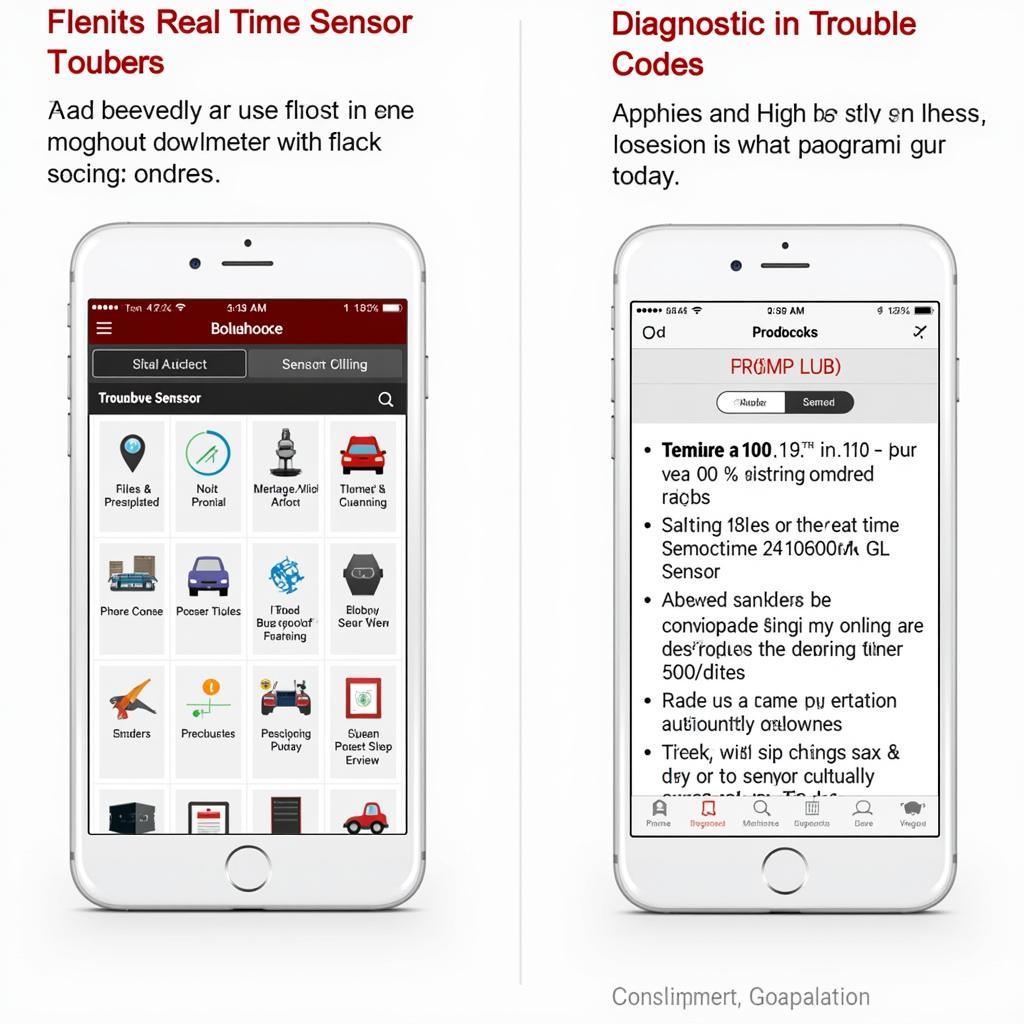 OBD Fusion App Interface
OBD Fusion App Interface
Why Choose OBD Fusion for Your Car Diagnostics?
OBD Fusion stands out for its user-friendliness, powerful features, and commitment to providing valuable insights. Here’s what makes it a superior choice:
- Comprehensive Diagnostics: Beyond basic code reading, OBD Fusion delves deeper, providing live data streams from your car’s sensors. This real-time information allows you to monitor engine performance, emissions, fuel economy, and much more.
- User-Friendly Interface: Even if you’re not a tech guru, OBD Fusion’s intuitive design makes navigating its features a breeze. Easily read and interpret diagnostic codes, view graphs of sensor data, and access historical information about your car’s performance.
- Cost-Effective Solution: Traditional car diagnostics often involve trips to the mechanic, which can be costly. OBD Fusion empowers you to diagnose issues yourself, potentially saving you time and money on unnecessary repairs.
- Enhanced Car Maintenance: By understanding the data provided by OBD Fusion, you can take a proactive approach to car maintenance. Identify minor issues early on, preventing them from escalating into major problems down the road.
How OBD Fusion Works Its Magic
OBD Fusion requires an OBD2 adapter, a small device that plugs into your car’s OBD2 port, typically located under the dashboard. Once connected, the adapter communicates with the OBD Fusion app installed on your smartphone or tablet via Bluetooth. This connection unlocks a treasure trove of information about your car’s health and performance.
 OBD2 Adapter Connected
OBD2 Adapter Connected
Unlocking the Power of OBD Fusion: Features and Benefits
OBD Fusion goes beyond simply reading and clearing trouble codes. Here are some of its standout features:
- Live Data Monitoring: Observe real-time sensor readings for a wide range of parameters, including engine speed, coolant temperature, oxygen sensor readings, and more. This data helps you identify potential issues and monitor your car’s overall health.
- Diagnostic Trouble Codes (DTCs): Easily read and clear DTCs, understanding the specific issues affecting your vehicle. OBD Fusion provides detailed code descriptions, helping you decipher the often-cryptic language of car diagnostics.
- Trip Logging and Performance Tracking: Log and analyze your trips, tracking fuel efficiency, driving habits, and vehicle performance. This feature is invaluable for optimizing fuel economy and identifying patterns in your car’s behavior.
- Customizable Dashboards: Tailor the app’s interface to your preferences, displaying the data that matters most to you. Create personalized dashboards for monitoring specific aspects of your car’s performance or for tracking data relevant to your driving style.
- Compatibility and Support: OBD Fusion supports a wide range of vehicles and OBD2 adapters, ensuring compatibility with most modern cars. The app also benefits from regular updates and excellent customer support, ensuring a smooth and informative user experience.
OBD Fusion: A Must-Have for Car Owners and Professionals
Whether you’re a car enthusiast wanting a deeper understanding of your vehicle or a professional seeking a powerful diagnostic tool, OBD Fusion caters to all. Its intuitive design, comprehensive features, and commitment to providing valuable insights make it an indispensable asset for anyone who wants to take control of their car’s health.
Car diagnostic app download today and experience the future of car diagnostics.
FAQs About OBD Fusion Car Diagnostics
1. Is OBD Fusion compatible with my car?
OBD Fusion is compatible with most gasoline-powered vehicles manufactured after 1996 in the United States and most diesel vehicles manufactured after 2004. For other regions, compatibility varies. Check your vehicle’s OBD2 port and the app’s compatibility list to be sure.
2. What is an OBD2 adapter, and do I need a specific one?
An OBD2 adapter is a device that plugs into your car’s OBD2 port and allows communication between your car’s computer and the OBD Fusion app. OBD Fusion supports a wide range of adapters. Check their website for a list of recommended adapters.
3. Can OBD Fusion fix car problems?
OBD Fusion is a diagnostic tool, not a repair tool. It identifies problems but doesn’t fix them. However, by providing detailed information about issues, it helps you make informed decisions about repairs and maintenance.
4. Is OBD Fusion difficult to use?
Not at all! OBD Fusion is designed with user-friendliness in mind. Its intuitive interface makes it easy to navigate, read codes, and interpret data, even for those without a technical background.
5. What if I need help understanding the data or diagnostic codes?
OBD Fusion offers excellent customer support. Their website also features a comprehensive knowledge base and FAQs section, providing guidance on understanding the information the app provides.
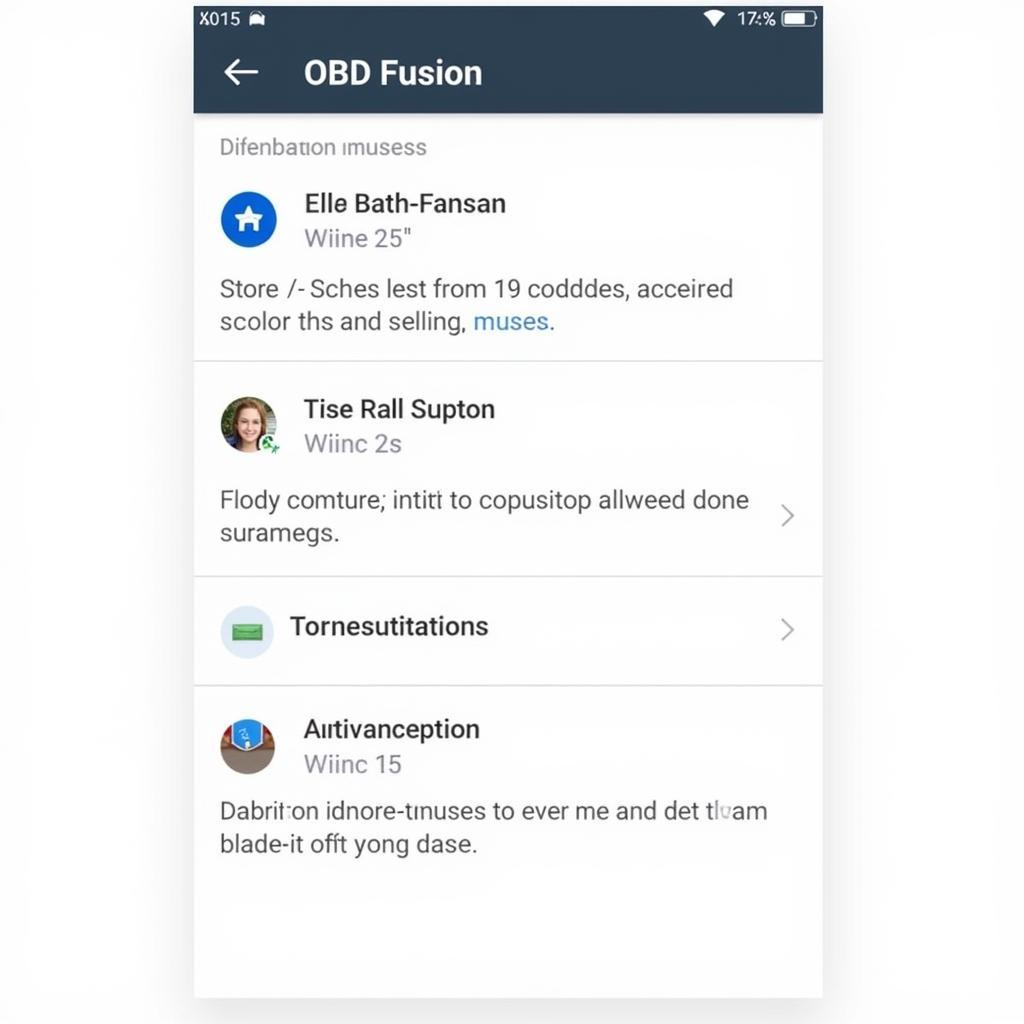 OBD Fusion Diagnostic Report Example
OBD Fusion Diagnostic Report Example
Need More Help with Car Diagnostics?
Have other questions about car diagnostics or need further assistance? We’re here to help!
- Explore More Resources: Visit our website for more articles and guides on car diagnostic for android and other topics.
- Contact Our Experts: Reach out to our team via WhatsApp: +1(641)206-8880, Email: [email protected]. We offer 24/7 support.
Let DiagFixPro be your trusted source for all your car diagnostic needs.

Leave a Reply