Finding the right OBDII car diagnostics tool for your Apple iPad can feel overwhelming. With so many options on the market, how do you choose the one that best suits your needs? This article dives deep into the world of iPad-compatible OBDII scanners, providing you with the essential information to make an informed decision.
Choosing the Best OBDII Car Diagnostics Tool for Your iPad
Connecting your iPad to your car’s onboard diagnostics system opens up a world of information about your vehicle’s health. Whether you’re a DIY mechanic or simply want to keep a closer eye on your car’s performance, an OBDII scanner paired with your iPad can be an invaluable tool.
Key Features to Consider
When selecting an OBDII car diagnostics tool for your iPad, consider these key features:
- Compatibility: Ensure the scanner is specifically designed to work with iPads and the version of iOS you’re running.
- Wireless Connectivity: Bluetooth connectivity provides a convenient, cable-free experience.
- Software Features: Look for software that offers real-time data, diagnostic trouble codes (DTCs), and the ability to clear codes.
- Data Logging: The ability to log data over time can be helpful for tracking performance trends and diagnosing intermittent issues.
- User Interface: A clear and intuitive user interface will make the tool easier to use and understand.
Understanding OBDII and Your iPad
OBDII (On-Board Diagnostics, Second Generation) is a standardized system that allows external devices to access diagnostic information from a vehicle’s computer. With an OBDII car diagnostics tool and your iPad, you can read and clear trouble codes, monitor sensor data, and even perform some basic maintenance tasks.
Benefits of Using an iPad for Car Diagnostics
Using your iPad as a diagnostic platform offers several advantages:
- Larger Screen: The iPad’s larger screen makes it easier to view data and navigate the diagnostic software.
- Portability: iPads are highly portable, allowing you to easily take your diagnostic tool with you wherever you go.
- Processing Power: iPads offer ample processing power for running complex diagnostic software smoothly.
- App Ecosystem: A wide range of OBDII apps are available in the App Store, catering to various needs and skill levels.
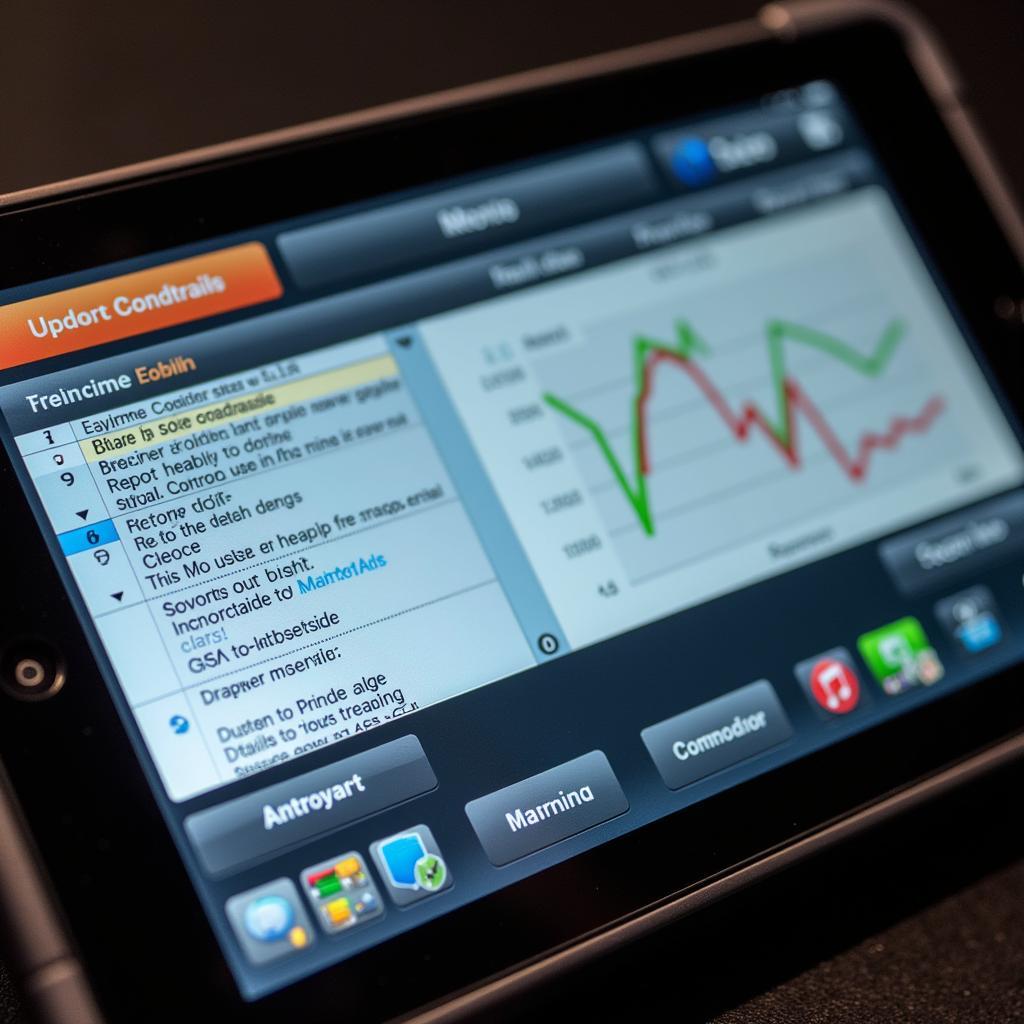 iPad Displaying OBDII App Interface
iPad Displaying OBDII App Interface
Choosing the Right Software for Your OBDII Car Diagnostics Tool
The software you choose is just as important as the OBDII scanner itself. Look for software that offers the features you need and is compatible with your chosen scanner.
Free vs. Paid OBDII Software
While free OBDII apps are available, paid options often offer more advanced features, such as data logging, custom dashboards, and manufacturer-specific diagnostics.
- Free Apps: Good for basic diagnostics and checking trouble codes.
- Paid Apps: Offer more comprehensive features and data analysis capabilities.
Troubleshooting Common Issues
Occasionally, you may encounter issues when using your OBDII car diagnostics tool with your iPad.
Connection Problems
- Ensure Bluetooth is enabled on both your iPad and the OBDII scanner.
- Check that the scanner is properly plugged into the OBDII port.
- Try restarting both your iPad and the scanner.
Conclusion
Choosing the right OBDII car diagnostics tool for your Apple iPad can empower you to take control of your vehicle’s maintenance and understand its performance like never before. By considering the factors outlined in this article, you can find the perfect tool to meet your needs. Investing in a quality OBDII scanner and software can save you time and money in the long run.
FAQ
- Can I use any OBDII scanner with my iPad? No, the scanner must be specifically designed for iPad compatibility.
- What is a DTC? A DTC (Diagnostic Trouble Code) is a code that indicates a specific problem with your vehicle.
- Do I need a paid OBDII app? Free apps are sufficient for basic tasks, but paid apps offer more advanced features.
- How do I connect my OBDII scanner to my iPad? Most scanners connect via Bluetooth.
- Can I clear trouble codes with my iPad? Yes, most OBDII apps allow you to clear codes.
- What are some popular OBDII apps for iPad? Several popular apps are available, offering varying features and price points.
- Where can I find more information about OBDII? Numerous online resources provide in-depth information about OBDII.
Need help choosing the right tool? Contact us via WhatsApp: +1(641)206-8880, Email: [email protected] or visit us at 910 Cedar Lane, Chicago, IL 60605, USA. Our 24/7 customer support team is ready to assist you.

Leave a Reply