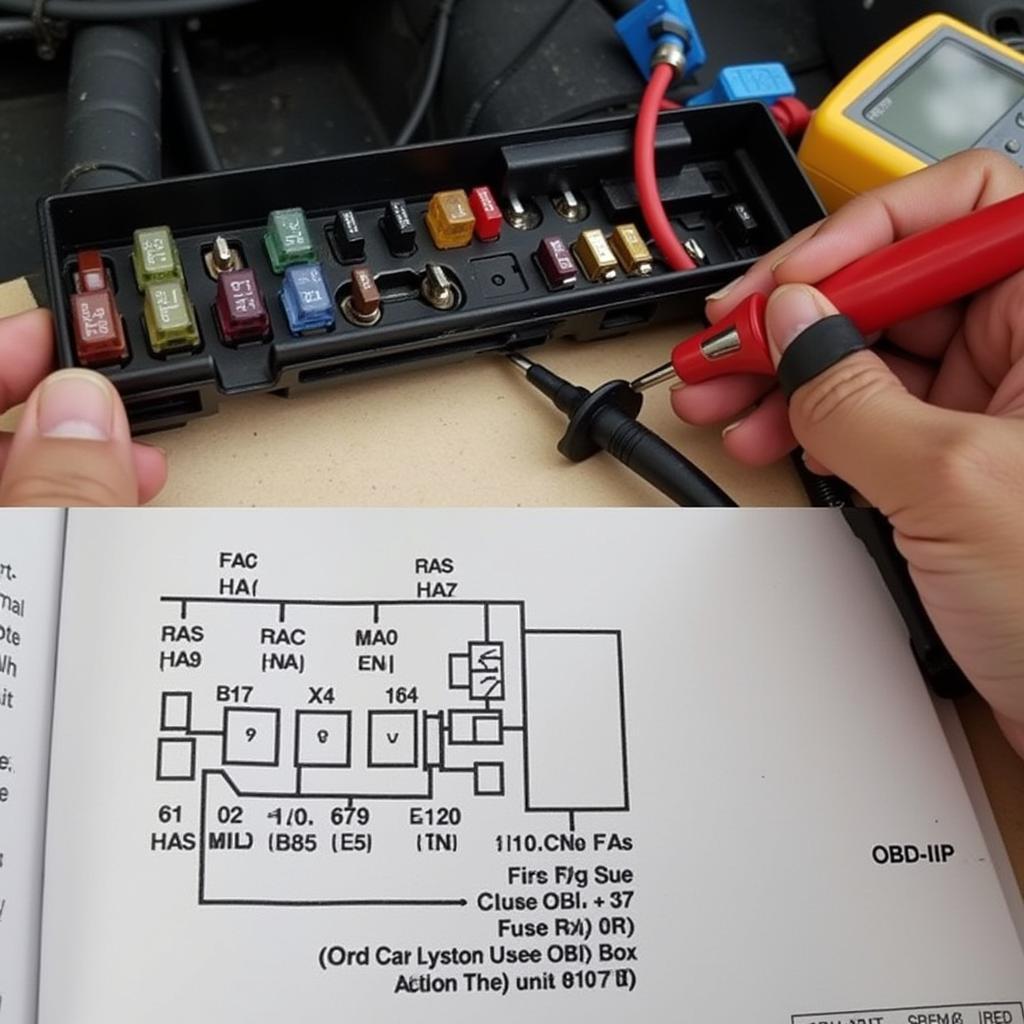Your OBDwiz scan tool isn’t communicating with your running car? This is a frustrating, yet surprisingly common, problem. We’ll delve into the reasons why your OBDwiz might be silent, explore solutions, and equip you with the knowledge to get back on the diagnostic track.
Understanding the OBDwiz Communication Breakdown
An OBDwiz scan tool relies on a stable connection to your car’s onboard computer to retrieve diagnostic information. When the tool fails to communicate while the car is running, several factors could be at play. Everything from a loose connection to a more complex electrical issue could be the culprit. Don’t panic! We’ll guide you through the troubleshooting process.
Common Causes and Solutions for OBDwiz Communication Issues
Check the Basics: OBD-II Port and Connection
The first step is often the simplest. Ensure the OBDwiz connector is firmly seated in your car’s OBD-II port. A loose connection can easily disrupt communication. Try unplugging and replugging the tool, ensuring a snug fit. Also, inspect the OBD-II port for any signs of damage, such as bent pins or debris.
Quick Tip: Sometimes, the OBD-II port can be obstructed. Check for anything blocking access to the port.
Verify Your Car’s Ignition Status
Believe it or not, sometimes the issue isn’t with the OBDwiz, but with the car itself. Make sure the ignition is turned to the “on” position (sometimes labeled “KOEO” – Key On, Engine Off). The OBDwiz needs power from the car to function.
What if the ignition is on, but the OBDwiz still doesn’t work? Check your car’s fuses. A blown fuse linked to the OBD-II port can cut off power, preventing communication. Consult your car’s owner’s manual to locate the correct fuse.
Dealing with Software and Driver Issues
Occasionally, outdated or corrupted software or drivers can interfere with communication. Ensure your OBDwiz software is up-to-date. Visit the manufacturer’s website for the latest versions. If using a computer, check your device drivers and update them if necessary.
Why are software updates important? They often include bug fixes and compatibility improvements that can resolve communication problems.
Addressing Potential Wiring Problems
If you’ve exhausted the basic checks, the problem might be more complex. A damaged or corroded wire in your car’s electrical system can interrupt the connection between the OBD-II port and the car’s computer. This requires more advanced troubleshooting and potentially professional help.
Expert Insight: “Often overlooked is the possibility of damaged wiring. A visual inspection of the wiring harness leading to the OBD-II port is a good starting point,” says John Miller, Senior Automotive Diagnostic Technician at Miller’s Auto Repair.
OBDwiz Scan Tool Does Not Communicate While Car Is Running: Conclusion
Troubleshooting OBDwiz communication issues requires a systematic approach. Start with the basics, like checking connections and ignition status. Then, move on to software updates and fuse checks. If the problem persists, suspect a wiring issue and consider seeking professional assistance. Remember, a properly functioning OBDwiz is an essential tool for diagnosing and maintaining your vehicle.
FAQ:
- My OBDwiz works with the engine off, but not running. Why? This could point to electrical interference generated when the engine is running.
- Can a faulty OBDwiz cable cause communication problems? Yes, a damaged cable can disrupt communication. Try a different cable to rule this out.
- Do all cars use the same OBD-II port? Most cars manufactured after 1996 in the US and after 2001 in Europe use a standardized OBD-II port.
- My car is older than 1996. Will OBDwiz work? Older cars may use different diagnostic connectors. Consult your car’s documentation.
- Where can I find the OBD-II port in my car? It’s usually located under the dashboard on the driver’s side.
- Can a low car battery cause OBDwiz communication issues? While unlikely, a severely depleted battery might affect communication.
- My OBDwiz worked before, but suddenly stopped. What happened? This could suggest a recent change, such as a blown fuse or a loose connection.
Need Further Assistance?
For personalized support, contact us via WhatsApp: +1(641)206-8880, Email: [email protected] or visit us at 910 Cedar Lane, Chicago, IL 60605, USA. Our 24/7 customer support team is ready to help. Check out our other articles on OBDwiz troubleshooting and car diagnostics for more helpful tips and information.