Modern vehicles are complex machines with intricate electronic systems. Gone are the days of simply listening to an engine to diagnose a problem. Today’s mechanics need sophisticated tools to understand what’s happening under the hood. That’s where Software For Car Diagnostics comes in. This software, often used in conjunction with diagnostic testers for cars, allows mechanics to communicate with a vehicle’s computer, read error codes, and analyze performance data.
What is Car Diagnostic Software?
Car diagnostic software is a program designed to interact with a vehicle’s onboard computer system, typically through the OBD-II port. It acts as an interpreter, translating complex data from the car’s sensors into a format that mechanics can understand. This information can be as simple as identifying a faulty sensor or as complex as analyzing engine performance data to diagnose intermittent issues.
The Benefits of Using Car Diagnostic Software
Investing in the right car diagnostic software can significantly enhance a mechanic’s capabilities and improve their overall service. Here are some key benefits:
- Accurate Diagnostics: The software provides precise error codes and live data, minimizing guesswork and leading to faster, more accurate repairs.
- Increased Efficiency: Mechanics can diagnose problems quickly, reducing diagnostic time and improving workshop productivity.
- Access to Vital Information: The software gives insights into various vehicle systems, including engine, transmission, ABS, and airbags.
- Cost Savings for Customers: Accurate diagnoses prevent unnecessary part replacements, ultimately saving customers money on repairs.
Types of Car Diagnostic Software
There is a wide range of car diagnostic software available, from basic code readers to advanced professional-grade programs.
- OBD-II Code Readers: These entry-level devices read and clear basic diagnostic trouble codes. They are affordable and suitable for DIY enthusiasts.
- Manufacturer-Specific Software: Designed for specific car brands, these programs offer comprehensive diagnostics and advanced programming options.
- Multi-Brand Software: Versatile programs that support a wide range of vehicle makes and models, suitable for independent garages and workshops.
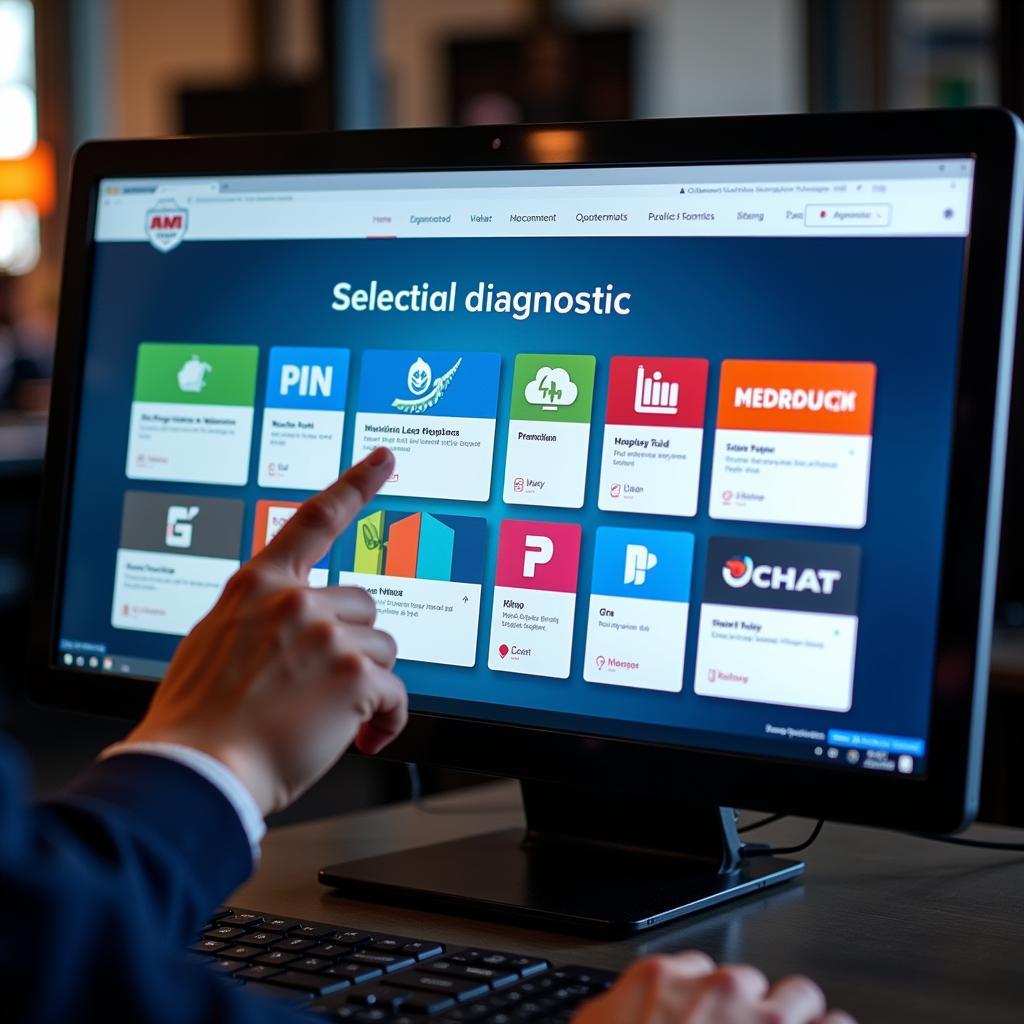 Mechanic selecting software on a computer screen
Mechanic selecting software on a computer screen
Choosing the Right Software for Car Diagnostics
Selecting the right software is crucial for optimal performance. Here are key factors to consider:
- Vehicle Coverage: Ensure the software supports the makes and models you work with regularly.
- Features: Determine the necessary features, such as live data streaming, bi-directional control, and special functions.
- User Interface: Choose software with an intuitive and user-friendly interface for ease of use.
- Updates: Regular software updates ensure compatibility with new vehicle models and access to the latest features.
- Budget: Balance the features and capabilities with your budget constraints.
The Future of Software for Car Diagnostics
As vehicle technology continues to advance, so too will car diagnostic software. We can expect to see:
- Increased Cloud Integration: Cloud-based platforms will offer enhanced data storage, remote diagnostics, and collaborative capabilities.
- Artificial Intelligence: AI algorithms will assist in analyzing complex data, predicting potential failures, and suggesting repair strategies.
- Augmented Reality: AR technology will overlay diagnostic information onto a real-world view, enhancing the mechanic’s understanding of the vehicle’s systems.
 Augmented reality car diagnostics
Augmented reality car diagnostics
Conclusion
Software for car diagnostics has revolutionized the automotive repair industry. From basic code readers to sophisticated multi-brand programs, the right software empowers mechanics to diagnose and repair vehicles with greater accuracy and efficiency. As technology advances, we can anticipate even more powerful and intuitive diagnostic tools that will continue to shape the future of car repair.
FAQs
1. Can I use car diagnostic software on any vehicle?
Most modern vehicles (post-1996) are equipped with the OBD-II port, making them compatible with generic car diagnostic software. However, for access to more advanced features or manufacturer-specific functions, you may need specialized software.
2. Do I need to be a mechanic to use car diagnostic software?
Basic OBD-II code readers are user-friendly and suitable for DIY enthusiasts. However, more advanced software requires technical knowledge and experience to interpret data and perform repairs safely.
3. How often is car diagnostic software updated?
Software update frequency varies depending on the provider. Reputable companies release regular updates to ensure compatibility with new vehicle models and incorporate new features.
4. What are some popular car diagnostic software options?
The market offers a wide range of software options, including Autologic, Autel MaxiSys, Launch X431, and Snap-on Verus. The best choice for you depends on your specific needs and budget.
5. Can car diagnostic software help me with preventative maintenance?
Yes, by analyzing live data and historical trends, the software can help identify potential issues before they escalate, allowing for proactive maintenance.
Do you have other questions about “software for car diagnostics”? Check out our detailed articles on car diagnostic hrt meaning, electronic diagnostics car, and diagnostic of car.
For further assistance, don’t hesitate to contact our 24/7 support team via WhatsApp at +1(641)206-8880 or email us at [email protected].

Leave a Reply