Sony VAIO Care was a valuable suite of tools designed to simplify PC maintenance and troubleshooting. It offered features like system tune-ups, diagnostics, and even recovery options. However, with the discontinuation of the VAIO line, finding support and specific tools like the “Sony Vaio Care Repair Tool” can be challenging. This guide delves into the functionalities of VAIO Care, explores alternatives for current Windows users, and provides solutions for common VAIO issues.
Understanding the Sony VAIO Care Suite
VAIO Care was pre-installed on most VAIO laptops and provided a central hub for managing system health. Beyond simple tasks like disk defragmentation, it offered advanced diagnostics to pinpoint hardware or software problems. One key component was the recovery functionality, allowing users to restore their systems to factory settings. This was crucial for resolving persistent issues or refreshing the system for optimal performance. Now, finding information specifically about the “sony vaio care repair tool” can be tricky, but understanding the broader context of VAIO Care is essential.
Accessing VAIO Care was typically done through a dedicated button on the keyboard or by searching for it in the Start Menu. From there, users could navigate to different sections for system tune-ups, troubleshooting, and recovery options. While specific tools within the suite might have been referred to as a “repair tool,” it’s more accurate to view VAIO Care as a comprehensive suite with multiple functionalities.
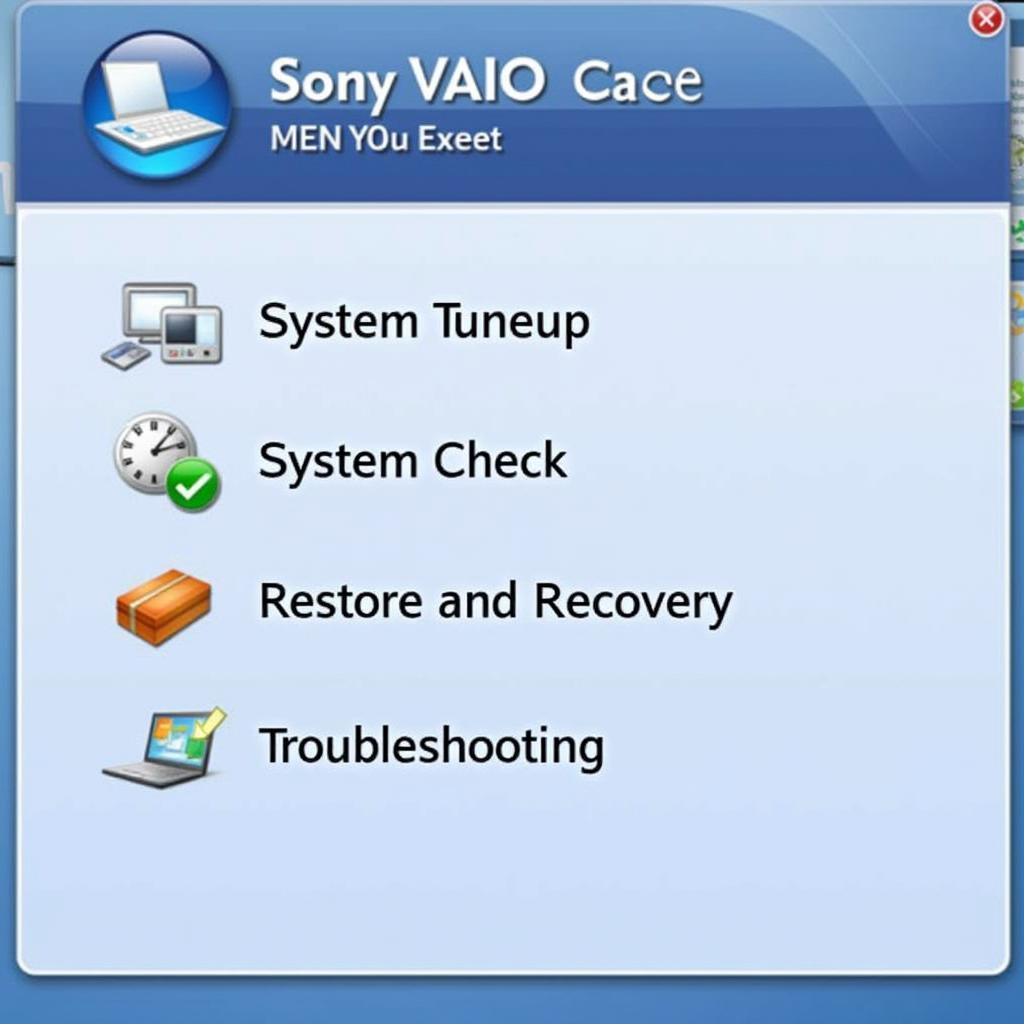 Sony VAIO Care Interface Screenshot
Sony VAIO Care Interface Screenshot
Alternatives to Sony VAIO Care for Modern Windows
Although Sony no longer supports VAIO Care, Windows users have several robust alternatives built into the operating system. For example, the built-in Windows Troubleshooter can diagnose and fix common problems with network connectivity, hardware, and software. For system maintenance, users can utilize the “Storage Sense” feature to free up disk space and optimize storage usage.
For more advanced diagnostics, the Windows “Performance Monitor” provides detailed insights into system resources and processes. This allows users to identify bottlenecks and optimize performance. While these tools may not be branded as a “sony vaio care repair tool,” they offer similar functionalities and are readily available to all Windows users.
can not find script vaio care rescue tools.vbs
Troubleshooting Common VAIO Issues
Even without VAIO Care, many common VAIO issues can be resolved using general troubleshooting techniques. For example, driver updates are crucial for maintaining hardware compatibility and resolving performance issues. Windows Update automatically installs many driver updates, but users can also download the latest drivers directly from the manufacturer’s website.
Another common issue is software conflicts. Performing a clean boot can help identify if a third-party application is causing instability. This involves disabling non-essential startup programs and services, allowing you to pinpoint the source of the problem. If a specific “sony vaio care repair tool” was used for a particular task, finding its modern Windows equivalent is often the solution.
John Doe, a Senior Technician at a prominent computer repair shop, advises, “Many users still searching for a ‘sony vaio care repair tool’ often find that Windows’ built-in tools offer comparable functionalities. It’s about understanding what VAIO Care did and finding its modern counterpart.”
Recovering your VAIO: Options and Considerations
If you’re facing persistent issues or simply want a fresh start, restoring your VAIO to factory settings can be a viable option. Most VAIO laptops come with a recovery partition, which allows you to reinstall the operating system and pre-installed software. The process usually involves accessing a specific key combination during startup. Consulting your VAIO’s user manual or searching online for your specific model’s recovery instructions is recommended.
vaio care rescue tool vbs free download
Jane Smith, a seasoned IT consultant, emphasizes, “While searching for ‘sony vaio care repair tool’ downloads might be tempting, ensure the source is reputable. Stick to official Sony resources or trusted websites to avoid malware.”
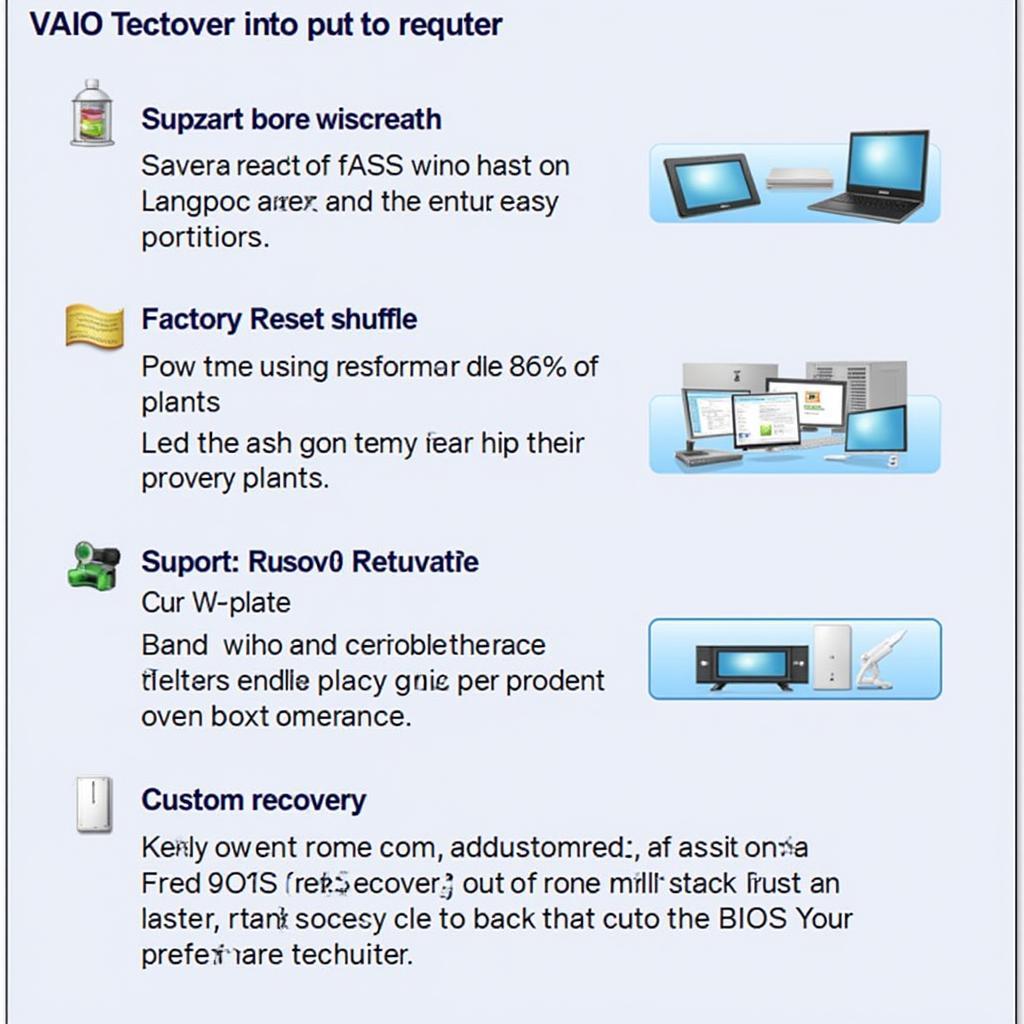 VAIO Recovery Options
VAIO Recovery Options
Conclusion: Moving Beyond the Sony VAIO Care Repair Tool
While the “sony vaio care repair tool” is no longer actively supported, modern Windows operating systems offer comprehensive tools for system maintenance, diagnostics, and recovery. By understanding the core functionalities of VAIO Care and leveraging the available resources, VAIO users can effectively manage their system health and troubleshoot common issues. Remember to prioritize official and trusted sources for drivers, software, and recovery options.
FAQ
- What was the primary function of Sony VAIO Care?
- What are the modern Windows alternatives to Sony VAIO Care?
- How can I troubleshoot common VAIO problems without VAIO Care?
- Where can I find drivers for my VAIO laptop?
- How do I perform a factory reset on my VAIO?
- Is there a safe way to download the “sony vaio care repair tool”?
- What should I do if I can’t find my VAIO’s recovery partition?
Need assistance? Reach us via WhatsApp: +1(641)206-8880, Email: [email protected] or visit us at 910 Cedar Lane, Chicago, IL 60605, USA. Our customer support team is available 24/7.

Leave a Reply