Finding The Best Diagnostic Software For Cars is crucial for mechanics, garage owners, and even car enthusiasts who like to get their hands dirty. With the right software, you can quickly diagnose and troubleshoot car problems, saving time and money. But with so many options on the market, how do you choose the right one for your needs?
 Best Car Diagnostic Software Options
Best Car Diagnostic Software Options
Factors to Consider When Choosing Car Diagnostic Software
Before diving into the top software options, let’s first look at the key factors you should consider:
- Vehicle Coverage: Ensure the software supports the makes and models you work with regularly. Some specialize in specific brands, while others offer broader coverage.
- Features: Different software offers different functionalities, from basic code reading to advanced programming and coding. Identify the features essential for your work.
- User Interface: An intuitive and user-friendly interface can make a world of difference. Look for software with a clear layout and easy navigation.
- Price: Car diagnostic software prices vary significantly. Set a budget and explore options that fit your financial constraints.
- Updates: Regular software updates are crucial to keep up with the latest vehicle models and technologies. Choose software that provides frequent updates.
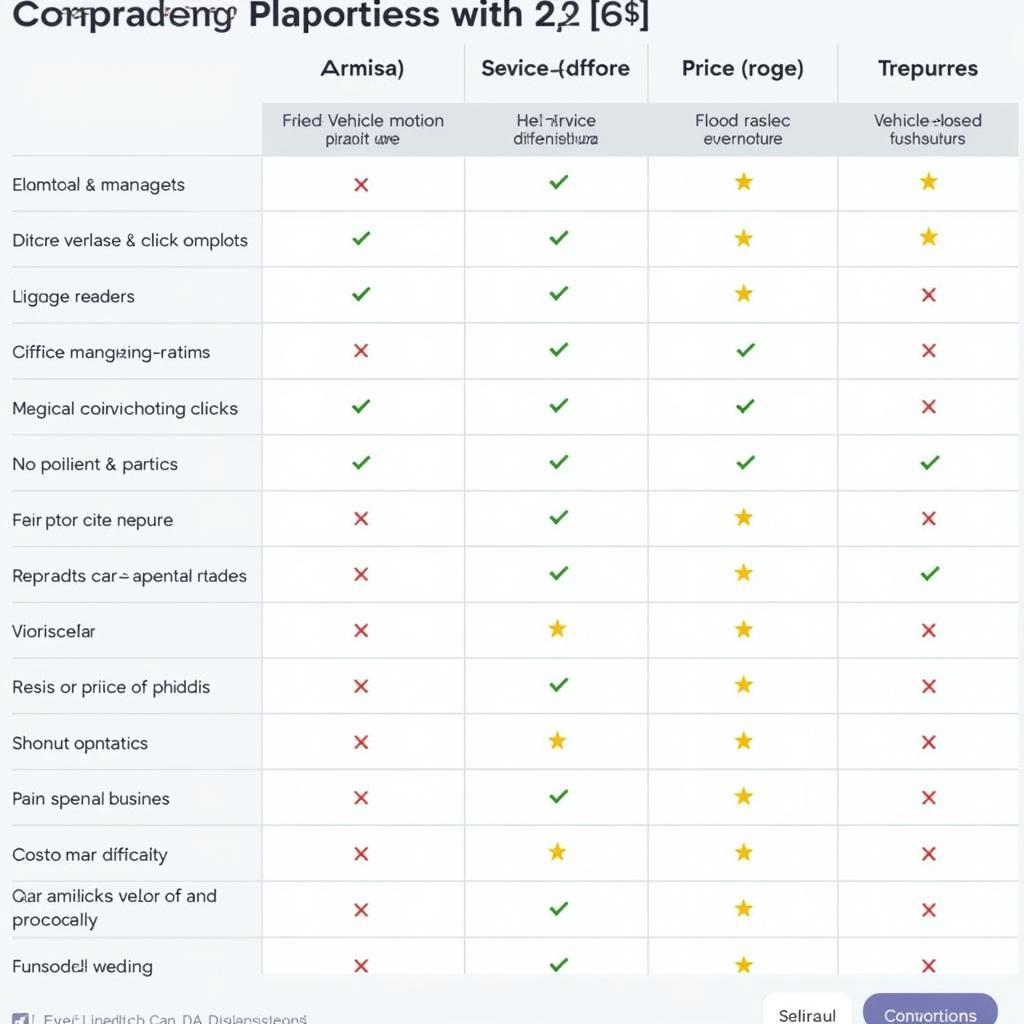 Car Diagnostic Software Features Comparison
Car Diagnostic Software Features Comparison
Top Car Diagnostic Software Recommendations
Here’s a breakdown of some of the top-rated car diagnostic software solutions available:
1. Professional-Grade Software
- Delphi car diagnostic software download 2018: Renowned for its extensive vehicle coverage and advanced features, Delphi is a popular choice for professional mechanics. It offers comprehensive diagnostics, module coding, and programming capabilities.
- Launch X431: Another powerhouse in the industry, Launch X431 provides a wide range of functions, including live data streaming, ECU coding, and bi-directional controls. Its intuitive interface and regular updates make it a favorite among professionals.
2. DIY-Friendly Options
- BlueDriver: This Bluetooth scanner pairs with your smartphone or tablet, offering a budget-friendly solution for car owners. While not as feature-rich as professional options, it’s excellent for reading and clearing codes, checking engine light issues, and monitoring vehicle performance.
- FIXD: Similar to BlueDriver, FIXD is another affordable option for DIYers. It provides easy-to-understand explanations of error codes and offers maintenance reminders.
 Mechanic Using Car Diagnostic Software On Tablet
Mechanic Using Car Diagnostic Software On Tablet
Free vs. Paid Car Diagnostic Software
While free options like Torque Pro are available, they usually offer limited functionalities and may not be compatible with all vehicles. Paid software, on the other hand, provides more features, broader vehicle coverage, and regular updates.
The Importance of Choosing the Right Software
Choosing the right car diagnostic software can significantly impact your efficiency and diagnostic accuracy. Consider your budget, technical skills, and the features you need to make an informed decision.
“Investing in quality diagnostic software is essential for any serious mechanic or garage,” says John Smith, a certified master technician with over 20 years of experience. “It’s not just about reading codes; it’s about having the right tools to understand and fix complex car problems efficiently.”
Conclusion
Finding the best diagnostic software for cars involves carefully considering your needs and budget. Whether you’re a seasoned mechanic or a car enthusiast, the right software can help you quickly diagnose and fix car problems, saving you time and money in the long run. By investing in quality car diagnostic software, you’re investing in the efficiency and accuracy of your automotive repairs.
FAQs
1. Can I use car diagnostic software on any car?
Car diagnostic software compatibility varies depending on the make, model, and year of your vehicle. Ensure the software you choose supports your specific car.
2. What is the easiest car diagnostic software to use?
DIY-friendly options like BlueDriver and FIXD offer user-friendly interfaces that are easy to navigate, even for beginners.
3. What is the best professional car diagnostic software?
Professional mechanics often prefer comprehensive software like Delphi or Launch X431 due to their extensive features and wide vehicle coverage.
4. Is it worth buying expensive car diagnostic software?
Investing in high-quality software can be worthwhile if you regularly diagnose and repair cars. It offers advanced features, broader vehicle coverage, and regular updates that justify the cost.
5. Can I update my car software with diagnostic software?
Some advanced diagnostic software allows for software updates and module coding. However, this requires technical expertise and should only be performed by qualified professionals.
Do you have other questions related to car diagnostics? Check out these helpful resources:
- Indian car diagnostic software for laptop: Learn about the best diagnostic software options specifically designed for the Indian car market.
- Car diagnostic software tablet: Discover the convenience and portability of using car diagnostic software on tablets.
- Free car diagnostic software for laptop: Explore free options for car diagnostics on your laptop and understand their limitations.
- Top car diagnostic software: Dive deeper into a curated list of the top-rated car diagnostic software solutions available.
Need expert assistance with your car diagnostic needs?
Contact our team of car diagnostic specialists via WhatsApp at +1(641)206-8880 or email us at [email protected]. We’re available 24/7 to provide you with personalized support and guidance.

Leave a Reply