In today’s digitally driven world, car diagnostic software has become an essential tool for both car enthusiasts and professional mechanics. Whether you’re a DIY mechanic looking to troubleshoot your own vehicle or a seasoned professional seeking advanced diagnostics, choosing the right software can be a game-changer. This article will guide you through the Top 10 Car Diagnostic Software options, providing you with the information you need to make an informed decision.
Navigating the World of Car Diagnostic Software
Car diagnostic software acts as a bridge between your vehicle’s computer and your understanding. It allows you to access, read, and interpret the Diagnostic Trouble Codes (DTCs) generated by your car’s Electronic Control Unit (ECU). These codes hold vital clues about underlying issues, ranging from minor sensor malfunctions to more serious engine problems.
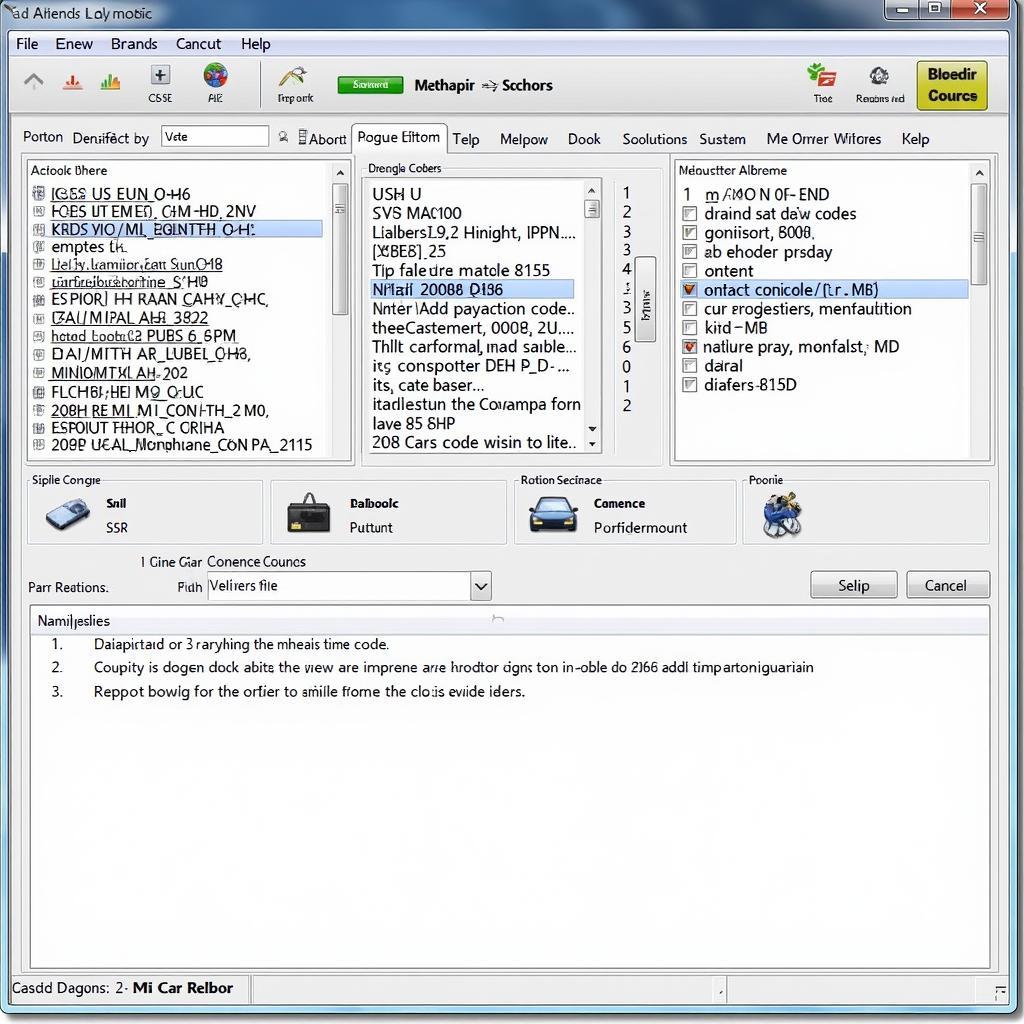 Car Diagnostic Software Interface
Car Diagnostic Software Interface
Key Features to Consider
Before diving into the top contenders, let’s outline the essential features that set great car diagnostic software apart:
- Vehicle Compatibility: Ensure the software supports your vehicle’s make, model, and year. Some cater to specific brands, while others offer broader compatibility.
- Diagnostic Depth: From basic code reading to advanced live data streaming, choose software that aligns with your technical proficiency and diagnostic needs.
- User Interface: Opt for a user-friendly interface that presents information clearly and intuitively, especially if you’re new to automotive diagnostics.
- Data Logging and Reporting: This feature is invaluable for tracking issues over time or sharing diagnostic reports with mechanics for further analysis.
- Additional Features: Some software offers extras like repair guides, wiring diagrams, and component-specific testing procedures, proving beneficial for DIY enthusiasts and professionals alike.
Top 10 Car Diagnostic Software Solutions
Here’s a rundown of the top 10 car diagnostic software options, each with its strengths and target audience:
1. OBD Auto Doctor
Ideal for both beginners and experienced users, OBD Auto Doctor boasts a user-friendly interface and comprehensive diagnostic capabilities. It supports all OBD-II compliant vehicles, providing access to real-time engine data, DTC reading and clearing, emission readiness checks, and more. The software’s free version offers basic functionality, while the pro version unlocks advanced features.
2. Carly for BMW
As the name suggests, Carly for BMW is tailored explicitly for BMW vehicles. It allows users to perform in-depth diagnostics, coding, and maintenance tasks specifically designed for the brand’s models. From reading and clearing fault codes to registering battery replacements and performing DPF regeneration, Carly empowers BMW owners to take control of their vehicle’s health.
3. Torque Pro (Android)
Torque Pro is a highly regarded Android app known for its customization options and extensive plugin support. It connects to your vehicle via an OBD-II Bluetooth adapter and offers a wealth of real-time data, including engine parameters, sensor readings, and GPS tracking. Torque Pro’s plugin ecosystem allows you to tailor the app to your specific needs, making it a versatile choice for Android users.
 Torque Pro App Dashboard
Torque Pro App Dashboard
4. DashCommand (iOS and Android)
DashCommand stands out for its sleek and intuitive interface, offering a wide array of features for both iOS and Android users. It connects wirelessly via an OBD-II adapter, providing real-time engine data, performance gauges, trip logging, and even voice alerts for critical parameters. DashCommand’s focus on visual clarity and ease of use makes it an excellent option for drivers who prioritize a streamlined experience.
5. BlueDriver
BlueDriver differentiates itself by providing unlimited vehicle scans and detailed repair reports. It connects to your smartphone via Bluetooth, offering a comprehensive suite of diagnostic features, including DTC reading and clearing, live data monitoring, and freeze frame data retrieval. BlueDriver’s repair reports provide potential causes for DTCs and offer insights into estimated repair costs, making it a valuable tool for DIY mechanics.
6. OBD Fusion
OBD Fusion strikes a balance between powerful features and user-friendliness. It supports a wide range of OBD-II adapters and offers compatibility with both iOS and Android devices. OBD Fusion allows you to monitor live data, read and clear DTCs, view freeze frame data, and even customize dashboards to suit your preferences.
7. Carista OBD2
Carista OBD2 caters specifically to car enthusiasts looking to personalize their vehicles. Beyond basic diagnostic functions, it allows you to unlock hidden features and customize various settings, such as lighting options, door locking behavior, and comfort features. However, it’s important to note that Carista’s coding capabilities vary depending on the vehicle’s make and model.
 Mechanic Using Professional Diagnostic Software
Mechanic Using Professional Diagnostic Software
8. ScanTool.net OBDLink MX+
ScanTool.net OBDLink MX+ is a highly regarded OBD-II adapter that works seamlessly with various car diagnostic apps, including the popular OBD Fusion and Torque Pro. It boasts exceptional connectivity, fast data transfer speeds, and wide vehicle compatibility, making it an excellent choice for users who value performance and reliability.
9. Foxwell NT301
The Foxwell NT301 is a handheld diagnostic scanner that offers a blend of affordability and functionality. It supports all OBD-II compliant vehicles and provides essential diagnostic functions like reading and clearing DTCs, viewing live data, and performing emissions readiness checks. The NT301’s compact design and ease of use make it a popular choice for both home mechanics and small workshops.
10. Autel MaxiCOM MK808
For professional mechanics and serious DIY enthusiasts, the Autel MaxiCOM MK808 is a powerful and versatile diagnostic tool. It goes beyond basic OBD-II functionality, offering advanced features like ECU coding, bi-directional controls, and special functions for various vehicle systems. The MK808’s comprehensive capabilities and user-friendly touchscreen interface make it a top contender in the professional-grade diagnostic software market.
Choosing the Right Software for Your Needs
Selecting the ideal car diagnostic software depends on your individual requirements and budget:
- DIY Mechanics: For casual troubleshooting and maintenance, user-friendly apps like OBD Auto Doctor, Torque Pro, or DashCommand offer a great starting point.
- Brand-Specific Enthusiasts: If you own a BMW, Carly for BMW provides tailored diagnostics and coding options specifically designed for your vehicle.
- Advanced DIYers and Professionals: Consider more advanced software like BlueDriver or OBD Fusion for detailed repair reports, customization options, and comprehensive diagnostic capabilities.
- Professional Mechanics: For professional-grade diagnostics, ECU coding, and bi-directional controls, invest in a dedicated diagnostic scanner like the Autel MaxiCOM MK808.
Conclusion
Car diagnostic software has revolutionized the way we understand and maintain our vehicles. By providing access to vital engine data and diagnostic trouble codes, these software solutions empower car owners and mechanics to diagnose and address issues efficiently. Whether you’re a DIY enthusiast or a seasoned professional, choosing the right car diagnostic software can save you time, money, and frustration in the long run. By carefully considering your needs, budget, and the features offered by each option, you can find the perfect software to keep your vehicle running smoothly for miles to come.
FAQs
1. What is car diagnostic software?
Car diagnostic software allows you to communicate with your vehicle’s onboard computer, accessing diagnostic trouble codes (DTCs) and real-time data to diagnose and troubleshoot issues.
2. Do I need an OBD-II adapter to use car diagnostic software?
Yes, most car diagnostic software requires an OBD-II adapter to connect to your vehicle’s diagnostic port, typically located under the dashboard on the driver’s side.
3. Can I use car diagnostic software to reset my check engine light?
Yes, once you’ve diagnosed and addressed the underlying issue, most car diagnostic software allows you to clear DTCs and reset the check engine light.
4. Is car diagnostic software difficult to use?
Many car diagnostic software options are designed with user-friendliness in mind, offering intuitive interfaces and clear explanations. However, some advanced features may require a deeper understanding of automotive systems.
5. Can car diagnostic software replace a professional mechanic?
While car diagnostic software is a valuable tool for diagnosing car problems, it’s essential to remember that it doesn’t replace the expertise of a qualified mechanic, especially for complex repairs.
Looking for more information on car diagnostic software? Check out our other helpful resources:
Need help choosing the right car diagnostic software for your needs?
Contact us via WhatsApp: +1(641)206-8880, Email: [email protected]. Our team is available 24/7 to assist you.

Leave a Reply