Choosing the right car diagnostic software is crucial for any mechanic, car enthusiast, or vehicle owner looking to delve into the intricate world of automotive diagnostics. But with a plethora of options available, it can be overwhelming to determine which software best suits your needs. This comprehensive guide will equip you with the knowledge to make an informed decision and unlock the secrets hidden within your car’s computer system.
Understanding Car Diagnostic Software: A Deep Dive
Car diagnostic software acts as the bridge between your vehicle’s onboard computer and your diagnostic laptop. It deciphers the complex data stream from the car’s Electronic Control Unit (ECU), translating it into comprehensible information about your vehicle’s health. Think of it as the language interpreter enabling communication between you and your car.
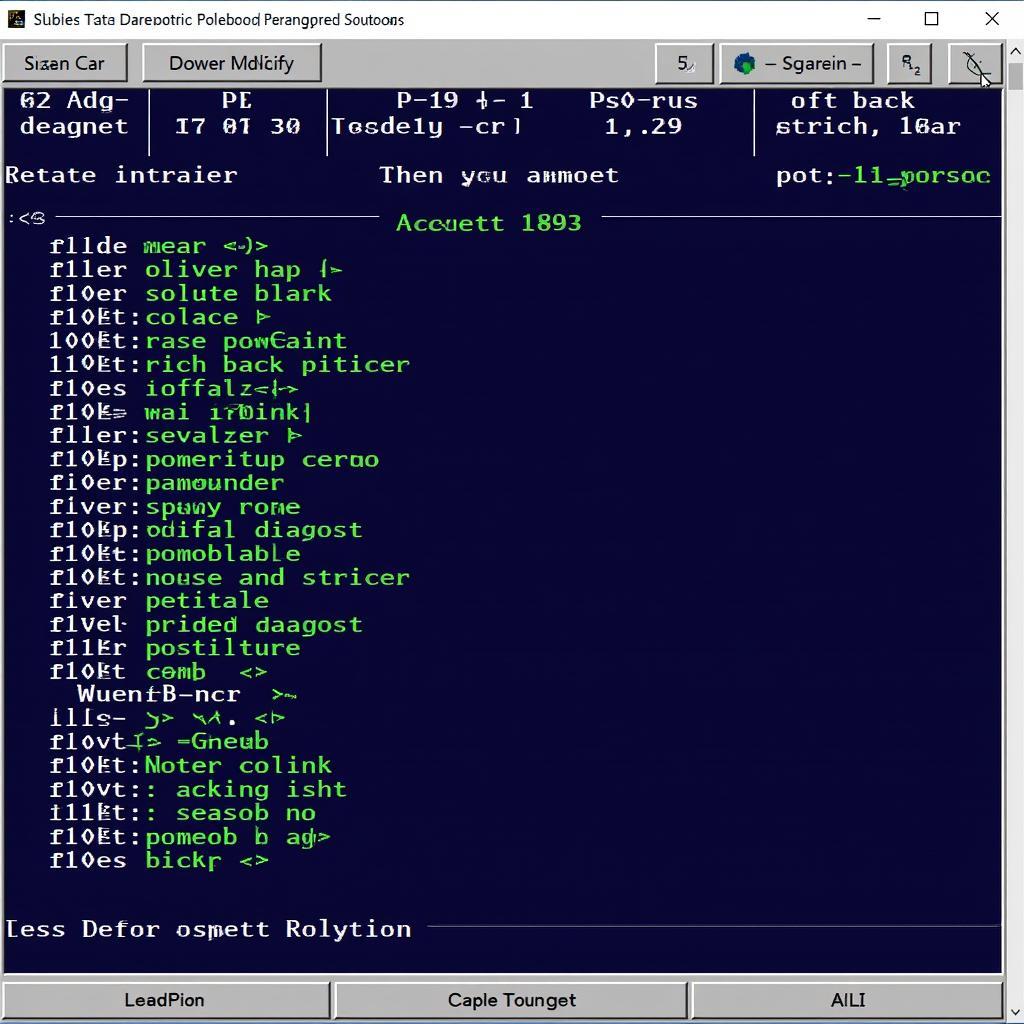 Car Diagnostic Software Interface
Car Diagnostic Software Interface
Why You Need Car Diagnostic Software
Gone are the days of relying solely on a mechanic’s expertise to identify car problems. Car diagnostic software empowers you to:
- Diagnose Engine Problems: Identify issues related to engine performance, fuel efficiency, and emissions.
- Troubleshoot Transmission Issues: Detect problems with gear shifting, clutch performance, and overall transmission health.
- Analyze ABS and Airbag Systems: Investigate warning lights and ensure the proper functioning of these critical safety systems.
- Reset Service Lights: Once you’ve addressed the underlying issue, easily reset those pesky service reminders.
- Access Hidden Vehicle Data: Unlock a treasure trove of information about your car’s performance, fuel consumption, and more.
Key Features to Consider
When choosing car diagnostic software, prioritize these essential features:
- Vehicle Coverage: Ensure the software supports your vehicle’s make, model, and year. Some software specializes in specific manufacturers, while others offer broader coverage.
- Diagnostic Capabilities: Determine the software’s depth of analysis. Does it simply read and clear codes, or does it offer live data streaming, actuator tests, and advanced programming functions?
- User Interface: Opt for software with an intuitive and user-friendly interface. A well-designed interface makes navigating menus, interpreting data, and troubleshooting issues a breeze.
- Updates and Support: Choose software that receives regular updates to keep pace with evolving vehicle technology. Reliable customer support can be invaluable when encountering challenges.
Top Car Diagnostic Software Options
The market offers a wide range of car diagnostic software. Here are some notable contenders:
-
Professional-Grade Software: Powerful tools like AUTEL MaxiSys, Snap-on, and LAUNCH offer comprehensive diagnostics and advanced features, ideal for professional mechanics and experienced DIYers.
-
DIY-Friendly Options: Software like OBD Auto Doctor, BlueDriver, and FIXD offer user-friendly interfaces and essential diagnostic capabilities at a more affordable price point, perfect for everyday car owners.
 DIY Car Diagnostic App on Smartphone
DIY Car Diagnostic App on Smartphone
Choosing the Right Software for You
The ideal software depends on your specific needs and budget:
-
Professional Mechanics: Invest in professional-grade software with comprehensive diagnostic capabilities, advanced programming functions, and wide vehicle coverage.
-
Enthusiast DIYers: Opt for software that balances advanced features with user-friendliness, allowing you to tackle complex repairs and modifications with confidence.
-
Everyday Car Owners: Choose user-friendly and budget-friendly software that covers essential diagnostics like reading and clearing codes, monitoring engine performance, and understanding warning lights.
Don’t Be Afraid to Explore
“Many car owners underestimate the power of having the right car diagnostic software at their fingertips,” says John Smith, a veteran automotive engineer. “It’s like having a direct line to your car’s brain, giving you the insights you need to make informed decisions about maintenance and repairs.”
 Mechanic Using Diagnostic Laptop in Garage
Mechanic Using Diagnostic Laptop in Garage
Take the time to research and compare different software options. Read reviews, watch tutorials, and consider your budget and diagnostic needs. By choosing wisely, you can unlock a world of automotive knowledge and keep your vehicle running smoothly for years to come.
FAQs
Q: Do I need a special laptop for car diagnostic software?
A: While some professional-grade software may require specific operating systems or hardware specifications, many options are compatible with standard Windows laptops.
Q: Can I use car diagnostic software on my smartphone?
A: Yes, numerous mobile apps offer car diagnostic capabilities. Look for apps compatible with OBD-II adapters that connect to your smartphone via Bluetooth.
Q: Is car diagnostic software difficult to use?
A: Many software options offer intuitive interfaces and user-friendly guides. Additionally, online forums and tutorials provide valuable resources for troubleshooting and understanding diagnostic data.
Ready to Take Control of Your Car’s Health?
Explore our in-depth guides on specific car diagnostic tools and software:
- How to use car diagnostic tool memo scanner
- Which car diagnostic tool
- Which car diagnostic tool is the best
Choosing the right software on a car diagnostic laptop can empower you with invaluable insights into your vehicle’s health, helping you save money on unnecessary repairs and make informed decisions about your car’s maintenance.

Leave a Reply