You’re experiencing car trouble, and a “Check Engine” light is glaring at you. Your mechanic friend suggests you check the car diagnostic port, but you’re left wondering, “Where Is My Car Diagnostic Port even located?” Don’t worry! This guide is your roadmap to finding and understanding your car’s diagnostic port.
What is a Car Diagnostic Port and Why Should I Care?
Before we dive into the “where,” let’s quickly answer the “what” and “why.” The car diagnostic port, also known as the OBD-II port, is a standardized 16-pin connector found in most vehicles manufactured after 1996. Think of it like your car’s communication hub. It allows mechanics and DIYers to access your car’s computer system, read diagnostic trouble codes (DTCs), and identify potential issues.
 Car Diagnostic Port Location
Car Diagnostic Port Location
Knowing the location of your car diagnostic port can be incredibly useful, especially if:
- You have a “Check Engine” light on: By connecting a diagnostic tool how i know if diagnostic tool support my car, you can read the DTC and get an idea of the problem.
- You want to perform simple diagnostics yourself: Checking the status of your car’s systems, like the engine, transmission, or emissions, can help you stay ahead of potential problems.
- You want to save money on mechanic visits: While serious issues require a professional, knowing how to use your car diagnostic port can help you diagnose minor problems yourself how much for diagnostic car.
So, Where is My Car Diagnostic Port Hiding?
In most vehicles, the OBD-II port is located on the driver’s side, under the dashboard, within two feet of the steering column. It’s usually a black or white rectangular connector, about the size of a computer port, and often covered by a plastic cap.
However, there are exceptions. Some manufacturers like to be a little…creative with placement. If you don’t see it in the usual spot, don’t panic! Here are some alternative locations:
- Behind the ashtray: Some manufacturers hide the port behind a removable panel where the ashtray would be.
- Inside the center console: Check inside the compartment between the driver and passenger seats.
- Near the fuse box: Look for a panel near the driver’s footwell that houses the fuses.
Still Can’t Find It?
If you’re struggling, consult your vehicle’s owner’s manual. They usually have a diagram showing the exact location of the OBD-II port.
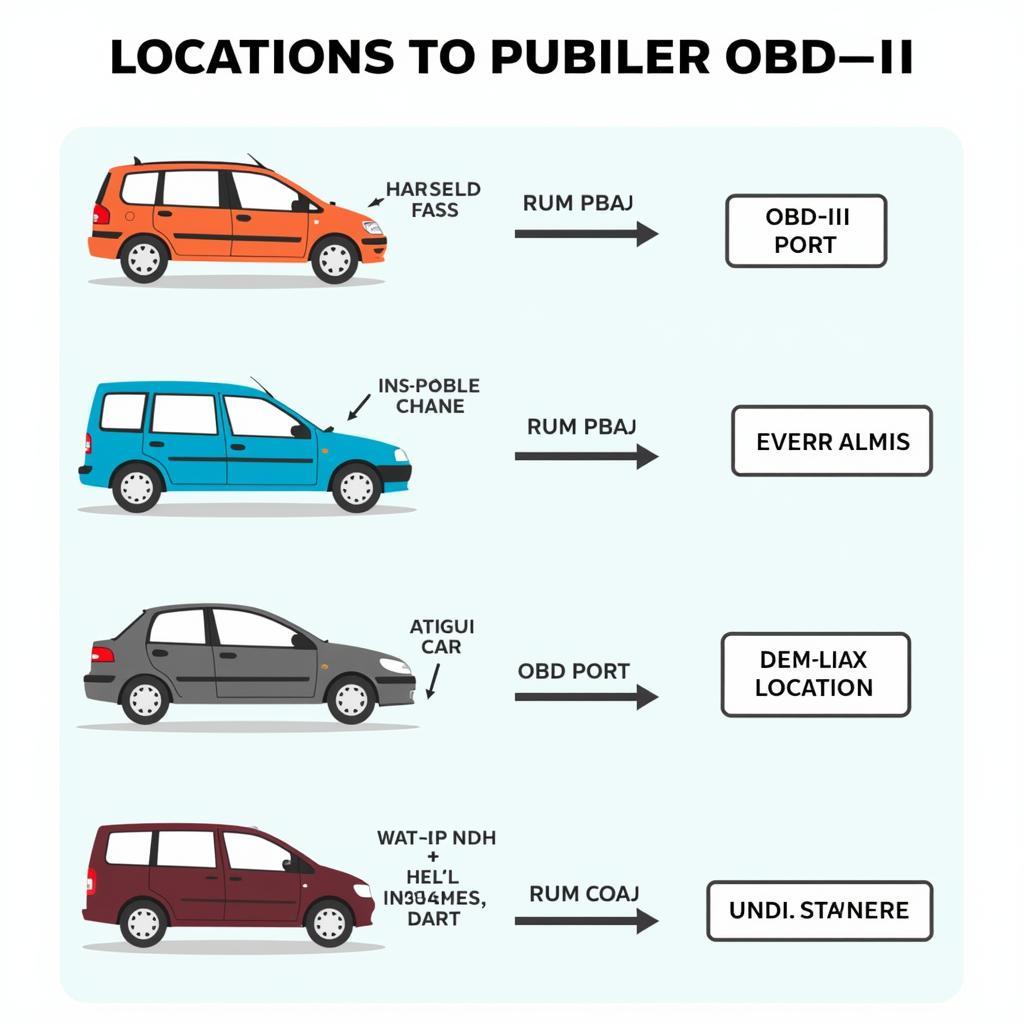 OBD-II Port Locations in Different Cars
OBD-II Port Locations in Different Cars
How Do I Use My Car Diagnostic Port?
Using your car diagnostic port is relatively simple:
- Locate the port: Follow the steps above!
- Choose a diagnostic tool: There are many options available, from basic code readers to advanced scanners.
- Connect the tool: Plug the diagnostic tool into the OBD-II port.
- Turn on the ignition: Turn the key to the “on” position without starting the engine.
- Read the codes: The diagnostic tool will display any stored DTCs.
“Knowing how to use the OBD-II port is like having a window into your car’s soul. It empowers you to understand your vehicle better and make informed decisions about its maintenance.” – John Miller, ASE Certified Master Technician
What Can I Do With the Diagnostic Information?
Once you have the diagnostic trouble codes what is diagnostic check for car, you can:
- Research the codes online: Websites like DiagFixPro provide detailed information about specific DTCs can car engine type code be found through vehicle diagnostics.
- Reset the “Check Engine” light: However, this is a temporary fix. If the underlying issue isn’t addressed, the light will come back on.
- Monitor your car’s performance: Some diagnostic tools allow you to track live data from your car’s sensors, providing valuable insights into its health.
 Using OBD-II Scanner
Using OBD-II Scanner
FAQs About Car Diagnostic Ports
Q: Do all cars have the same diagnostic port?
A: Most cars manufactured after 1996 in the US and after 2001 in Europe use the standard OBD-II port. However, older vehicles may have different connectors.
Q: What kind of diagnostic tool do I need?
A: The best tool depends on your needs and budget. A basic code reader is sufficient for reading and clearing DTCs, while advanced scanners offer more features, such as live data monitoring. Check out DiagFixPro’s comprehensive guide on car diagnostic tools what software on a car diagnostic laptop.
Q: Can I damage my car by using the diagnostic port?
A: Using the port itself won’t harm your car. However, using a faulty diagnostic tool or misinterpreting the data can lead to incorrect repairs.
Need Help with Car Diagnostics?
Finding your car diagnostic port is just the first step. DiagFixPro is here to guide you through the world of car diagnostics, providing you with the knowledge and tools you need to keep your car running smoothly. Contact our expert team on WhatsApp: +1(641)206-8880 or email us at [email protected]. We offer 24/7 support to answer all your car diagnostic questions.

Leave a Reply